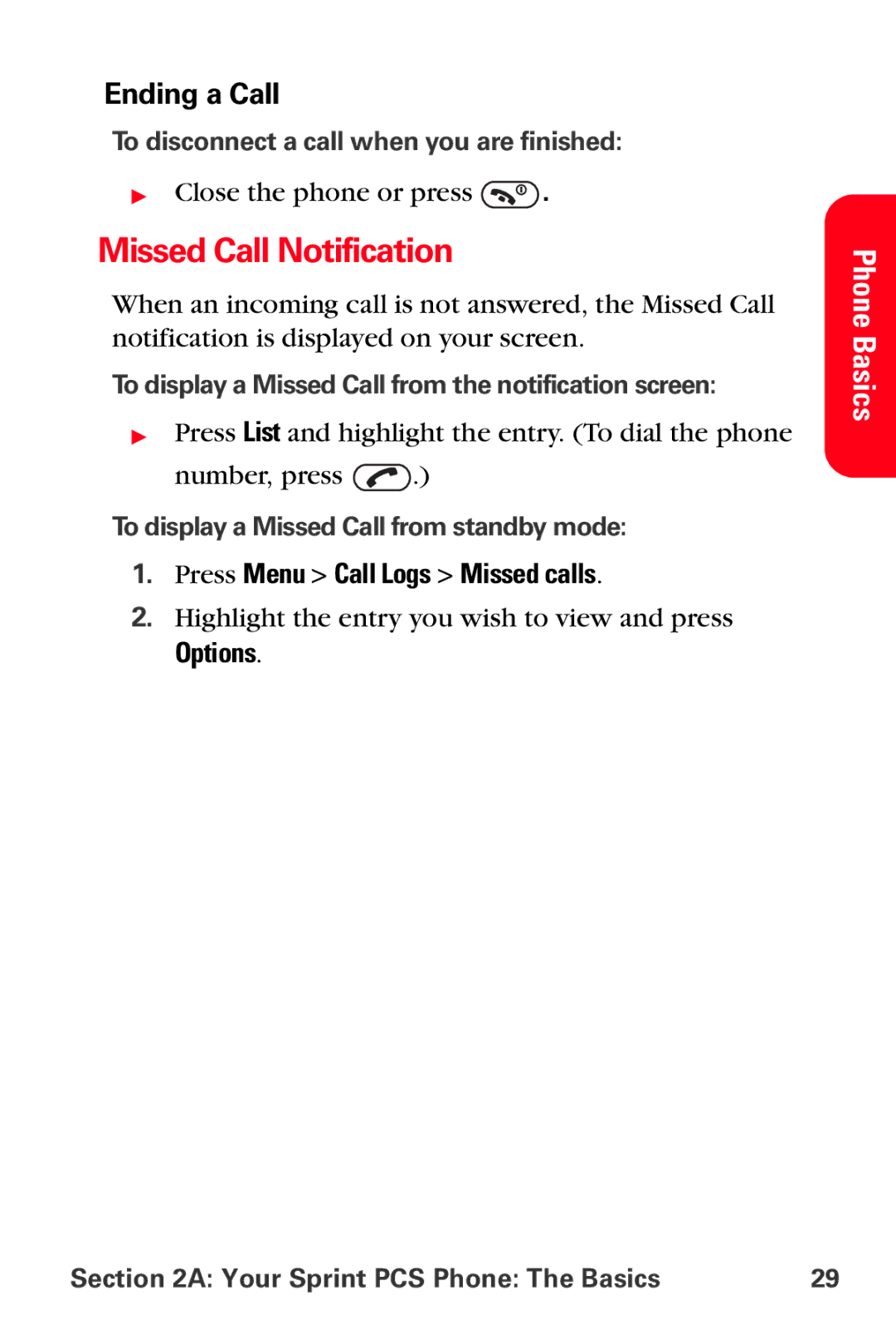Ending a Call
To disconnect a call when you are finished:
▶Close the phone or press ![]() .
.
Missed Call Notification
When an incoming call is not answered, the Missed Call notification is displayed on your screen.
To display a Missed Call from the notification screen:
▶Press List and highlight the entry. (To dial the phone
number, press ![]() .)
.)
To display a Missed Call from standby mode:
1.Press Menu > Call Logs > Missed calls.
2.Highlight the entry you wish to view and press
Options.
Phone Basics
Section 2A: Your Sprint PCS Phone: The Basics | 29 |