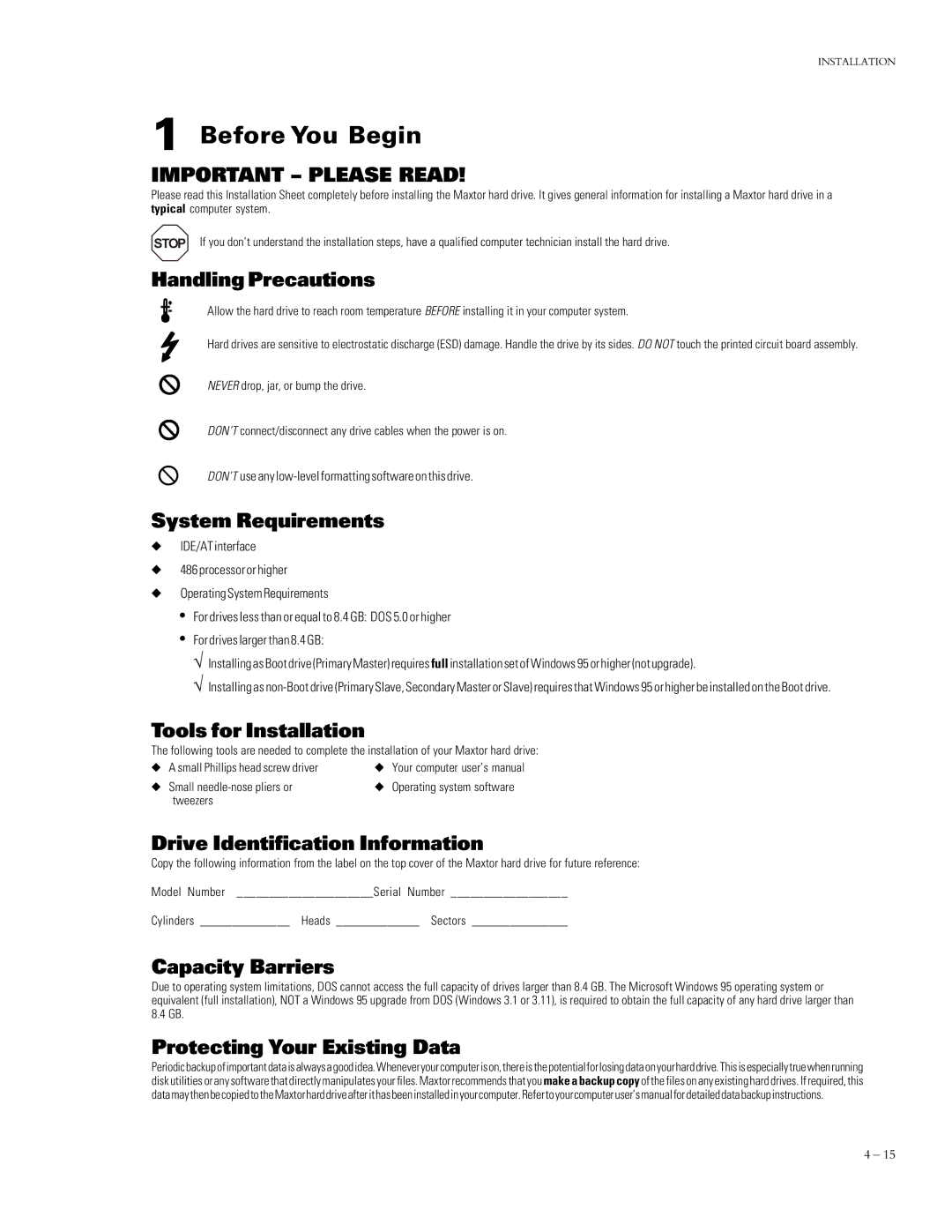INSTALLATION
1 Before You Begin
IMPORTANT – PLEASE READ!
Please read this Installation Sheet completely before installing the Maxtor hard drive. It gives general information for installing a Maxtor hard drive in a typical computer system.
STOP If you don’t understand the installation steps, have a qualified computer technician install the hard drive.
Handling Precautions
P
(
H
H
H
Allow the hard drive to reach room temperature BEFORE installing it in your computer system.
Hard drives are sensitive to electrostatic discharge (ESD) damage. Handle the drive by its sides. DO NOT touch the printed circuit board assembly.
NEVER drop, jar, or bump the drive.
DON’T connect/disconnect any drive cables when the power is on.
DON’T use any
System Requirements
◆IDE/AT interface
◆486 processor or higher
◆Operating System Requirements
•For drives less than or equal to 8.4 GB: DOS 5.0 or higher
•For drives larger than 8.4 GB:
√Installing as Boot drive (Primary Master) requires full installation set of Windows 95 or higher (not upgrade).
√Installing as
Tools for Installation
The following tools are needed to complete the installation of your Maxtor hard drive:
◆ A small Phillips head screw driver | ◆ Your computer user’s manual |
◆ Small | ◆ Operating system software |
tweezers |
|
Drive Identification Information
Copy the following information from the label on the top cover of the Maxtor hard drive for future reference:
Model Number _____________________Serial Number __________________
Cylinders ______________ Heads _____________ Sectors _______________
Capacity Barriers
Due to operating system limitations, DOS cannot access the full capacity of drives larger than 8.4 GB. The Microsoft Windows 95 operating system or equivalent (full installation), NOT a Windows 95 upgrade from DOS (Windows 3.1 or 3.11), is required to obtain the full capacity of any hard drive larger than 8.4 GB.
Protecting Your Existing Data
Periodicbackupofimportantdataisalwaysagoodidea.Wheneveryourcomputerison,thereisthepotentialforlosingdataonyourharddrive.Thisisespeciallytruewhenrunning disk utilities or any software that directly manipulates your files. Maxtor recommends that you make a backup copy of the files on any existing hard drives. If required, this datamaythenbecopiedtotheMaxtorharddriveafterithasbeeninstalledinyourcomputer.Refertoyourcomputeruser’smanualfordetaileddatabackupinstructions.
4 – 15