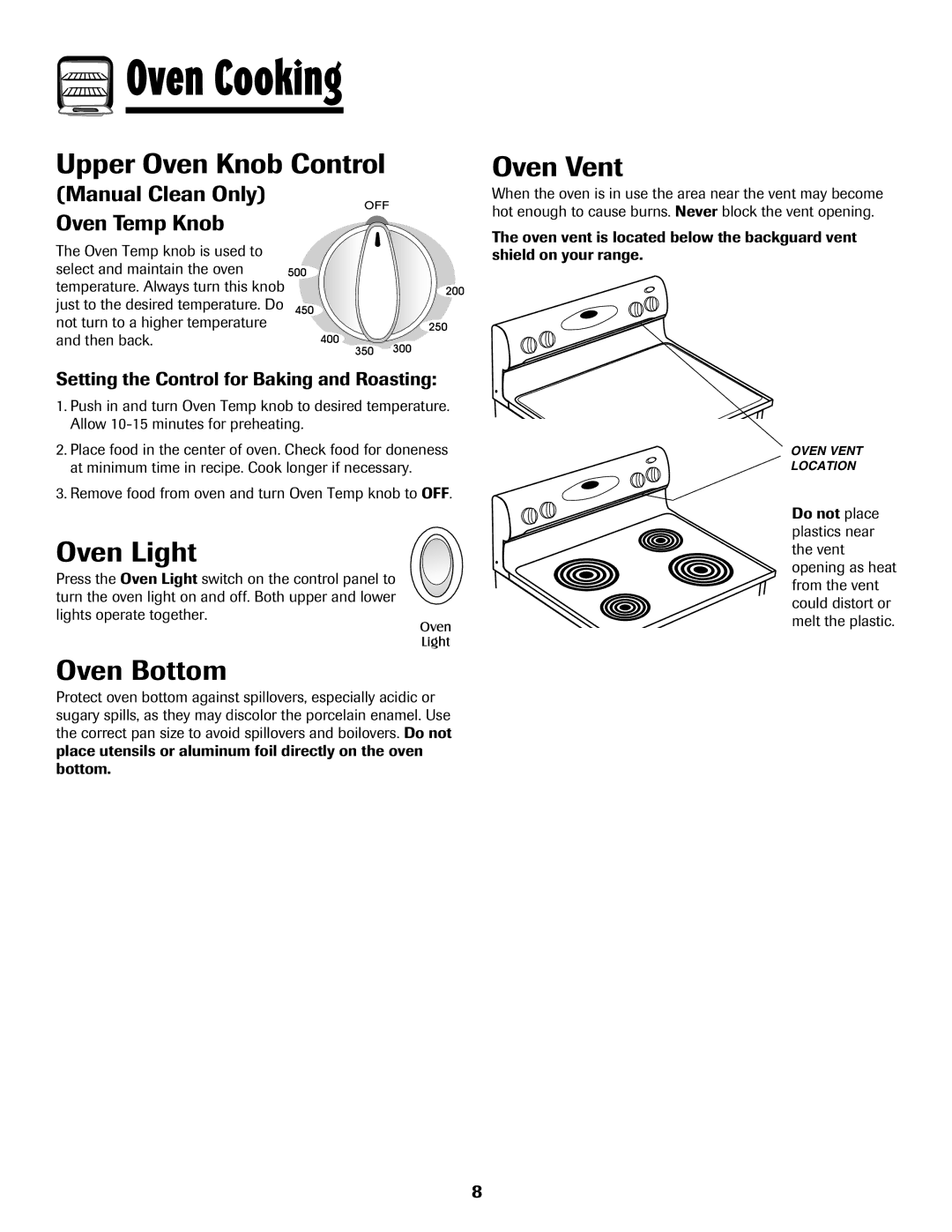500 Series specifications
The Maytag 500 Series represents a reliable and efficient choice for those seeking high-quality kitchen appliances, particularly in the realm of refrigerators. This series is designed to cater to the needs of modern households by combining innovative technology with practical features that enhance functionality and convenience. At the heart of the Maytag 500 Series is its robust construction, built to withstand the rigors of daily use. The appliances in this series typically showcase a stainless steel exterior that not only provides a sleek, modern appearance but also ensures durability and resistance to scratches and fingerprints.One of the standout features of the Maytag 500 Series is its spacious storage capacity. The refrigerators in this line are designed with adjustable shelves and spacious door bins, allowing users to customize their storage solutions according to their needs. With dedicated compartments for fresh produce, dairy, and beverages, organization becomes effortless. Additionally, the use of LED lighting ensures that every corner of the refrigerator is brightly illuminated, making it easy to find items even in low-light conditions.
The cooling technology in the Maytag 500 Series is equally impressive. Equipped with the Advanced Cooling System, these refrigerators deliver optimal temperature control to keep food fresher for longer. This technology works by distributing cold air evenly throughout the fridge, minimizing temperature fluctuations that can lead to spoilage. Furthermore, the presence of a humidity-controlled crisper drawer helps to maintain the ideal environment for fruits and vegetables, prolonging their freshness.
Another notable feature is the water and ice dispenser, which provides filtered water and ice at the touch of a button. This convenient addition eliminates the need for water bottles and ice trays, making it easier for households to stay hydrated and enjoy cold beverages.
Energy efficiency is a key aspect of the Maytag 500 Series, as it meets or exceeds ENERGY STAR® guidelines. By reducing energy consumption, these refrigerators not only help lower utility bills but also contribute to a more sustainable household.
In conclusion, the Maytag 500 Series combines durability, organization, advanced cooling technology, convenience, and energy efficiency. These characteristics make it a fantastic choice for families and individuals who demand quality and reliability in their kitchen appliances. Whether storing fresh groceries or entertaining guests, the Maytag 500 Series stands out as a solid investment in kitchen innovation.

 Oven Cooking
Oven Cooking