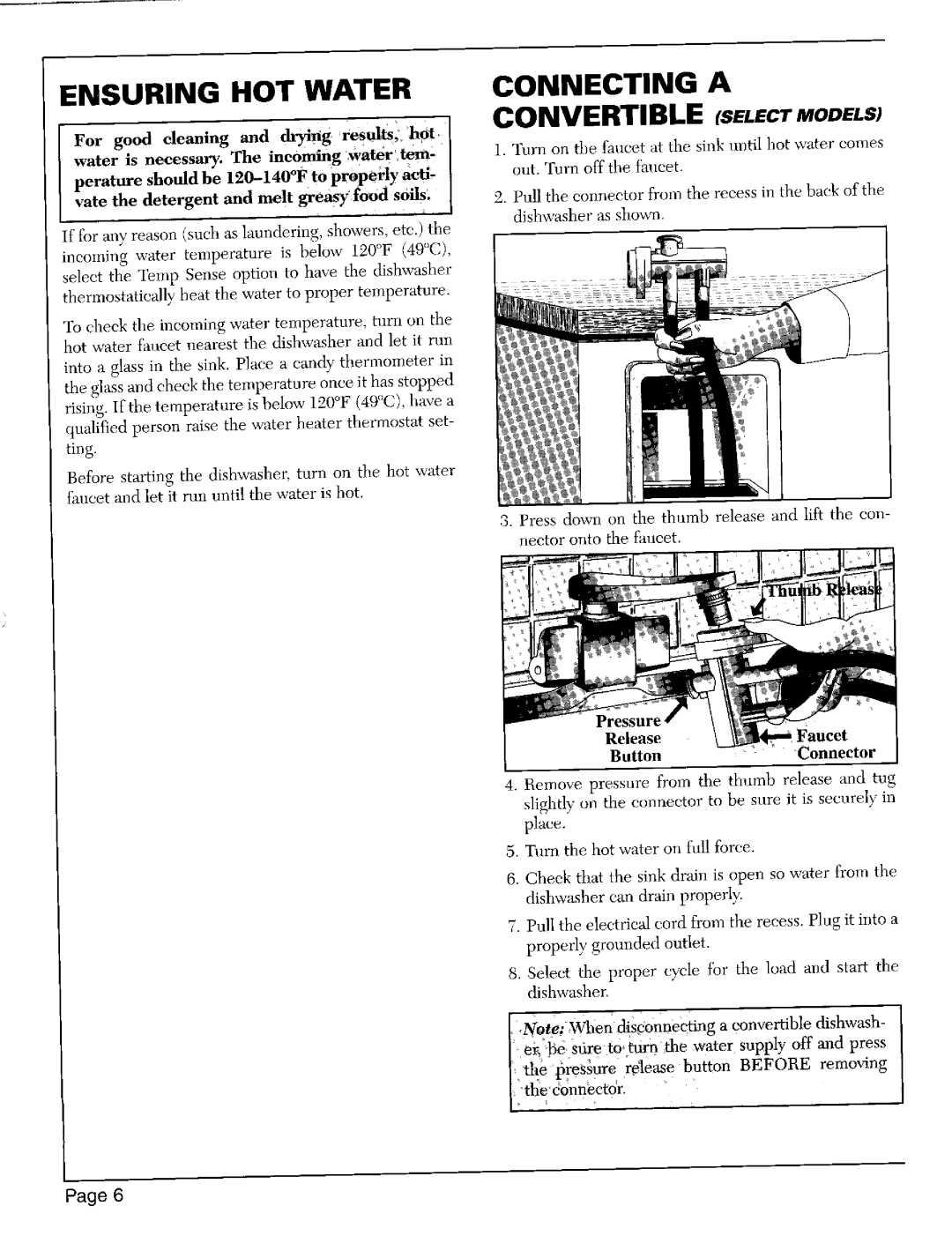4912, 6502, 7402, 6202, 6402 specifications
The Maytag 4912, 7402, 7602, 6402, and 6502 models represent a range of advanced laundry appliances, designed to cater to the diverse needs of modern households. Each model boasts a combination of efficiency, durability, and cutting-edge technology, setting a new standard in washing machine performance.Starting with the design, these models showcase a sleek, contemporary aesthetic, making them a stylish addition to any laundry room. The intuitive control panels feature large, easy-to-read displays and responsive buttons, allowing users to select cycles and customize settings effortlessly.
One of the standout features across these models is the PowerWash system, which combines a robust washing action with an innovative cleaning mechanism to tackle tough stains and soil. This technology ensures that clothes come out cleaner while also being gentle on fabrics, enhancing garment longevity.
Additionally, the Maytag 4912, 7402, 7602, 6402, and 6502 come equipped with advanced temperature control systems that allow users to customize the wash temperature for optimal cleaning performance. Cold wash settings are particularly effective in energy conservation, allowing for a substantial reduction in utility bills without compromising cleaning power.
Energy efficiency is a hallmark of the Maytag lineup, qualifying these models for Energy Star ratings. By utilizing high-efficiency designs, these washing machines utilize less water and electricity, making them an eco-friendly choice for environmentally-conscious consumers.
An additional noteworthy characteristic is the large capacity drums, which provide ample space for sizable loads, reducing the number of cycles needed and saving both time and energy in the laundry process. The 6402 and 6502 models feature an upgraded load sensing technology that automatically adjusts water levels based on load size, maximizing efficiency.
Moreover, noise reduction features make these machines remarkably quiet, which is particularly beneficial for households with open-concept living spaces where noise may disrupt daily activities.
Overall, the Maytag 4912, 7402, 7602, 6402, and 6502 models stand out through their unique blend of robust performance, energy efficiency, and user-friendly features, positioning them as outstanding choices for anyone seeking reliable and effective laundry solutions. These machines are engineered not only to clean clothes effectively but to enhance the overall laundry experience.