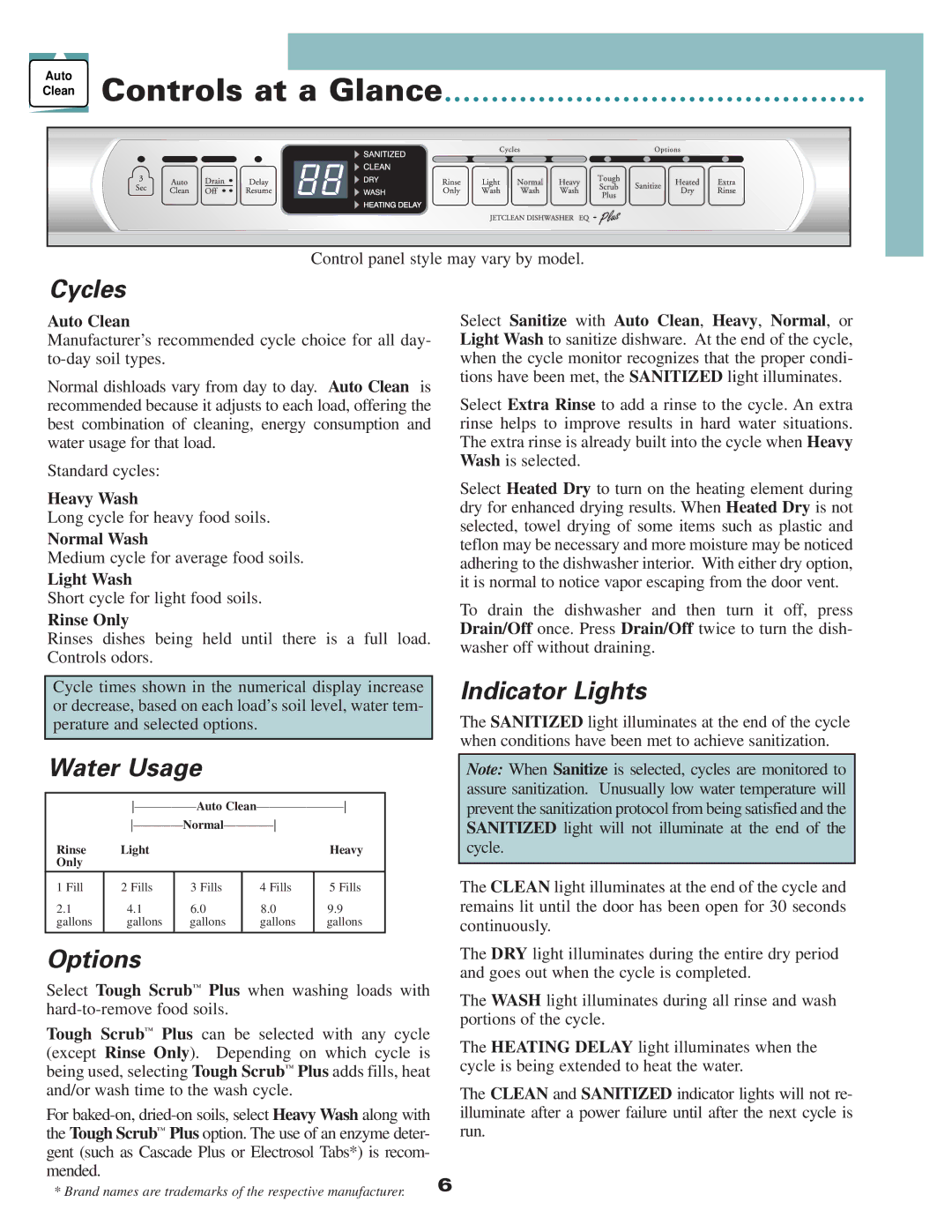6 915928 A specifications
The Maytag 6 915928 A is a high-performance appliance designed to meet the rigorous demands of modern households. This versatile machine combines cutting-edge technology with user-friendly features to make daily laundry tasks easier and more efficient.One of the standout features of the Maytag 6 915928 A is its robust build quality. Constructed with durable materials, it is designed to withstand heavy use while maintaining its performance over time. The added layers of protection in its design ensure that this appliance can handle various laundry loads, from everyday items to bulky bedding.
The Maytag 6 915928 A utilizes advanced washing technology, including a range of wash cycles tailored to different fabric types and soil levels. It offers multiple options, such as heavy-duty, delicate, and quick wash cycles, allowing users to customize their laundry experience based on their specific needs. This flexibility is complemented by its efficient water and energy usage, making it an environmentally friendly choice for conscious consumers.
Another key characteristic of the Maytag 6 915928 A is its powerful motor, which ensures superior performance during every wash cycle. The motor provides fast spin speeds that help to extract more moisture from clothing, resulting in shorter drying times. Additionally, the machine features a high-efficiency agitator that effectively cleans clothes while being gentle on fabrics.
A user-friendly control panel enhances the overall experience, allowing simple navigation between settings. The intuitive display provides clear feedback about the cycle in progress, making it easy to operate even for those unfamiliar with advanced appliances.
Furthermore, the Maytag 6 915928 A is designed with noise reduction features, ensuring that laundry tasks do not interfere with daily life. Vibration control technology minimizes disturbances, making it suitable for use in apartments or homes where space is a concern.
Overall, the Maytag 6 915928 A offers a perfect blend of durability, efficiency, and user-friendly features, making it an excellent choice for families and individuals alike. Its thoughtful design and advanced technologies make laundry day faster, easier, and more efficient, exemplifying Maytag's commitment to quality and innovation in home appliances.