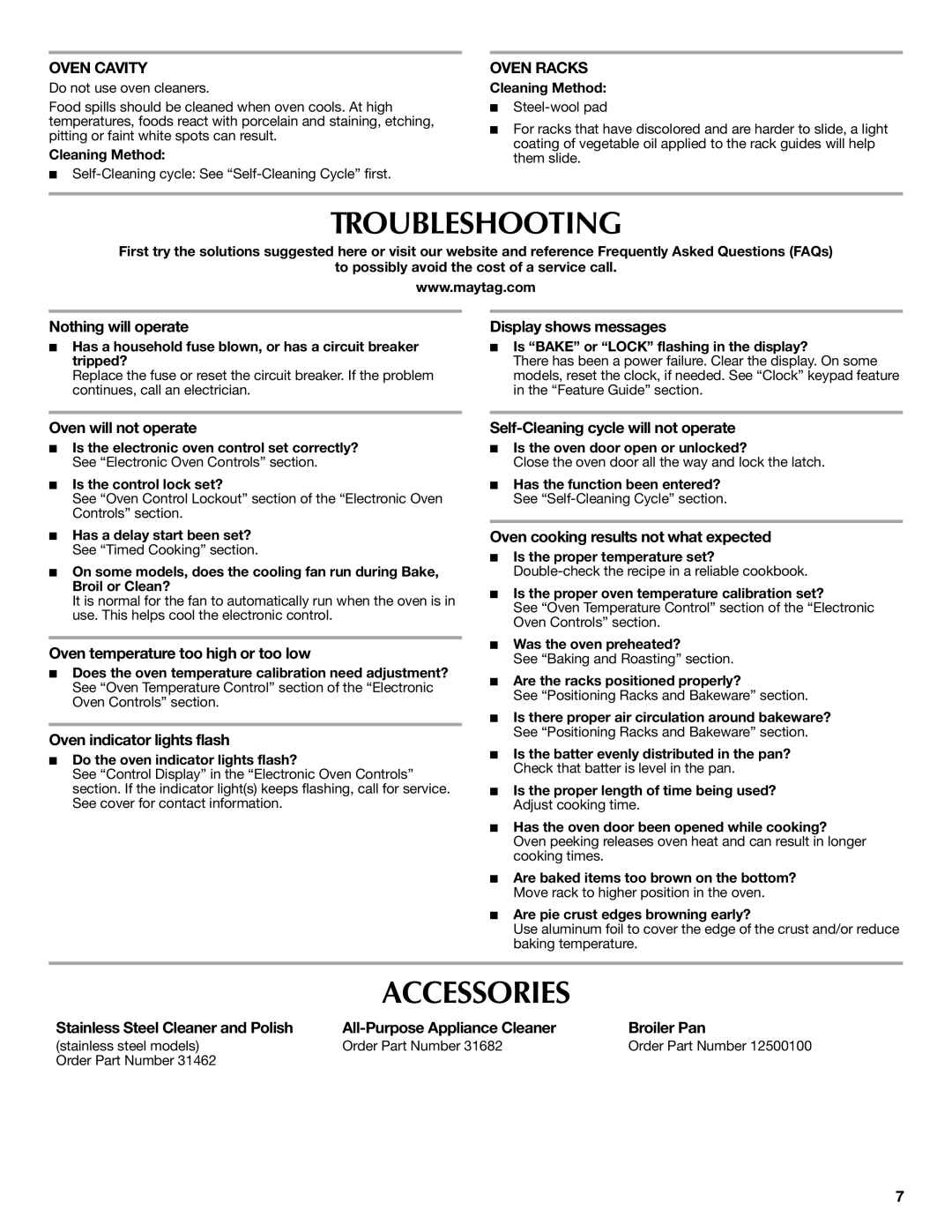CWE4100ACE, CWE4100ACB specifications
The Maytag CWE4100ACB and CWE4100ACE are electric range models designed with a blend of reliability, performance, and ease of use that caters to both home cooks and culinary enthusiasts. These ranges are part of Maytag's commitment to quality and functionality, featuring various advanced technologies and user-friendly characteristics.One of the most notable features of the CWE4100 series is its powerful cooking performance. With four high-performance burners, including a robust 12,000 BTU burner for rapid boiling and a gentle simmer burner for delicate dishes, users can manage a wide range of cooking tasks effectively. The sealed burners prevent spills from reaching under the cooktop, making cleaning a hassle-free experience.
In terms of oven capabilities, both models boast a generous 5.3 cubic feet capacity, allowing ample space for baking multiple dishes at once. The precise oven temperature control ensures consistent cooking results. Additionally, the oven includes a convenient self-cleaning feature that utilizes high temperatures to burn away residues, saving users time and effort in maintenance.
The CWE4100ACB comes in a classic black finish, while the CWE4100ACE offers a sleek stainless steel option, allowing homeowners to choose a style that complements their kitchen décor. Both models feature an easy-to-read LED display that simplifies temperature adjustments and timer settings.
An essential technology incorporated into these ranges is the EvenBake cooking system, which ensures even heat distribution throughout the oven. This technology minimizes hot spots, allowing for uniform baking results, whether it's cookies or casseroles. Moreover, the ranges are equipped with a broiler element that provides high-heat cooking, perfect for browning and crisping the tops of dishes.
Safety is a priority with Maytag, and the CWE4100 series includes features such as a hot surface indicator light, which alerts users when the surface is still hot after use. The built-in control lock feature helps prevent unintended adjustments during cooking, making it a family-friendly option.
Overall, the Maytag CWE4100ACB and CWE4100ACE electric ranges are designed for those who value performance, durability, and style in their cooking appliances. With a robust set of features and consumer-friendly technologies, these ranges stand out as reliable choices for any modern kitchen.