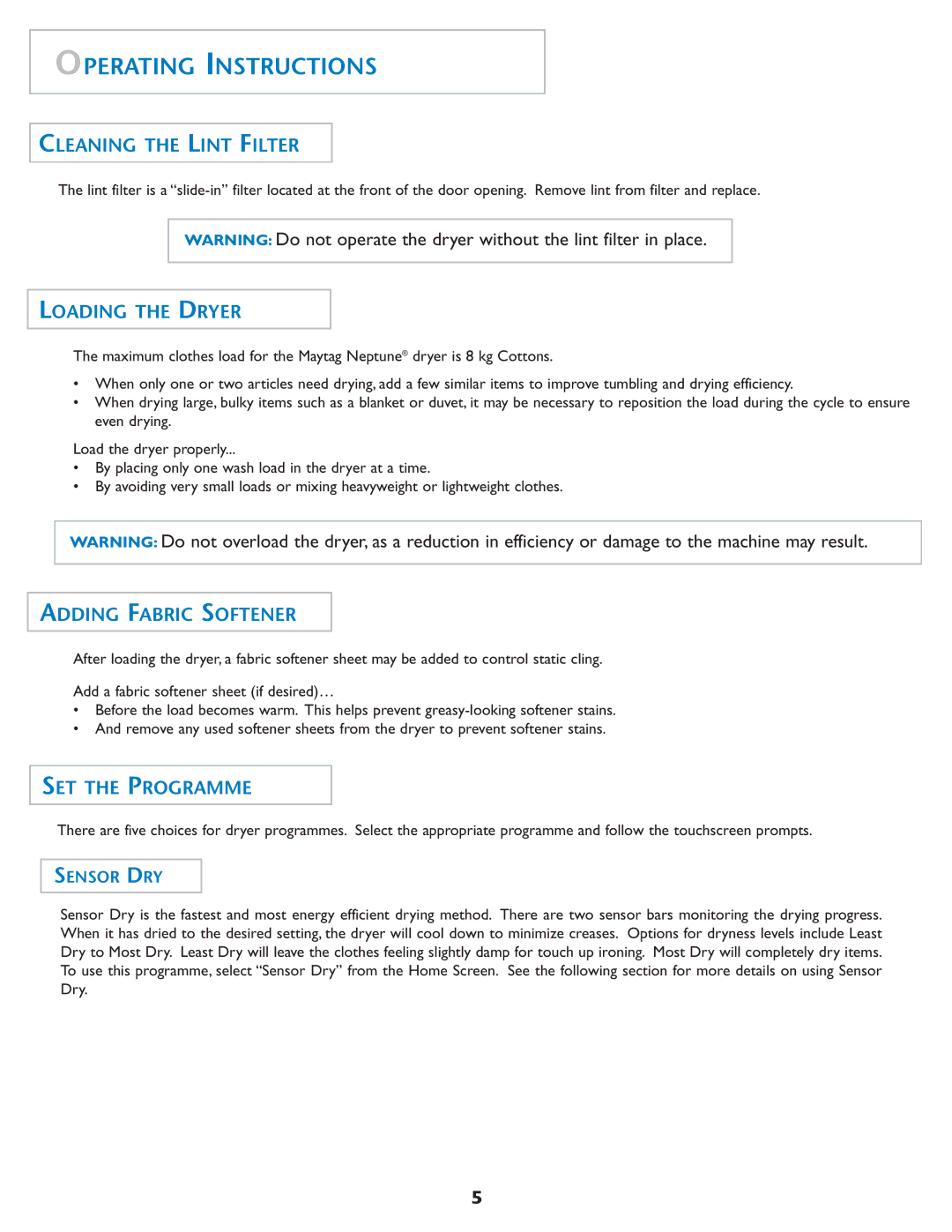OPERATING INSTRUCTIONS
CLEANING THE LINT FILTER
The lint filter is a
WARNING: Do not operate the dryer without the lint filter in place.
LOADING THE DRYER
The maximum clothes load for the Maytag Neptune® dryer is 8 kg Cottons.
• When only one or two articles need drying, add a few similar items to improve tumbling and drying efficiency.
•When drying large, bulky items such as a blanket or duvet, it may be necessary to reposition the load during the cycle to ensure even drying.
Load the dryer properly...
•By placing only one wash load in the dryer at a time.
•By avoiding very small loads or mixing heavyweight or lightweight clothes.
WARNING: Do not overload the dryer, as a reduction in efficiency or damage to the machine may result.
ADDING FABRIC SOFTENER
After loading the dryer, a fabric softener sheet may be added to control static cling.
Add a fabric softener sheet (if desired)…
•Before the load becomes warm. This helps prevent
•And remove any used softener sheets from the dryer to prevent softener stains.
SET THE PROGRAMME
There are five choices for dryer programmes. Select the appropriate programme and follow the touchscreen prompts.
SENSOR DRY
Sensor Dry is the fastest and most energy efficient drying method. There are two sensor bars monitoring the drying progress. When it has dried to the desired setting, the dryer will cool down to minimize creases. Options for dryness levels include Least Dry to Most Dry. Least Dry will leave the clothes feeling slightly damp for touch up ironing. Most Dry will completely dry items. To use this programme, select “Sensor Dry” from the Home Screen. See the following section for more details on using Sensor Dry.
5