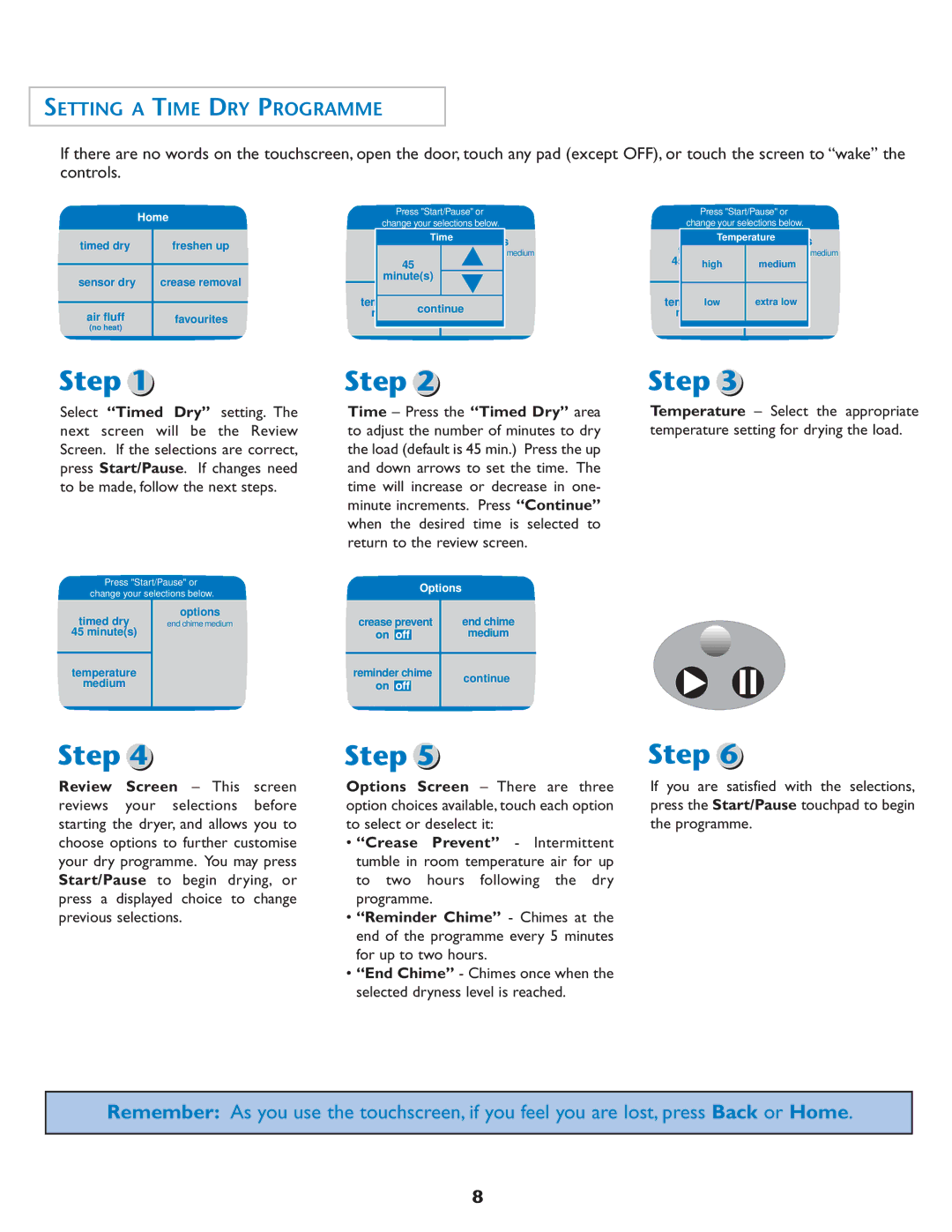SETTING A TIME DRY PROGRAMME
If there are no words on the touchscreen, open the door, touch any pad (except OFF), or touch the screen to “wake” the controls.
| Home |
|
| Press "Start/Pause" or |
|
|
|
| Press "Start/Pause" or | ||||
|
|
| change your selections below. |
|
| change your selections below. | |||||||
|
|
|
|
|
|
| |||||||
timed dry |
| freshen up |
|
| Time |
|
|
|
| Temperature |
| ||
|
|
| time |
| chime | medium |
|
| time | programme chime | medium | ||
|
|
|
|
|
|
|
| ||||||
|
|
|
|
| 45 min |
|
|
|
| 45 | min |
|
|
|
|
|
|
| 45 |
|
|
|
|
| high | medium |
|
sensor dry |
| crease removal |
|
| minute(s) |
|
|
|
|
|
|
|
|
|
|
|
|
|
|
|
| temperaturelow | extra low |
| |||
|
|
|
|
|
|
|
|
|
|
| |||
|
|
|
|
| temperature |
|
|
|
|
| |||
|
|
|
|
|
|
|
| ||||||
air fluff |
| favourites |
|
| medium continue |
|
|
| medium |
|
| ||
(no heat) |
|
|
|
|
|
|
|
|
|
|
|
|
|
|
|
|
|
|
|
|
|
|
|
|
|
| |
|
|
|
|
|
|
|
|
|
|
|
|
|
|
Step 1 | Step 2 | Step 3 |
Select “Timed Dry” setting. The next screen will be the Review Screen. If the selections are correct, press Start/Pause. If changes need to be made, follow the next steps.
Press "Start/Pause" or change your selections below.
timed dry | options |
end chime medium | |
45 minute(s) |
|
|
|
temperature |
|
medium |
|
|
|
Time – Press the “Timed Dry” area to adjust the number of minutes to dry the load (default is 45 min.) Press the up and down arrows to set the time. The time will increase or decrease in one- minute increments. Press “Continue” when the desired time is selected to return to the review screen.
Options
crease prevent | end chime | ||
|
|
| medium |
|
|
|
|
reminder chime | continue | ||
|
|
|
|
|
|
|
|
Temperature – Select the appropriate temperature setting for drying the load.
Step 4
Review Screen – This screen reviews your selections before starting the dryer, and allows you to choose options to further customise your dry programme. You may press Start/Pause to begin drying, or press a displayed choice to change previous selections.
Step 5
Options Screen – There are three option choices available, touch each option to select or deselect it:
•“Crease Prevent” - Intermittent tumble in room temperature air for up to two hours following the dry programme.
•“Reminder Chime” - Chimes at the end of the programme every 5 minutes for up to two hours.
•“End Chime” - Chimes once when the selected dryness level is reached.
Step 6
If you are satisfied with the selections, press the Start/Pause touchpad to begin the programme.
Remember: As you use the touchscreen, if you feel you are lost, press Back or Home.
8