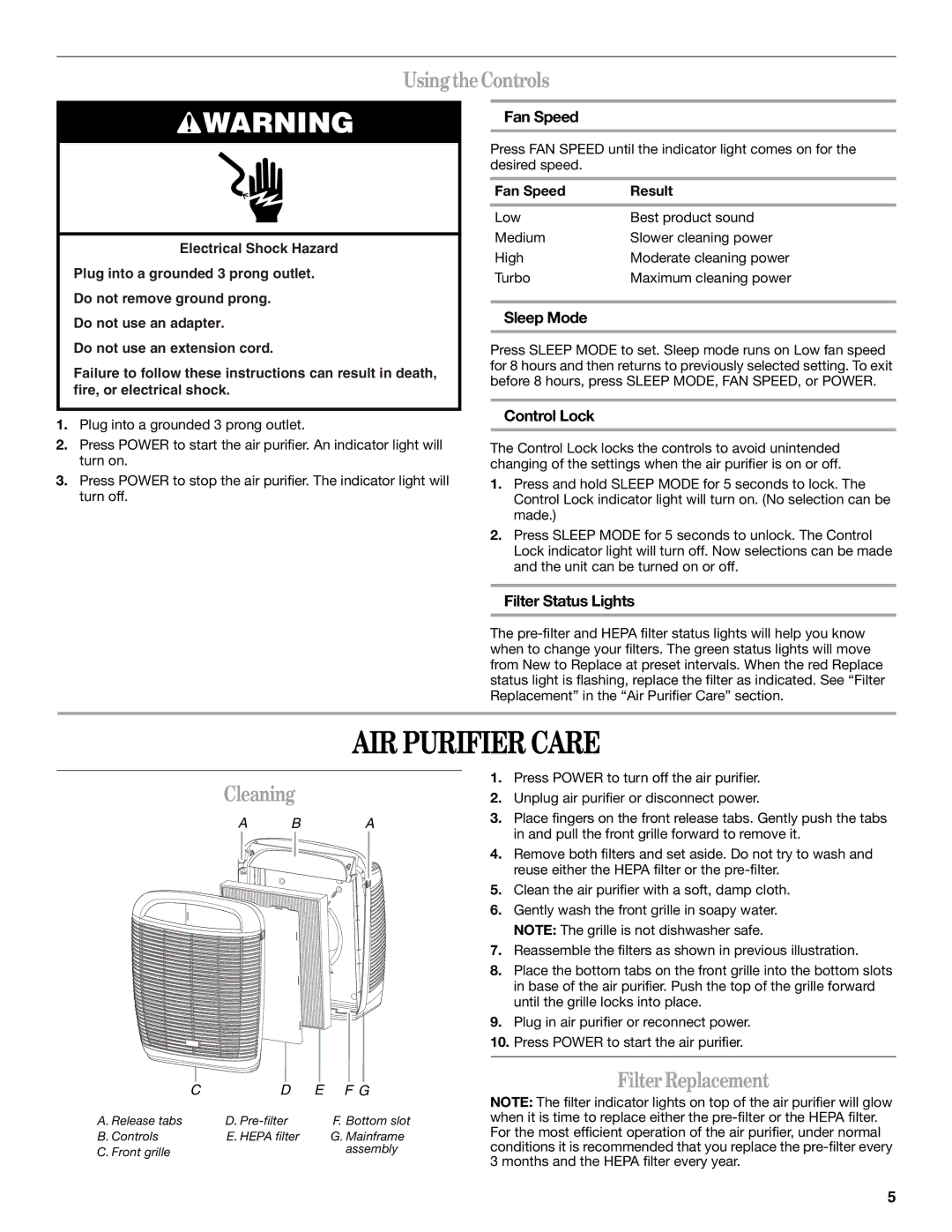MT-AP510 specifications
The Maytag MT-AP510 is a robust appliance that exemplifies reliability and innovation in home laundry technology. Designed to meet the demands of modern households, this washing machine stands out with its advanced features, efficiency, and user-friendly design.One of the key characteristics of the MT-AP510 is its powerful motor, which provides high-efficiency washing while ensuring minimal energy consumption. The Direct Drive Motor technology not only enhances the performance but also reduces noise, allowing for a quieter laundry experience. With multiple wash cycles tailored to different fabric types, users can easily select the appropriate setting for everything from delicate items to heavy-duty fabrics.
Another significant feature is the OptiClean System, which optimizes the water usage by measuring the load size and adjusting the wash cycle accordingly. This technology not only saves water but also enhances cleaning performance, making each wash effective while being eco-friendly. The generous capacity of the drum is designed to accommodate larger loads, reducing the need for multiple washes and making laundry day more efficient.
The MT-AP510 is equipped with SmartDispense technology, which automatically dispenses the right amount of detergent based on the load size and soil level. This ensures that clothes are cleaned effectively without wasting detergent. Additionally, the machine features a sleek and intuitive control panel, making it easy for users to navigate through different settings and cycles with just a few taps.
In terms of durability, Maytag is well-known for its long-lasting appliances, and the MT-AP510 is no exception. Constructed with premium materials, this washing machine is built to endure the rigors of daily use. The stainless steel drum is resistant to chipping and cracking, ensuring that it can handle heavy loads without compromising performance.
Safety features such as the lid lock and automatic shutdown add an extra layer of security, especially in households with children. The unit also boasts a built-in monitoring system for diagnosing potential issues, which helps in maintaining optimal performance over time.
Overall, the Maytag MT-AP510 is a perfect blend of advanced technology, efficiency, and durability. With its user-friendly features and reliable performance, it stands as a commendable choice for families seeking a dependable washing machine that simplifies their laundry routine while delivering outstanding results. Whether equipped with the latest technologies or adhering to the highest standards of energy efficiency, the MT-AP510 is designed to meet the needs of contemporary users, making it a worthy investment for any household.