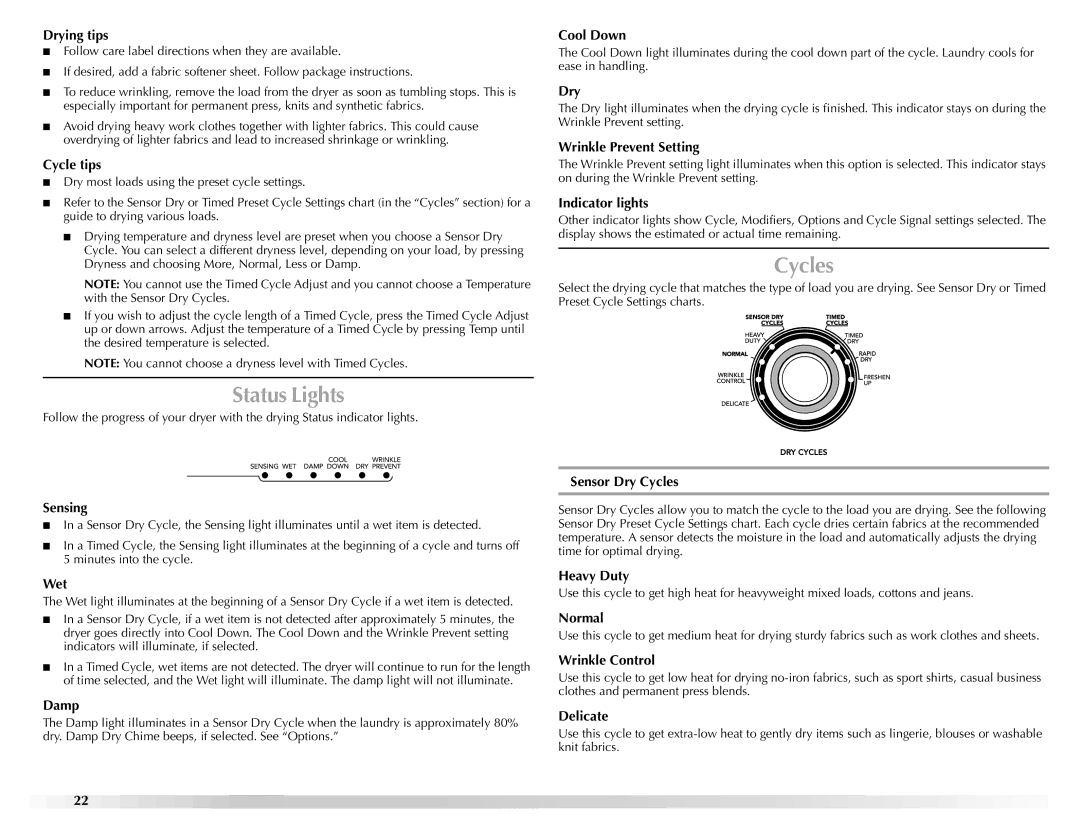Drying tips
■Follow care label directions when they are available.
■If desired, add a fabric softener sheet. Follow package instructions.
■To reduce wrinkling, remove the load from the dryer as soon as tumbling stops. This is especially important for permanent press, knits and synthetic fabrics.
■Avoid drying heavy work clothes together with lighter fabrics. This could cause overdrying of lighter fabrics and lead to increased shrinkage or wrinkling.
Cycle tips
■Dry most loads using the preset cycle settings.
■Refer to the Sensor Dry or Timed Preset Cycle Settings chart (in the “Cycles” section) for a guide to drying various loads.
■Drying temperature and dryness level are preset when you choose a Sensor Dry Cycle. You can select a different dryness level, depending on your load, by pressing Dryness and choosing More, Normal, Less or Damp.
NOTE: You cannot use the Timed Cycle Adjust and you cannot choose a Temperature with the Sensor Dry Cycles.
■If you wish to adjust the cycle length of a Timed Cycle, press the Timed Cycle Adjust up or down arrows. Adjust the temperature of a Timed Cycle by pressing Temp until the desired temperature is selected.
NOTE: You cannot choose a dryness level with Timed Cycles.
Status Lights
Follow the progress of your dryer with the drying Status indicator lights.
Sensing
■In a Sensor Dry Cycle, the Sensing light illuminates until a wet item is detected.
■In a Timed Cycle, the Sensing light illuminates at the beginning of a cycle and turns off 5 minutes into the cycle.
Wet
The Wet light illuminates at the beginning of a Sensor Dry Cycle if a wet item is detected.
■In a Sensor Dry Cycle, if a wet item is not detected after approximately 5 minutes, the dryer goes directly into Cool Down. The Cool Down and the Wrinkle Prevent setting indicators will illuminate, if selected.
■In a Timed Cycle, wet items are not detected. The dryer will continue to run for the length of time selected, and the Wet light will illuminate. The damp light will not illuminate.
Damp
The Damp light illuminates in a Sensor Dry Cycle when the laundry is approximately 80% dry. Damp Dry Chime beeps, if selected. See “Options.”
Cool Down
The Cool Down light illuminates during the cool down part of the cycle. Laundry cools for ease in handling.
Dry
The Dry light illuminates when the drying cycle is finished. This indicator stays on during the Wrinkle Prevent setting.
Wrinkle Prevent Setting
The Wrinkle Prevent setting light illuminates when this option is selected. This indicator stays on during the Wrinkle Prevent setting.
Indicator lights
Other indicator lights show Cycle, Modifiers, Options and Cycle Signal settings selected. The display shows the estimated or actual time remaining.
Cycles
Select the drying cycle that matches the type of load you are drying. See Sensor Dry or Timed Preset Cycle Settings charts.
Sensor Dry Cycles
Sensor Dry Cycles allow you to match the cycle to the load you are drying. See the following Sensor Dry Preset Cycle Settings chart. Each cycle dries certain fabrics at the recommended temperature. A sensor detects the moisture in the load and automatically adjusts the drying time for optimal drying.
Heavy Duty
Use this cycle to get high heat for heavyweight mixed loads, cottons and jeans.
Normal
Use this cycle to get medium heat for drying sturdy fabrics such as work clothes and sheets.
Wrinkle Control
Use this cycle to get low heat for drying
Delicate
Use this cycle to get
22