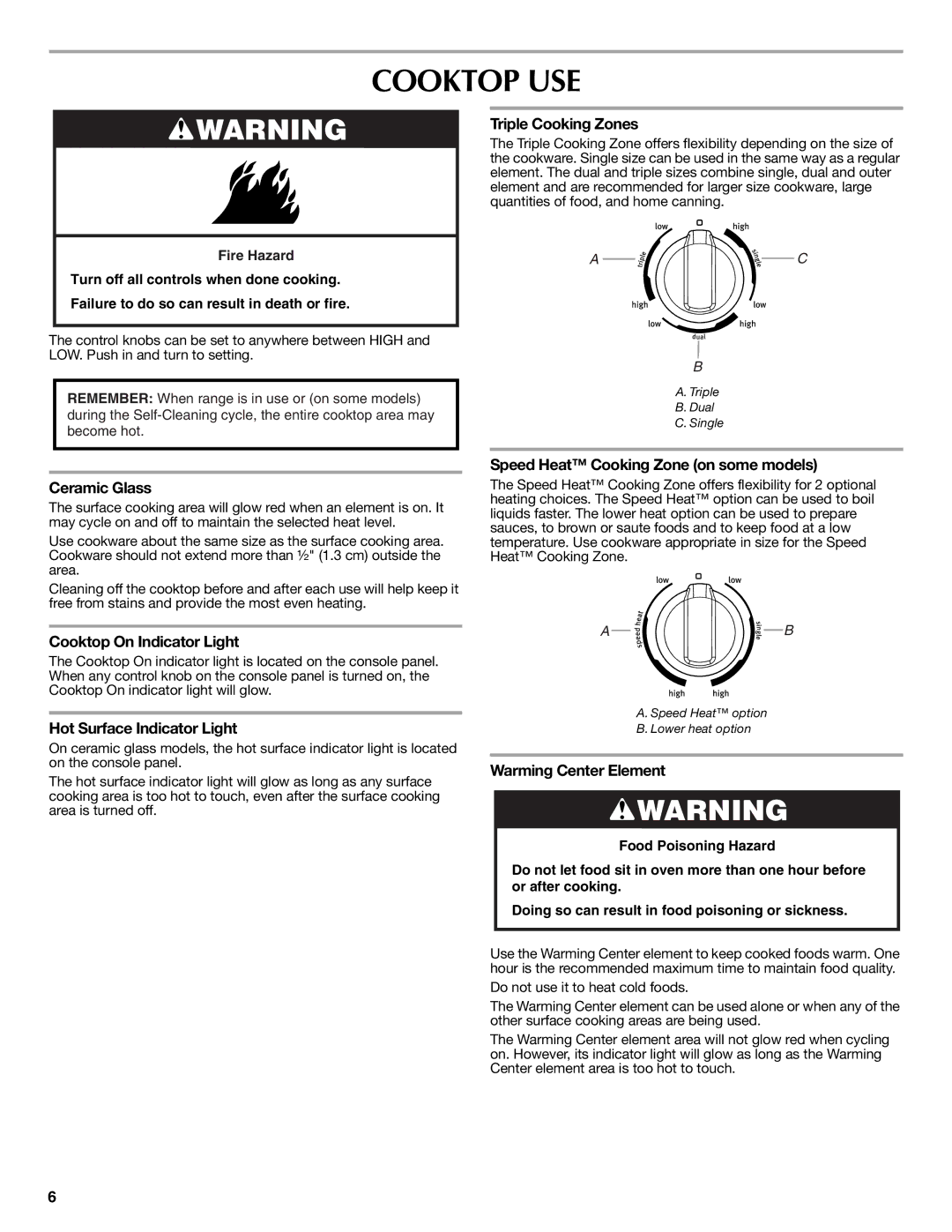W10239459A, W10249694A specifications
The Maytag W10249694A and W10239459A are two significant components designed to enhance the performance and efficiency of your Maytag appliances. These parts primarily serve as replacements for crucial components in various models of Maytag dishwashers and are engineered to meet high-quality standards, ensuring longevity and reliability.The W10249694A is commonly used as a dishwasher control board. This component is essential for regulating the various functions of the dishwasher, including wash cycles, drying options, and overall operation. One of its main features is its user-friendly interface which allows for intuitive control. Additionally, it integrates advanced technology that enhances energy efficiency, making it more environmentally friendly while still delivering powerful cleaning performance. The board is meticulously designed for easy installation, minimizing downtime for users.
On the other hand, the W10239459A serves as a crucial part of the dishwasher's water inlet system. It acts as a water valve and is essential for controlling the flow of water into the dishwasher. This part ensures a consistent and adequate water supply during the washing cycle, contributing to optimal cleaning results. One of the standout characteristics of the W10239459A is its robust construction, which helps prevent leaks and ensures durability over time. This not only enhances the lifespan of the dishwasher but also improves water efficiency, preventing wastage and contributing to lower utility bills.
Both parts embody Maytag's commitment to quality, featuring materials that withstand wear and tear. They are designed to align perfectly with existing systems, ensuring seamless compatibility with various Maytag dishwasher models. In addition, these components undergo strict testing protocols to guarantee performance and reliability, further establishing Maytag's reputation for producing appliances that customers can trust.
In conclusion, the Maytag W10249694A and W10239459A are vital components that play essential roles in the operation and efficiency of Maytag dishwashers. Their advanced technologies, combined with robust construction, promote energy efficiency and reliability, making them excellent choices for anyone looking to maintain or repair their Maytag appliance. Investing in these components ensures that users will continue to enjoy exceptional cleaning performance for years to come.