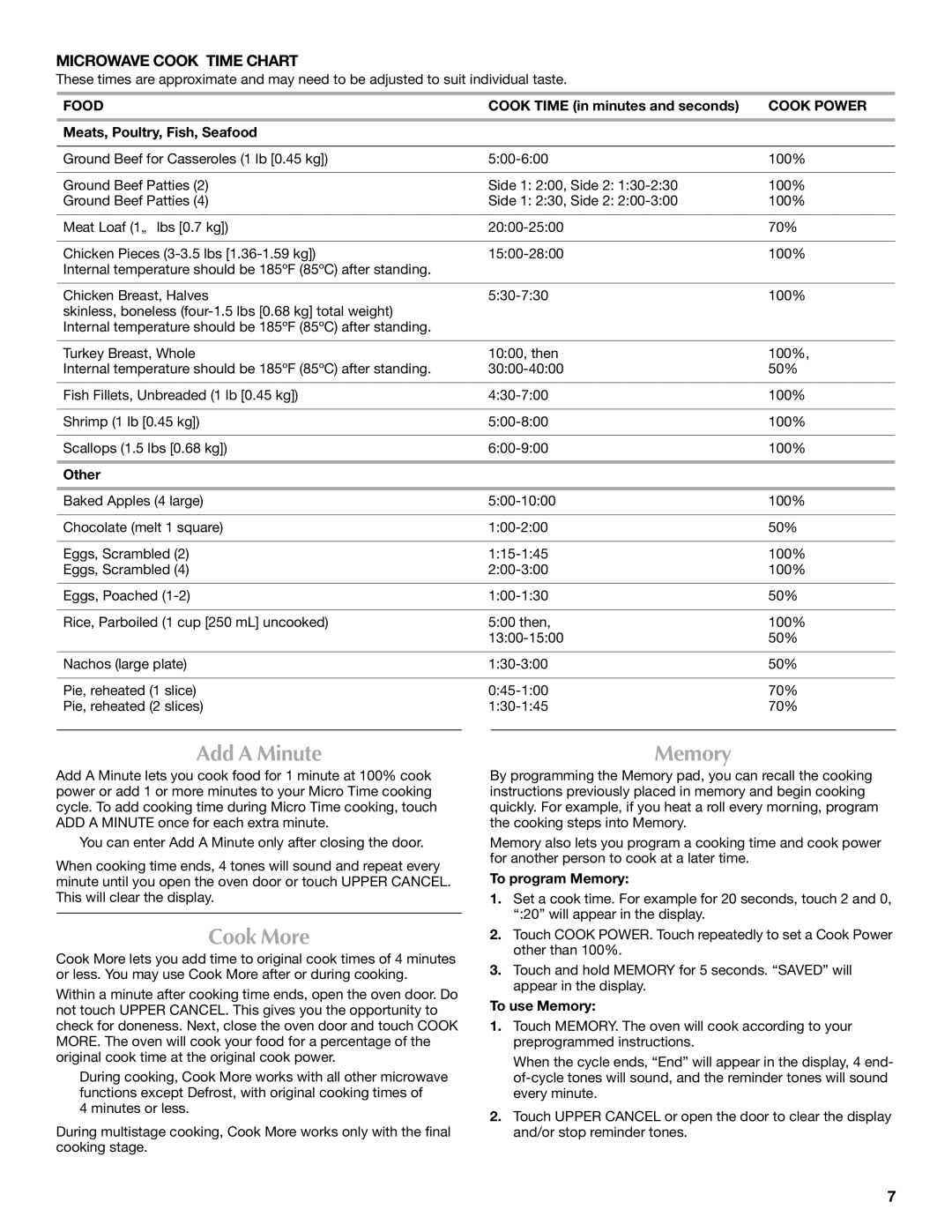W10276988A, W10123240 specifications
The Maytag W10123240 and W10276988A are high-quality appliance parts designed to enhance the functionality and performance of various Maytag appliances. These components are integral to ensuring that appliances operate efficiently and provide users with the reliability that the brand is well-known for.The W10123240 is a versatile washer lid lock that plays a crucial role in the safety and proper functioning of washing machines. One of its main features is its ability to secure the lid during operation, preventing accidental openings that could lead to spills or injuries. The lid lock is designed for easy installation, which means that homeowners can replace it without the need for professional assistance, making it a cost-effective solution for appliance maintenance. Built with durability in mind, the W10123240 is manufactured from high-quality materials that are resistant to wear and tear, thereby extending the life of the washing machine.
On the other hand, the W10276988A is a refrigerator water filter that provides users with clean and fresh-tasting water. This water filter is an essential component for those who rely on their refrigerators for drinking water and ice production. The filter’s main technology focuses on the removal of contaminants, including chlorine, lead, and other impurities, ensuring that the water remains safe for consumption. Additionally, the W10276988A is designed for a straightforward installation process, allowing users to effortlessly replace the filter without requiring tools.
Both components reflect Maytag's commitment to engineering excellence and user satisfaction. They embody features that embrace modern technology, user-friendly installation, and long-lasting performance, which aligns with the brand's reputation for producing reliable appliances. The W10123240 and W10276988A not only improve the functionality of washing machines and refrigerators but also contribute to a safer and more convenient home environment.
In conclusion, the Maytag W10123240 and W10276988A represent the brand’s dedication to quality and innovation in home appliances. These products showcase essential features, robust technologies, and characteristics that emphasize safety, efficiency, and user convenience. As appliances continue to evolve, parts like these ensure that users can maintain their investments and enjoy the full benefits of their Maytag appliances.