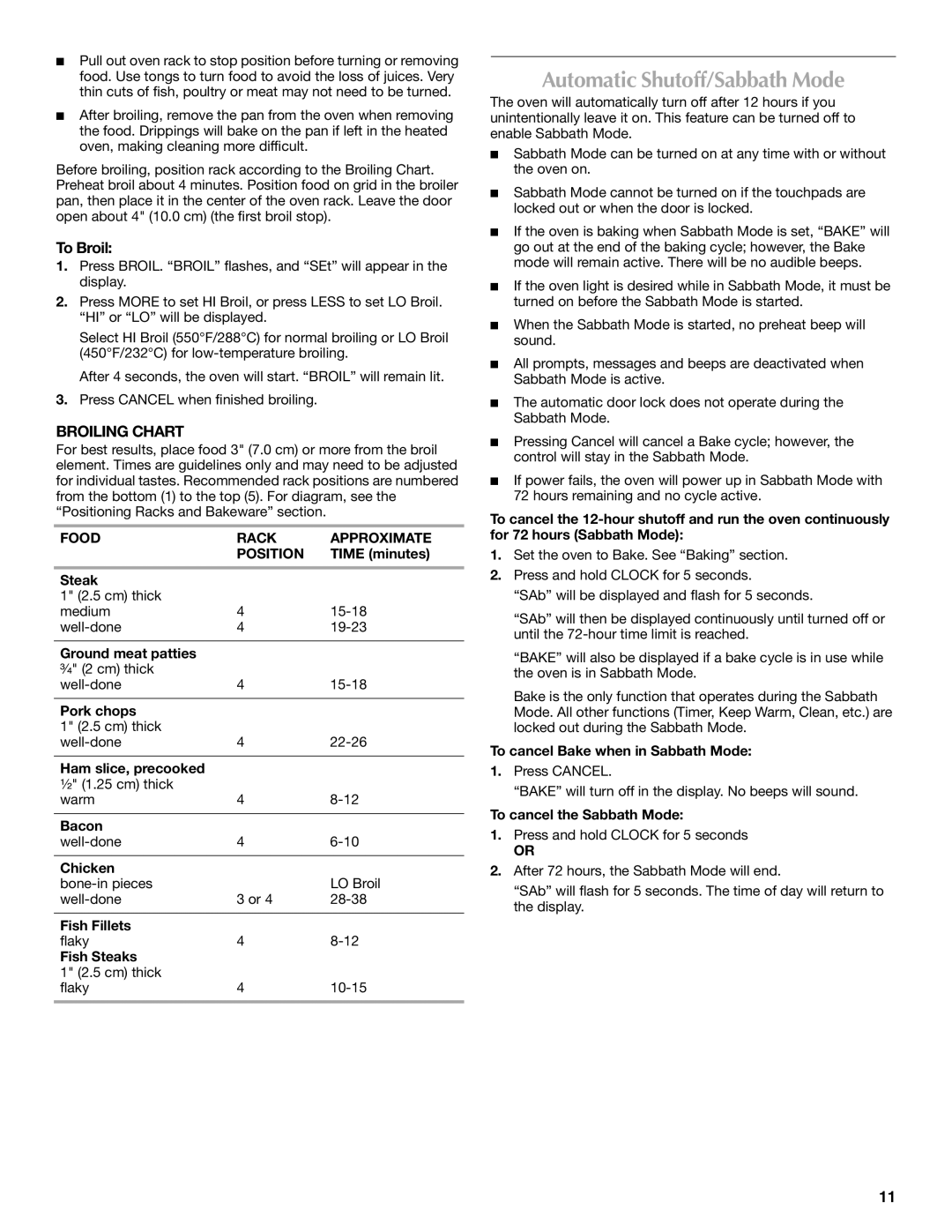■Pull out oven rack to stop position before turning or removing food. Use tongs to turn food to avoid the loss of juices. Very thin cuts of fish, poultry or meat may not need to be turned.
■After broiling, remove the pan from the oven when removing the food. Drippings will bake on the pan if left in the heated oven, making cleaning more difficult.
Before broiling, position rack according to the Broiling Chart. Preheat broil about 4 minutes. Position food on grid in the broiler pan, then place it in the center of the oven rack. Leave the door open about 4" (10.0 cm) (the first broil stop).
To Broil:
1.Press BROIL. “BROIL” flashes, and “SEt” will appear in the display.
2.Press MORE to set HI Broil, or press LESS to set LO Broil. “HI” or “LO” will be displayed.
Select HI Broil (550°F/288°C) for normal broiling or LO Broil (450°F/232°C) for
After 4 seconds, the oven will start. “BROIL” will remain lit.
3.Press CANCEL when finished broiling.
BROILING CHART
For best results, place food 3" (7.0 cm) or more from the broil element. Times are guidelines only and may need to be adjusted for individual tastes. Recommended rack positions are numbered from the bottom (1) to the top (5). For diagram, see the “Positioning Racks and Bakeware” section.
FOOD | RACK | APPROXIMATE |
| POSITION | TIME (minutes) |
|
|
|
Steak |
|
|
1" (2.5 cm) thick |
|
|
medium | 4 | |
4 | ||
|
|
|
Ground meat patties |
|
|
³⁄₄" (2 cm) thick |
|
|
4 | ||
|
|
|
Pork chops |
|
|
1" (2.5 cm) thick |
|
|
4 |
Ham slice, precooked
¹" (1.25 cm) thick
warm | 4 | |
|
|
|
Bacon |
|
|
4 | ||
|
|
|
Chicken |
|
|
| LO Broil | |
3 or 4 | ||
|
|
|
Fish Fillets |
|
|
flaky | 4 | |
Fish Steaks |
|
|
1" (2.5 cm) thick |
|
|
flaky | 4 | |
|
|
|
Automatic Shutoff/Sabbath Mode
The oven will automatically turn off after 12 hours if you unintentionally leave it on. This feature can be turned off to enable Sabbath Mode.
■Sabbath Mode can be turned on at any time with or without the oven on.
■Sabbath Mode cannot be turned on if the touchpads are locked out or when the door is locked.
■If the oven is baking when Sabbath Mode is set, “BAKE” will go out at the end of the baking cycle; however, the Bake mode will remain active. There will be no audible beeps.
■If the oven light is desired while in Sabbath Mode, it must be turned on before the Sabbath Mode is started.
■When the Sabbath Mode is started, no preheat beep will sound.
■All prompts, messages and beeps are deactivated when Sabbath Mode is active.
■The automatic door lock does not operate during the Sabbath Mode.
■Pressing Cancel will cancel a Bake cycle; however, the control will stay in the Sabbath Mode.
■If power fails, the oven will power up in Sabbath Mode with 72 hours remaining and no cycle active.
To cancel the
1.Set the oven to Bake. See “Baking” section.
2.Press and hold CLOCK for 5 seconds.
“SAb” will be displayed and flash for 5 seconds.
“SAb” will then be displayed continuously until turned off or until the
“BAKE” will also be displayed if a bake cycle is in use while the oven is in Sabbath Mode.
Bake is the only function that operates during the Sabbath Mode. All other functions (Timer, Keep Warm, Clean, etc.) are locked out during the Sabbath Mode.
To cancel Bake when in Sabbath Mode:
1.Press CANCEL.
“BAKE” will turn off in the display. No beeps will sound.
To cancel the Sabbath Mode:
1.Press and hold CLOCK for 5 seconds
OR
2.After 72 hours, the Sabbath Mode will end.
“SAb” will flash for 5 seconds. The time of day will return to the display.
11