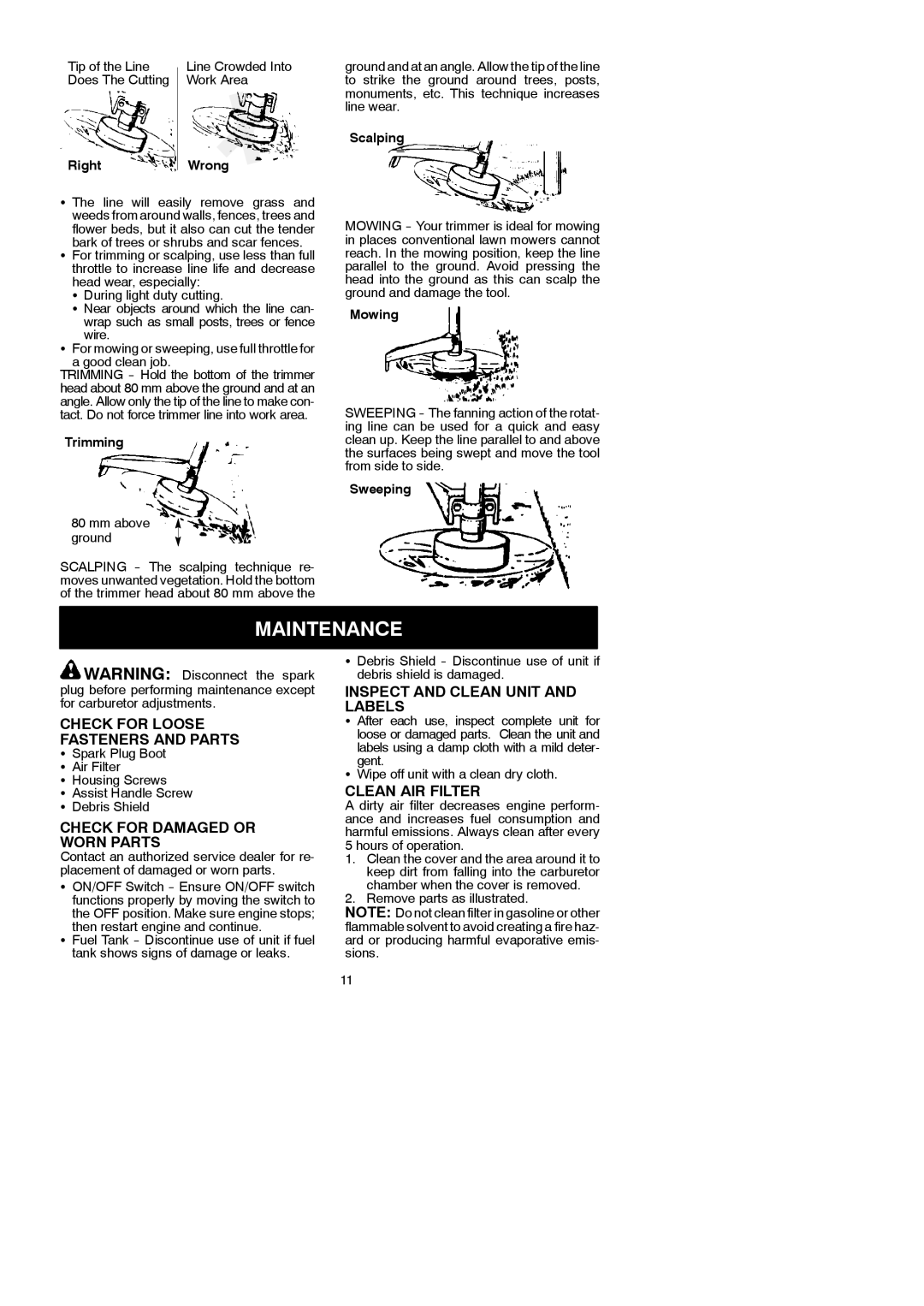Tip of the Line Does The Cutting
Right
Line Crowded Into Work Area
Wrong
ground and at an angle. Allow the tip of the line to strike the ground around trees, posts, monuments, etc. This technique increases line wear.
Scalping
S The line will easily remove grass and weeds from around walls, fences, trees and flower beds, but it also can cut the tender bark of trees or shrubs and scar fences.
SFor trimming or scalping, use less than full throttle to increase line life and decrease head wear, especially:
S During light duty cutting.
S Near objects around which the line can- wrap such as small posts, trees or fence wire.
SFor mowing or sweeping, use full throttle for a good clean job.
TRIMMING
Trimming
80 mm above ground
SCALPING
MOWING
Mowing
SWEEPING
Sweeping
MAINTENANCE
![]() WARNING: Disconnect the spark plug before performing maintenance except for carburetor adjustments.
WARNING: Disconnect the spark plug before performing maintenance except for carburetor adjustments.
CHECK FOR LOOSE
FASTENERS AND PARTS
SSpark Plug Boot S Air Filter
S Housing Screws
S Assist Handle Screw S Debris Shield
CHECK FOR DAMAGED OR WORN PARTS
Contact an authorized service dealer for re- placement of damaged or worn parts.
SON/OFF Switch
the OFF position. Make sure engine stops; then restart engine and continue.
SFuel Tank
SDebris Shield
INSPECT AND CLEAN UNIT AND LABELS
S After each use, inspect complete unit for loose or damaged parts. Clean the unit and labels using a damp cloth with a mild deter- gent.
SWipe off unit with a clean dry cloth.
CLEAN AIR FILTER
A dirty air filter decreases engine perform- ance and increases fuel consumption and harmful emissions. Always clean after every 5 hours of operation.
1.Clean the cover and the area around it to keep dirt from falling into the carburetor chamber when the cover is removed.
2.Remove parts as illustrated.
NOTE: Do not clean filter in gasoline or other flammable solvent to avoid creating a fire haz- ard or producing harmful evaporative emis- sions.
11