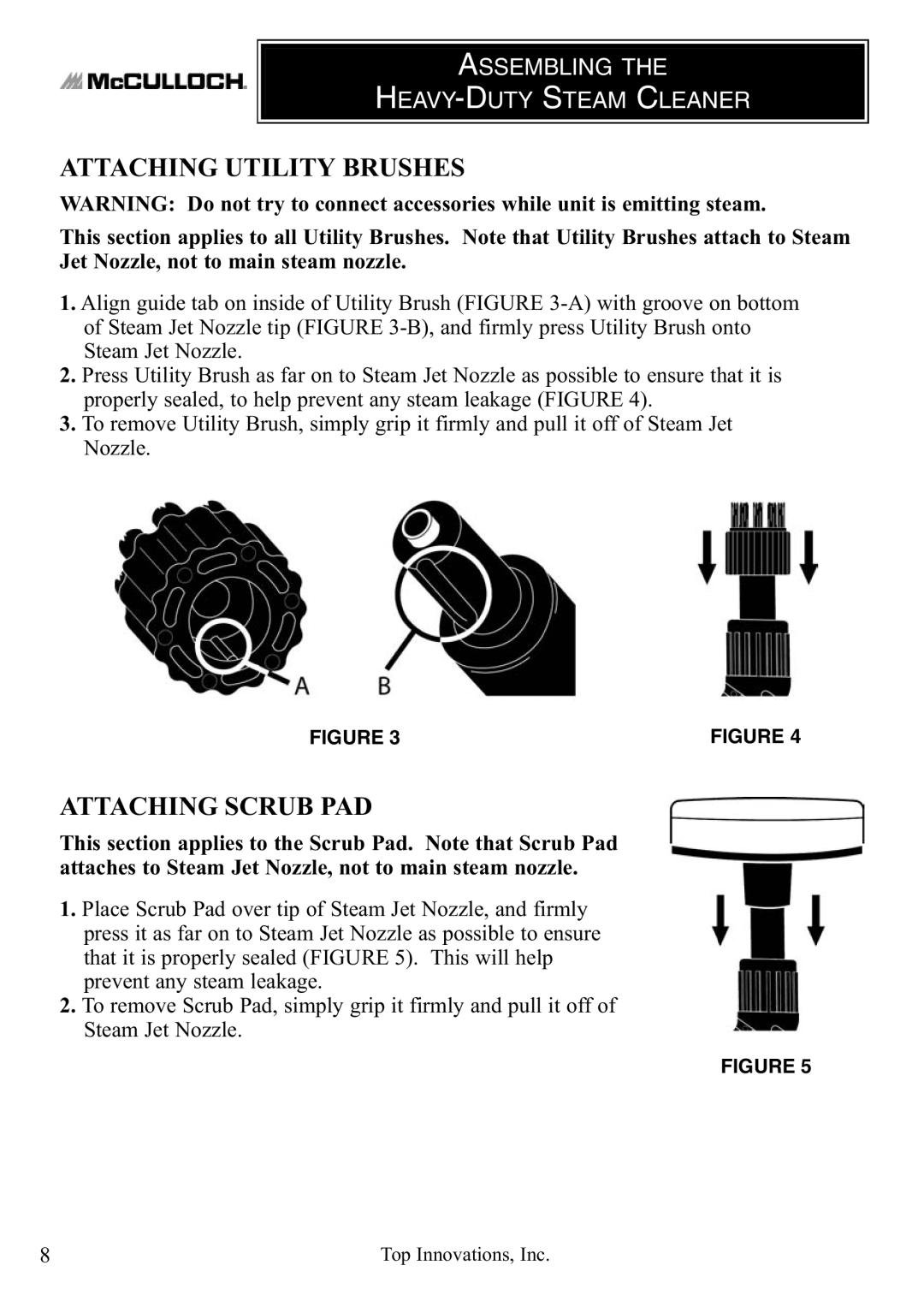MC1275 specifications
The McCulloch MC1275 is a powerful and versatile steam cleaner designed to tackle various cleaning tasks throughout the home. Combining efficiency with convenience, this steam cleaner is particularly ideal for those seeking a chemical-free cleaning solution.One of the key features of the MC1275 is its high-pressure steam output, which can reach up to 43 psi. This allows the unit to effectively penetrate dirt, grime, and grease, making it perfect for cleaning a variety of surfaces, including tiles, carpets, and upholstery. The unit heats up quickly within approximately eight minutes, allowing users to start their cleaning tasks without unnecessary waiting.
The MC1275 also boasts a large capacity water tank, holding up to 48 ounces of water, which provides approximately 45 minutes of continuous steam. This means users can clean large areas without frequently stopping to refill the tank, ultimately improving efficiency. The water tank is transparent, allowing for easy monitoring of water levels.
In terms of versatility, the McCulloch MC1275 comes equipped with a range of accessories. This includes nozzles, brushes, and pads that cater to different cleaning needs. The triangular microfiber pads are perfect for steam cleaning floors, while smaller nozzles and brushes are designed for detailed cleaning of surfaces prone to stubborn dirt, such as kitchen appliances and bathroom fixtures.
Safety is another prominent aspect of the MC1275. It features a safety cap that prevents the steam cleaner from accidentally opening when under pressure, protecting the user from potential burns or injuries. There is also an indicator light that signals when the unit is heating up and ready for use, ensuring a hassle-free operation.
The compact design of the McCulloch MC1275 includes wheels and a long power cord, enhancing its maneuverability and ease of use, especially in tight spaces. Users can effortlessly move the steam cleaner from room to room, allowing for seamless cleaning throughout the home.
In summary, the McCulloch MC1275 steam cleaner stands out for its robust performance, safety features, and versatile cleaning capabilities. With its ability to eliminate 99.9% of germs and bacteria using just water, it provides an eco-friendly option for maintaining a clean and healthy home.