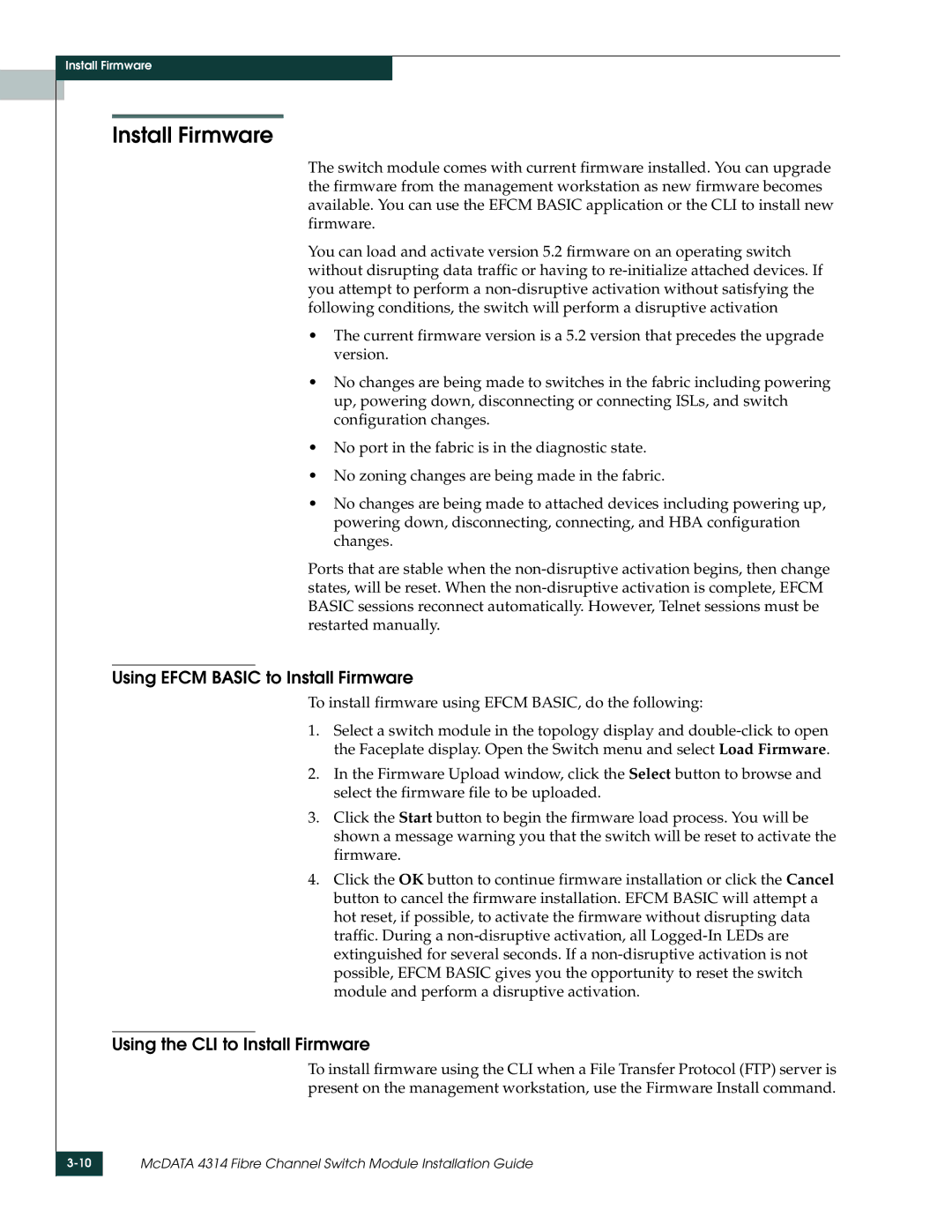4314 specifications
The McDATA 4314 is a highly regarded Fibre Channel switch designed for enterprise storage area networks (SANs). This switch is particularly known for its reliability, high performance, and scalability. As part of McDATA's extensive range of networking products, the 4314 stands out for its ability to meet the demands of modern data centers, providing seamless connectivity for numerous storage and server devices.One of the main features of the McDATA 4314 is its robust architecture, which supports up to 32 ports. This enables a flexible configuration that can easily scale as the needs of the organization grow. The switch is characterized by its ability to handle both FC-AL and FC-SW protocols, thus providing compatibility with a wide range of existing Fibre Channel devices. This versatility makes it ideal for organizations looking to enhance their existing infrastructure without the need for a complete overhaul.
In terms of performance, the McDATA 4314 supports high bandwidth requirements, with each port capable of delivering up to 4 Gbps. This high throughput is critical for data-intensive applications, ensuring low latency access to data stored on SAN devices. Additionally, the switch incorporates advanced technologies such as dynamic load balancing and intelligent pathing, which further optimize traffic flow and enhance overall system performance.
Security is a key consideration in any data center environment, and the McDATA 4314 addresses this with features such as zoning and masking. These capabilities ensure that only authorized devices can access specific data, safeguarding sensitive information from potential breaches. Moreover, the switch supports management protocols like SNMP (Simple Network Management Protocol), allowing for seamless integration into existing network management systems and enabling administrators to monitor performance and troubleshoot efficiently.
In terms of characteristics, the McDATA 4314 is designed for high availability, with redundant components that minimize downtime in critical environments. Furthermore, its compact form factor allows for efficient rack space utilization, making it a practical choice for organizations with space constraints.
Overall, the McDATA 4314 Fibre Channel switch provides a combination of performance, reliability, and scalability, making it an ideal choice for enterprise environments. Its advanced features and robust design ensure that organizations can maintain high levels of performance while effectively managing their storage networks. Whether supporting virtualized environments or managing extensive data storage, the McDATA 4314 is a valuable asset for any data center infrastructure.