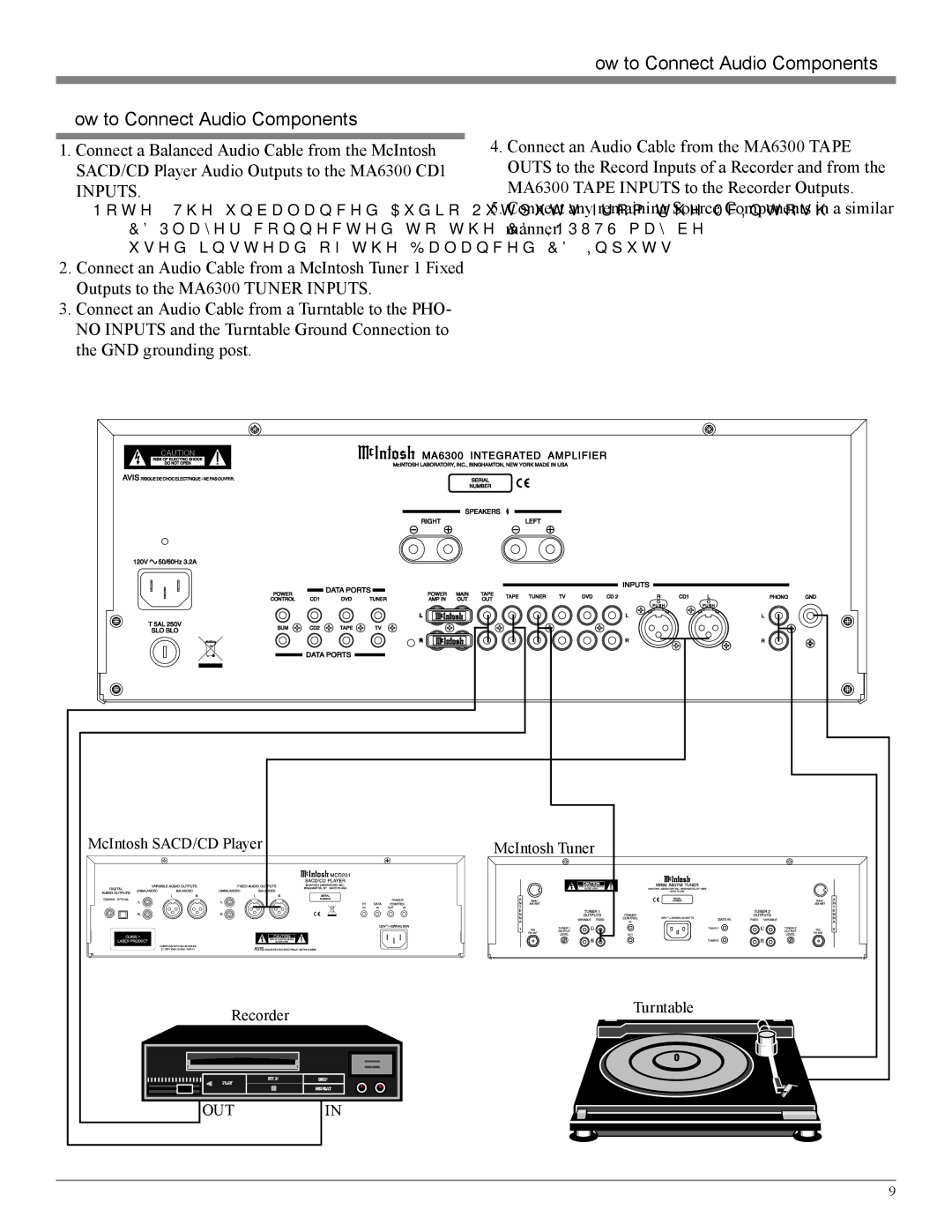MA6300 specifications
The McIntosh MA6300 is a high-performance integrated amplifier that embodies the company’s commitment to exceptional audio quality and innovative technology. Known for its classic design and robust build, the MA6300 has garnered a reputation among audiophiles for delivering outstanding sound reproduction while providing a multitude of connectivity options.One of the prominent features of the MA6300 is its 100 watts per channel output, which allows it to drive a wide range of speakers with ease. This power ensures a dynamic listening experience, whether you're enjoying delicate jazz tunes or powerful orchestral compositions. The amplifier's high-current output is designed to maintain performance even with challenging speaker loads, making it versatile for various audio systems.
The MA6300 incorporates the renowned McIntosh Autoformer technology, which provides the same power output to 2, 4, or 8-ohm speakers. This innovative feature eliminates the need to match speakers within specific impedance ratings, ensuring flexibility while optimizing performance. Additionally, the amplifier employs a classic McIntosh design with illuminated output meters that not only enhance its aesthetic appeal but also allow users to monitor power levels while listening.
Another standout technology is the MA6300's advanced digital signal processing capabilities. With a range of inputs including analog, digital, and USB ports, the amplifier accommodates modern sources, from turntables to computers. The high-quality DAC (Digital-to-Analog Converter) integrated into the system ensures that digital audio is converted with precision, preserving the integrity of the original recording.
The MA6300 also features a built-in phono stage for vinyl enthusiasts, allowing for direct connections with turntables. This adds to its versatility and caters to purists who value analog sound reproduction. Users will appreciate the customizable sound options available through tone controls, enabling them to fine-tune their listening experience to suit personal preferences.
In summary, the McIntosh MA6300 is not just an integrated amplifier; it is a statement of audio engineering excellence. Its power, flexibility, and attention to detail make it a cornerstone for any high-fidelity audio system, offering users a remarkable listening experience that honors the music in every note. Whether you are an avid audiophile or simply seeking to elevate your home audio setup, the MA6300 provides the performance and quality expected from the McIntosh legacy.