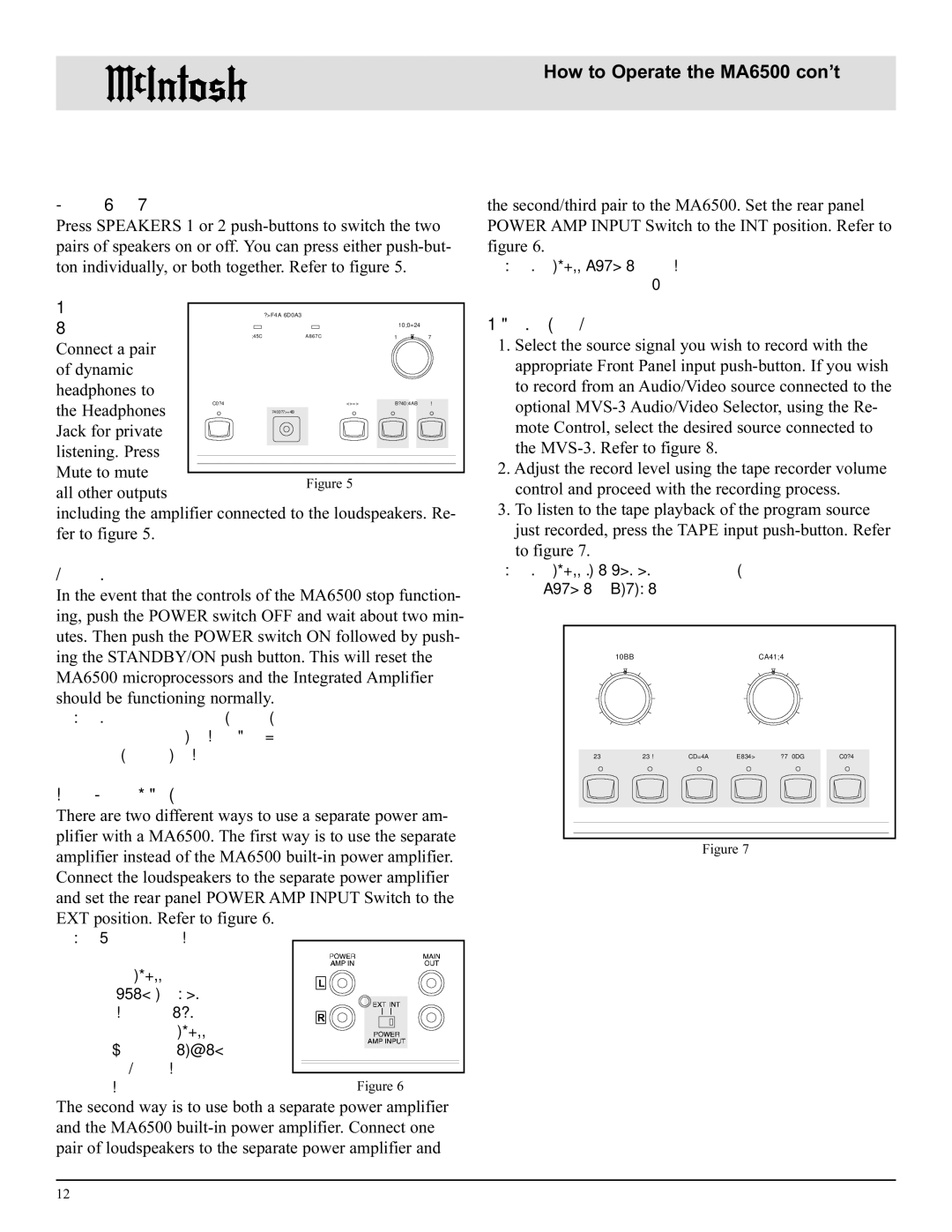Speakers 1 and 2
Press SPEAKERS 1 or 2
Headphones Jack Connect a pair of dynamic headphones to
the Headphones Jack for private listening. Press
Mute to mute all other outputs
including the amplifier connected to the loudspeakers. Re- fer to figure 5.
Reset of Microprocessors
In the event that the controls of the MA6500 stop function- ing, push the POWER switch OFF and wait about two min- utes. Then push the POWER switch ON followed by push- ing the STANDBY/ON push button. This will reset the MA6500 microprocessors and the Integrated Amplifier should be functioning normally.
Note: The above condition is usually caused by either interruptions in AC power and/or major changes that may occur in AC power line voltage.
Using a Separate Power Amplifier
There are two different ways to use a separate power am- plifier with a MA6500. The first way is to use the separate amplifier instead of the MA6500
Note: When a separate power |
|
amplifier is connected to |
|
the MA6500 and the |
|
POWER AMP INPUT |
|
Switch to the EXT |
|
position, the MA6500 |
|
Front Panel SPEAKERS |
|
| |
will no longer function. | Figure 6 |
The second way is to use both a separate power amplifier and the MA6500
How to Operate the MA6500 con’t
the second/third pair to the MA6500. Set the rear panel POWER AMP INPUT Switch to the INT position. Refer to figure 6.
Note: The MA6500 VOLUME Control will affect the sound level of all the loudspeakers.
How To Make A Tape Recording
1.Select the source signal you wish to record with the appropriate Front Panel input
2.Adjust the record level using the tape recorder volume control and proceed with the recording process.
3.To listen to the tape playback of the program source just recorded, press the TAPE input
to figure 7.
Note: The MA6500 TAPE OUTPUTS are not affected by the VOLUME or BALANCE controls.
Figure 7
12