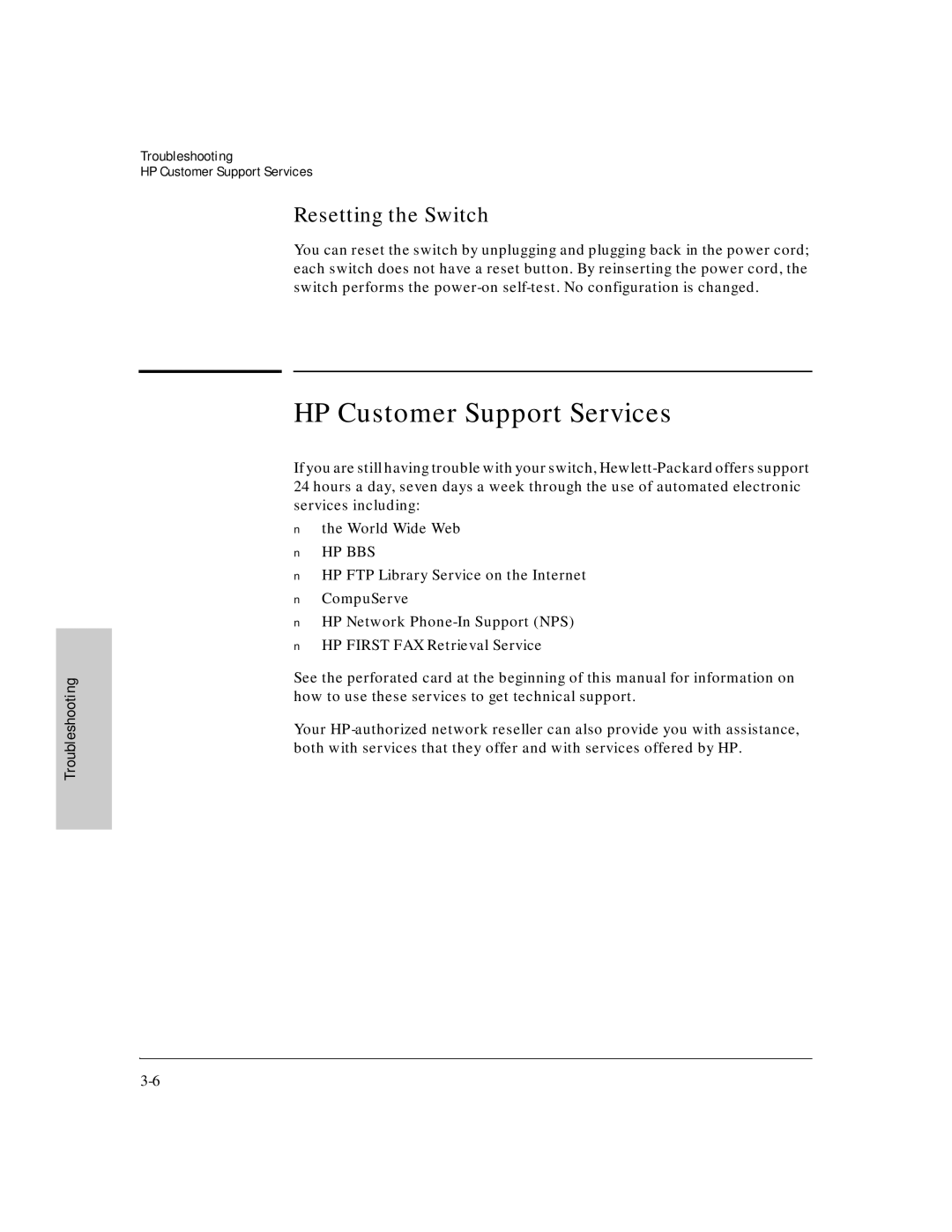Troubleshooting
Troubleshooting
HP Customer Support Services
Resetting the Switch
You can reset the switch by unplugging and plugging back in the power cord; each switch does not have a reset button. By reinserting the power cord, the switch performs the
HP Customer Support Services
If you are still having trouble with your switch,
■the World Wide Web
■HP BBS
■HP FTP Library Service on the Internet
■CompuServe
■HP Network
■HP FIRST FAX Retrieval Service
See the perforated card at the beginning of this manual for information on how to use these services to get technical support.
Your