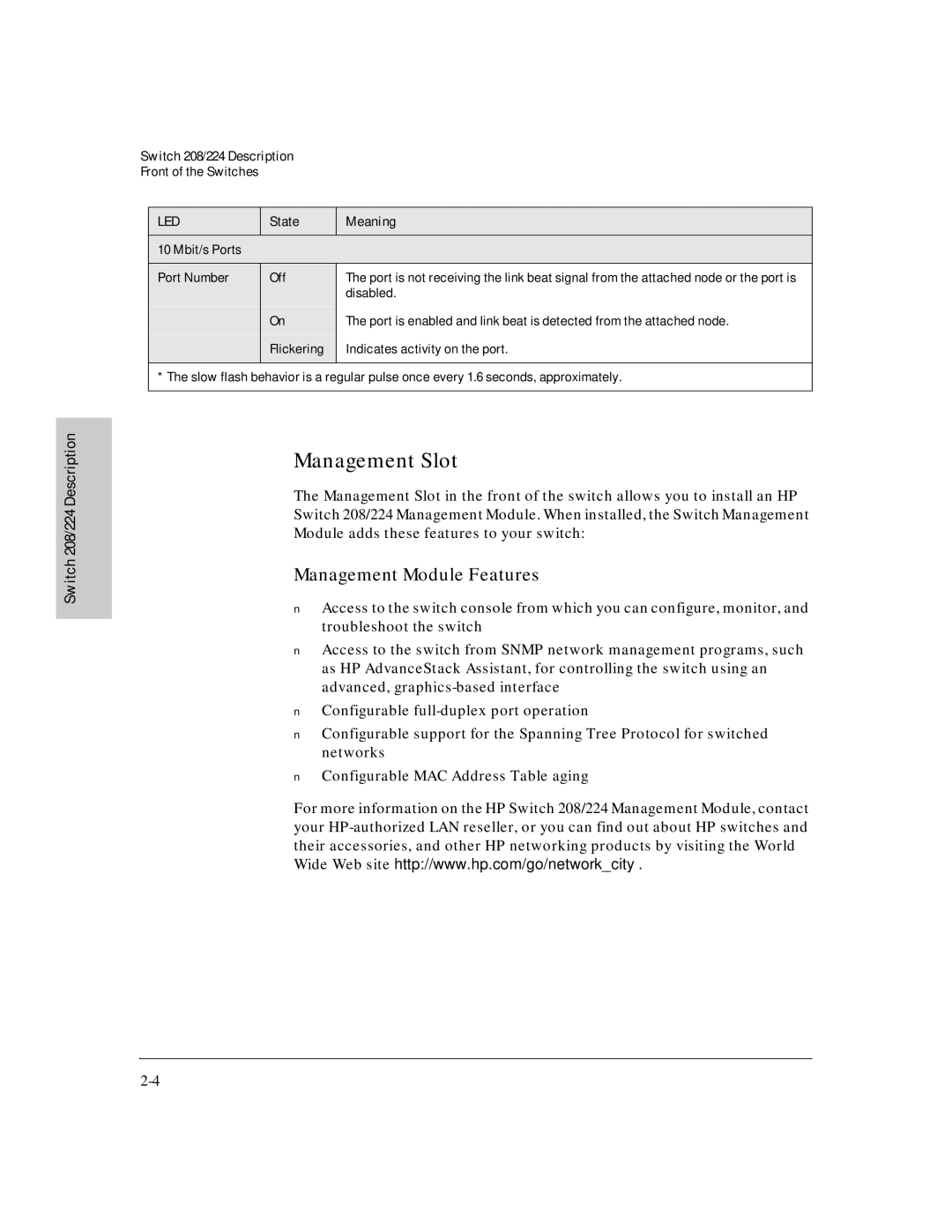Switch 208/224 Description
Switch 208/224 Description
Front of the Switches
LED | State | Meaning |
|
|
|
10 Mbit/s Ports |
|
|
|
|
|
Port Number | Off | The port is not receiving the link beat signal from the attached node or the port is |
|
| disabled. |
|
|
|
| On | The port is enabled and link beat is detected from the attached node. |
|
|
|
| Flickering | Indicates activity on the port. |
|
|
|
* The slow flash behavior is a regular pulse once every 1.6 seconds, approximately.
Management Slot
The Management Slot in the front of the switch allows you to install an HP Switch 208/224 Management Module. When installed, the Switch Management Module adds these features to your switch:
Management Module Features
■Access to the switch console from which you can configure, monitor, and troubleshoot the switch
■Access to the switch from SNMP network management programs, such as HP AdvanceStack Assistant, for controlling the switch using an advanced,
■Configurable
■Configurable support for the Spanning Tree Protocol for switched networks
■Configurable MAC Address Table aging
For more information on the HP Switch 208/224 Management Module, contact your