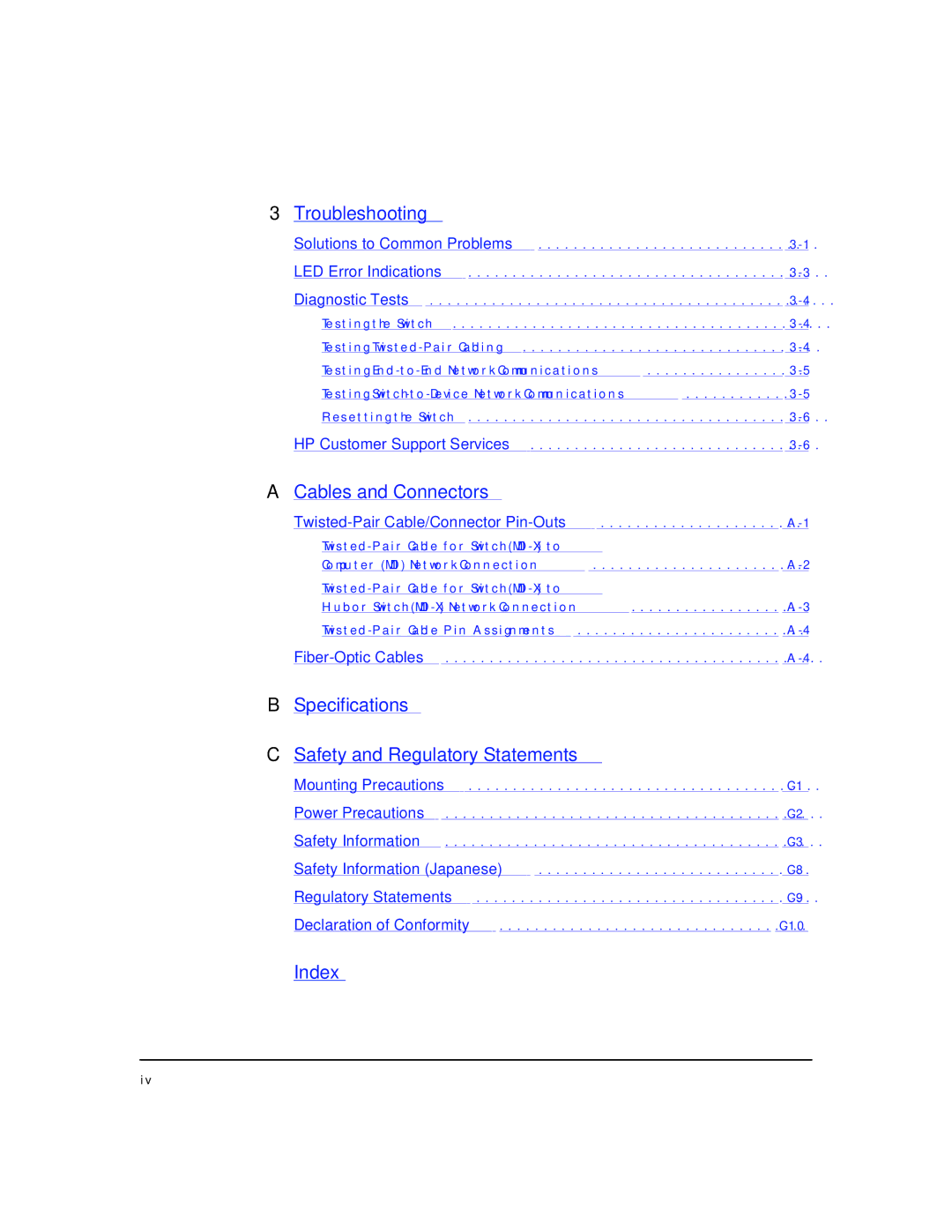3Troubleshooting
Solutions to Common Problems . . . . . . . . . . . . . . . . . . . . . . . . . . . . . . . .
LED Error Indications . . . . . . . . . . . . . . . . . . . . . . . . . . . . . . . . . . . . . . . . .
Diagnostic Tests . . . . . . . . . . . . . . . . . . . . . . . . . . . . . . . . . . . . . . . . . . . . . .
Testing the Switch . . . . . . . . . . . . . . . . . . . . . . . . . . . . . . . . . . . . . . . . . . .
Testing
Testing
Testing
Resetting the Switch . . . . . . . . . . . . . . . . . . . . . . . . . . . . . . . . . . . . . . . . .
HP Customer Support Services . . . . . . . . . . . . . . . . . . . . . . . . . . . . . . . . .
ACables and Connectors
Computer (MDI) Network Connection . . . . . . . . . . . . . . . . . . . . . . . .
Hub or Switch
BSpecifications
CSafety and Regulatory Statements
Mounting Precautions | |||||
Power Precautions | . . . . . . . . . . . . . . . . . . . . . . . . . . . . . . . . . . . . . . . . . . . |
| |||
Safety Information | |||||
Safety Information (Japanese) | . . . . . . . . . . . . . . . . . . . . . . . . . . . . . . . |
| |||
Regulatory Statements | |||||
|
|
|
| ||
Declaration of Conformity | |||||
Index
iv