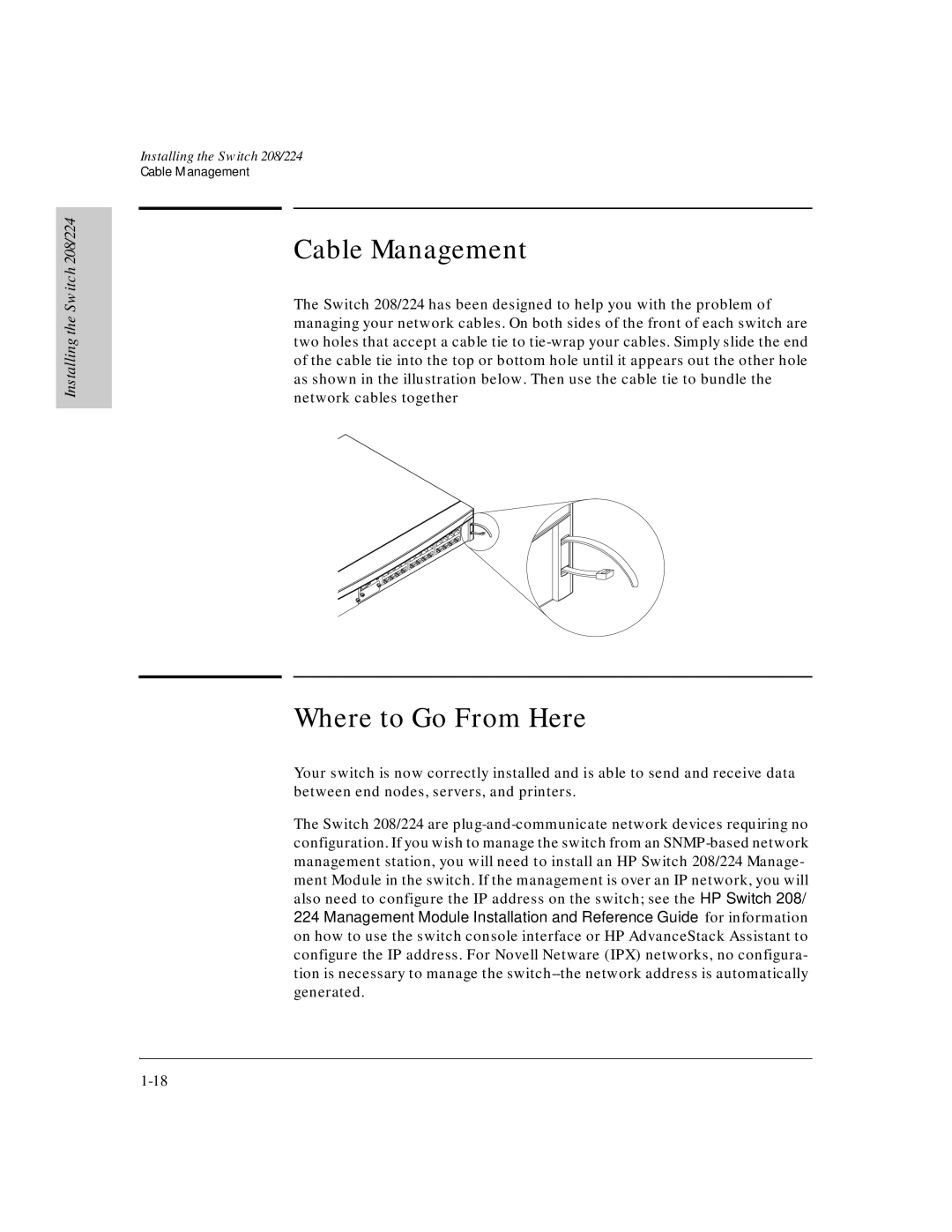Installing the Switch 208/224
Installing the Switch 208/224
Cable Management
Cable Management
The Switch 208/224 has been designed to help you with the problem of managing your network cables. On both sides of the front of each switch are two holes that accept a cable tie to
Where to Go From Here
Your switch is now correctly installed and is able to send and receive data between end nodes, servers, and printers.
The Switch 208/224 are