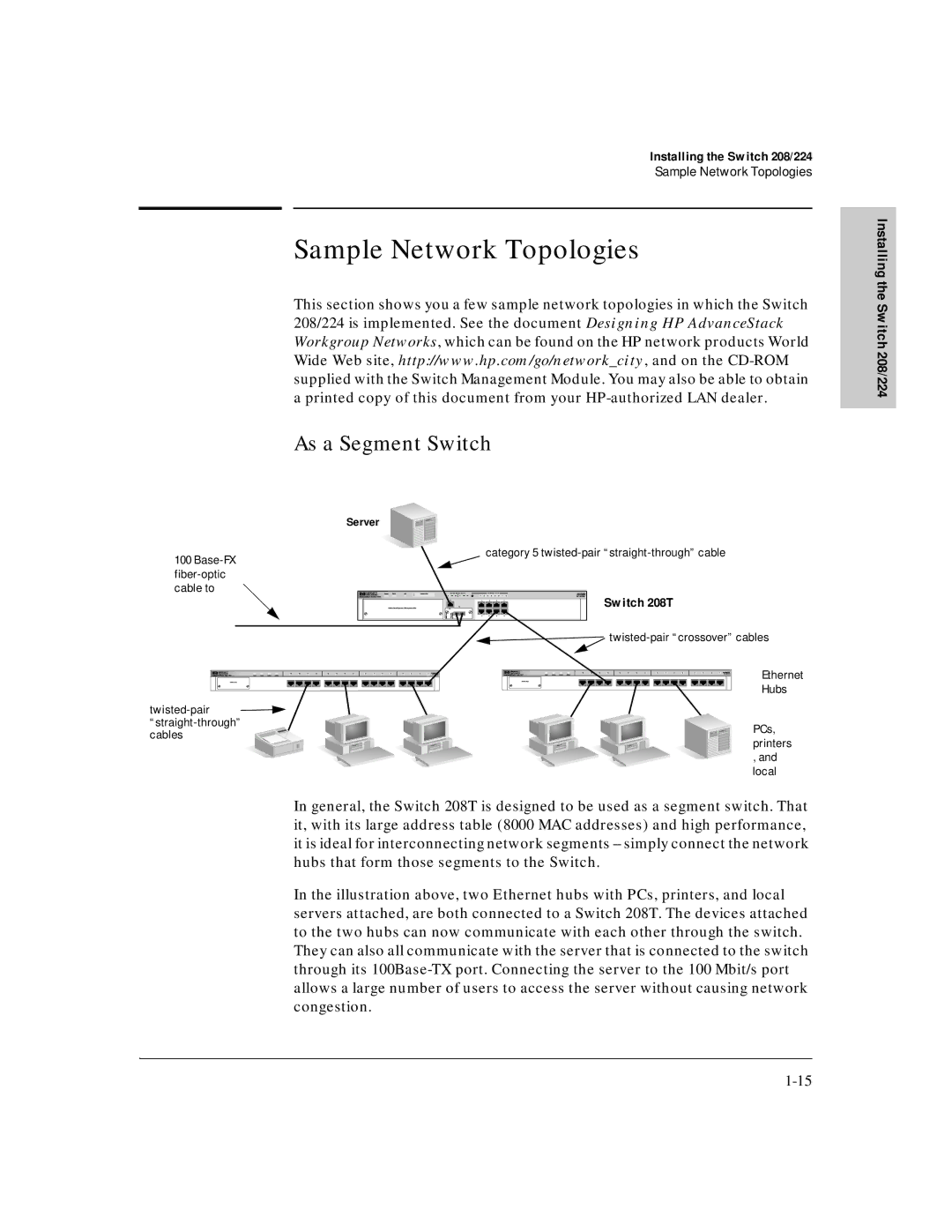Installing the Switch 208/224
Sample Network Topologies
Sample Network Topologies
This section shows you a few sample network topologies in which the Switch 208/224 is implemented. See the document Designing HP AdvanceStack Workgroup Networks, which can be found on the HP network products World Wide Web site, http://www.hp.com/go/network_city, and on the
As a Segment Switch
Server
Installing the Switch 208/224
100
category 5
Switch 208T
![]()
![]()
![]()
![]()
Ethernet |
Hubs |
PCs, printers , and local
In general, the Switch 208T is designed to be used as a segment switch. That it, with its large address table (8000 MAC addresses) and high performance, it is ideal for interconnecting network segments
In the illustration above, two Ethernet hubs with PCs, printers, and local servers attached, are both connected to a Switch 208T. The devices attached to the two hubs can now communicate with each other through the switch. They can also all communicate with the server that is connected to the switch through its