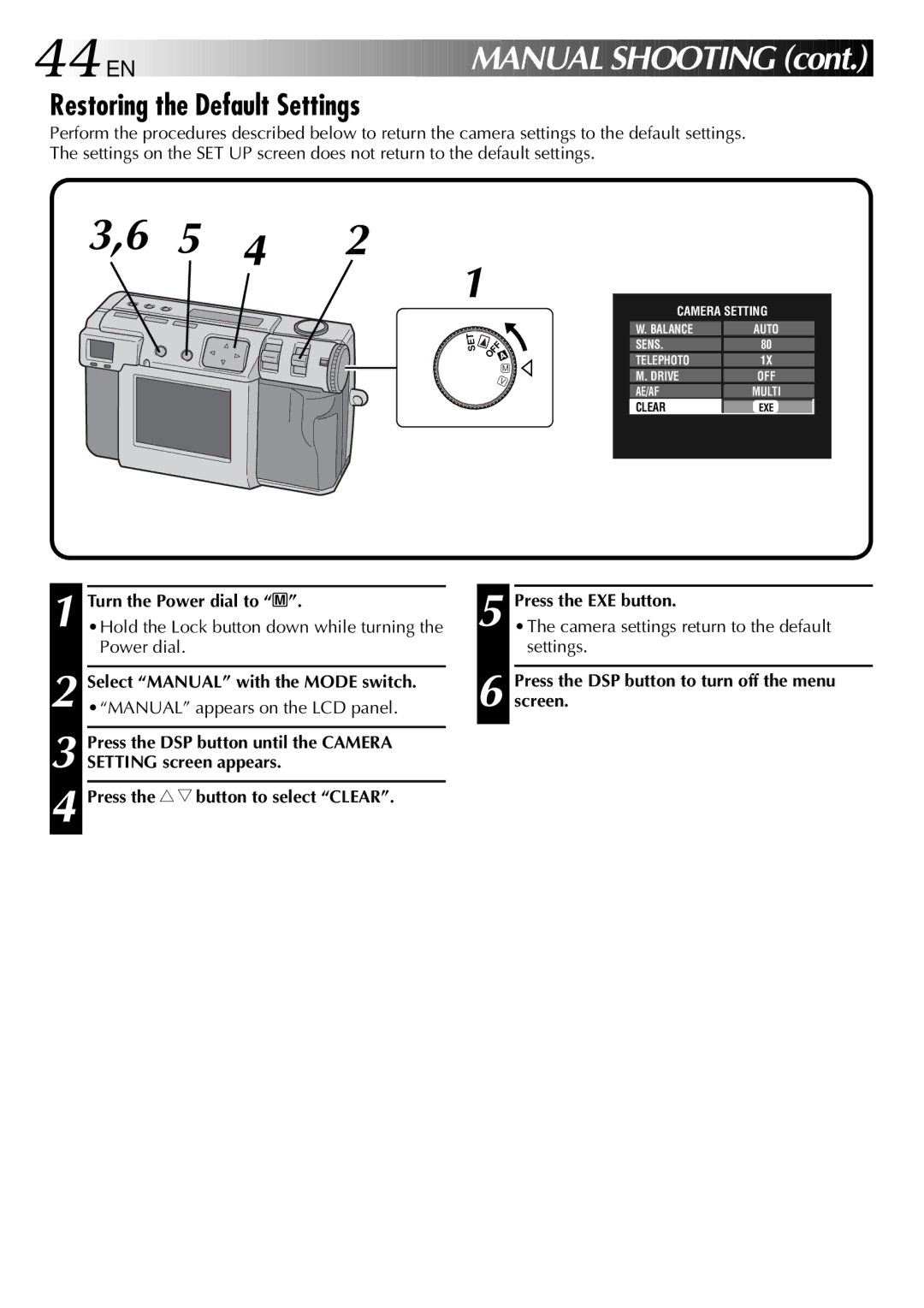44
 EN
EN





































 MANUAL
MANUAL
 SHOOTING
SHOOTING
 (cont.)
(cont.)


Restoring the Default Settings
Perform the procedures described below to return the camera settings to the default settings. The settings on the SET UP screen does not return to the default settings.
3,6 | 5 | 4 | 2 |
|
|
| 1 |
|
|
| SET 4 |
OFF ![]() M
M
V
CAMERA SETTING
W. BALANCE | AUTO | |
SENS. | 80 |
|
TELEPHOTO | 1X | |
M. DRIVE | OFF | |
AE/AF | MULTI | |
CLEAR | EXE |
|
|
|
|
|
|
|
1
2
3
4
Turn the Power dial to “M”.
•Hold the Lock button down while turning the Power dial.
Select “MANUAL” with the MODE switch.
•“MANUAL” appears on the LCD panel.
Press the DSP button until the CAMERA SETTING screen appears.
Press the r t button to select “CLEAR”.
5
6
Press the EXE button.
•The camera settings return to the default settings.