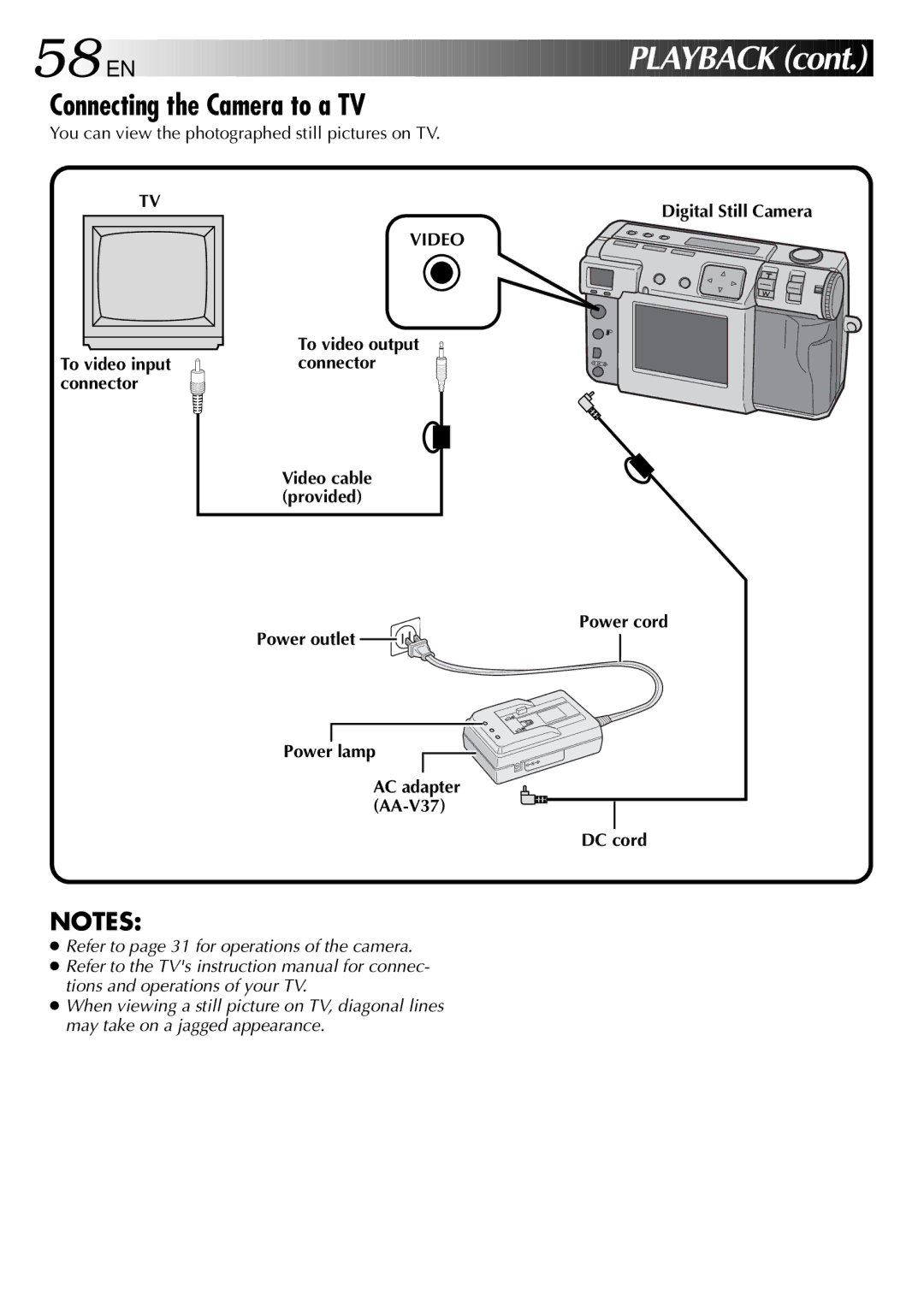58
 EN
EN























































PLAYBACK

 (cont.)
(cont.)


Connecting the Camera to a TV
You can view the photographed still pictures on TV.
TV
To video input connector
Digital Still Camera
VIDEO
To video output connector
Video cable (provided)
Power cord
Power outlet ![]()
![]()
![]()
Power lamp
AC adapter
DC cord
NOTES:
●Refer to page 31 for operations of the camera.
●Refer to the TV's instruction manual for connec- tions and operations of your TV.
●When viewing a still picture on TV, diagonal lines may take on a jagged appearance.