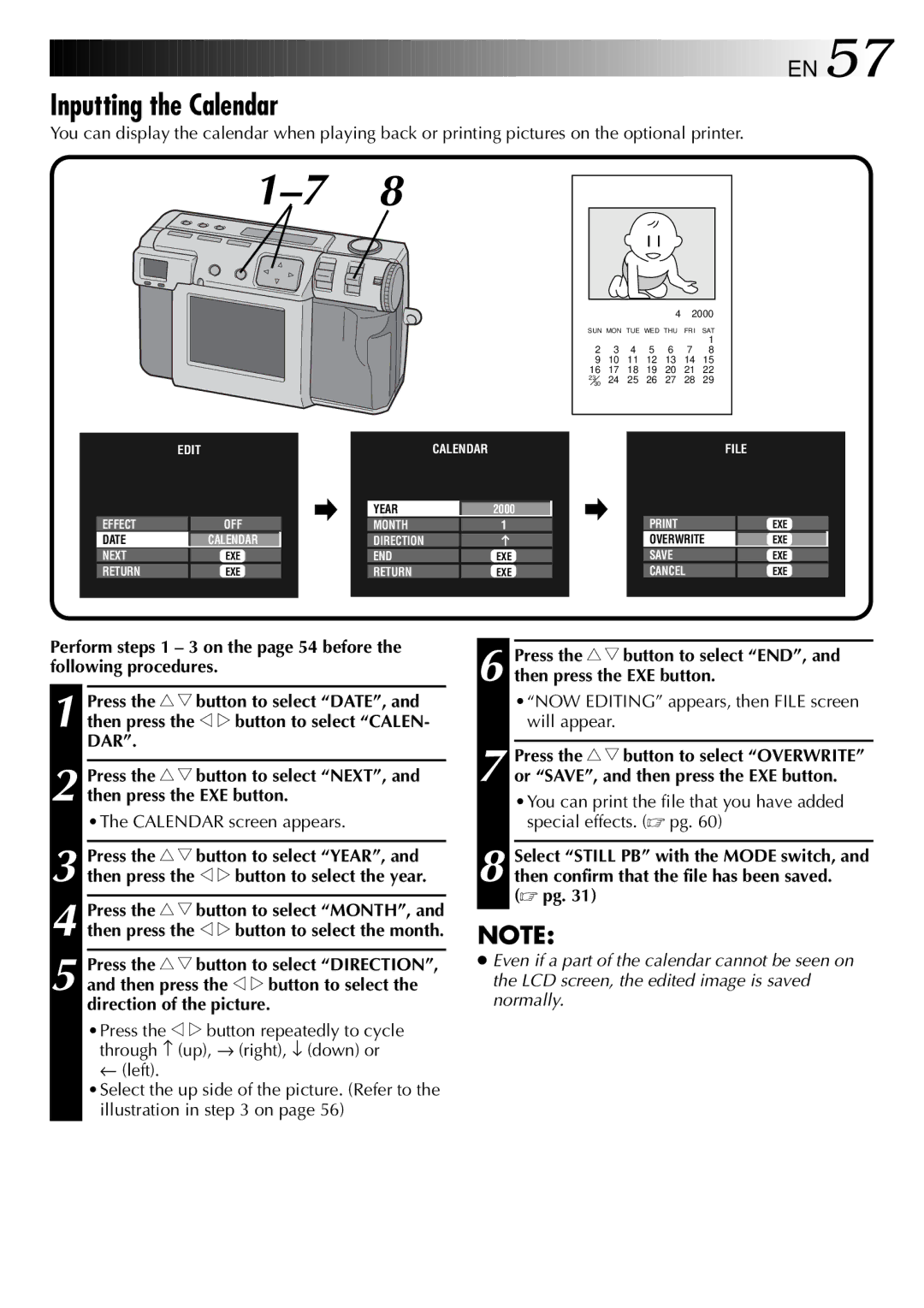![]()
![]()
![]()
![]()
![]()
![]()
![]()
![]()
![]()
![]()
![]()
![]()
![]()
![]()
![]()
![]()
![]()
![]()
![]()
![]()
![]()
![]()
![]()
![]()
![]()
![]()
![]()
![]()
![]()
![]()
![]()
![]()
![]()
![]()
![]()
![]()
![]()
![]()
![]()
![]()
![]()
![]()
![]()
![]()
![]()
![]()
![]()
![]()
![]()
![]()
![]()
![]()
![]()
![]()
![]()
![]()
![]()
![]()
![]() EN
EN![]() 57
57![]()
Inputting the Calendar
You can display the calendar when playing back or printing pictures on the optional printer.
|
| EDIT |
|
|
| CALENDAR | ||||
|
|
|
|
|
|
|
|
|
|
|
|
|
|
|
|
|
| YEAR |
| 2000 |
|
|
|
|
|
|
|
|
|
|
|
|
| EFFECT |
| OFF |
|
|
| MONTH | 1 |
| |
| DATE |
| CALENDAR |
|
|
| DIRECTION |
|
|
|
| NEXT |
| EXE |
|
|
| END |
| EXE |
|
| RETURN |
| EXE |
|
|
| RETURN |
| EXE |
|
|
|
|
|
|
|
|
|
|
|
|
|
|
|
| 4 | 2000 |
| |
SUN MON TUE WED THU | FRI | SAT |
| ||||
|
|
|
|
|
| 1 |
|
2 | 3 | 4 | 5 | 6 | 7 | 8 |
|
9 | 10 | 11 | 12 | 13 | 14 | 15 |
|
16 | 17 | 18 | 19 | 20 | 21 | 22 |
|
23 | 24 | 25 | 26 | 27 | 28 | 29 |
|
30 |
| ||||||
|
|
|
|
|
|
| FILE |
|
|
|
|
| EXE | ||
|
|
| OVERWRITE | EXE | |||
|
|
| SAVE |
|
| EXE | |
|
|
| CANCEL |
| EXE | ||
Perform steps 1 – 3 on the page 54 before the following procedures.
1 Press the r t button to select “DATE”, and then press the w e button to select “CALEN-
DAR”.
2 Press the r t button to select “NEXT”, and then press the EXE button.
•The CALENDAR screen appears.
3 Press the r t button to select “YEAR”, and then press the w e button to select the year.
4 Press the r t button to select “MONTH”, and then press the w e button to select the month.
5 Press the r t button to select “DIRECTION”, and then press the w e button to select the direction of the picture.
•Press the w e button repeatedly to cycle through − (up), → (right), ↓ (down) or
←(left).
•Select the up side of the picture. (Refer to the illustration in step 3 on page 56)
6 Press the r t button to select “END”, and then press the EXE button.
•“NOW EDITING” appears, then FILE screen will appear.
7 Press the r t button to select “OVERWRITE” or “SAVE”, and then press the EXE button.
•You can print the file that you have added special effects. (☞ pg. 60)
8 Select “STILL PB” with the MODE switch, and
then confirm that the file has been saved. (☞ pg. 31)
NOTE:
●Even if a part of the calendar cannot be seen on the LCD screen, the edited image is saved normally.