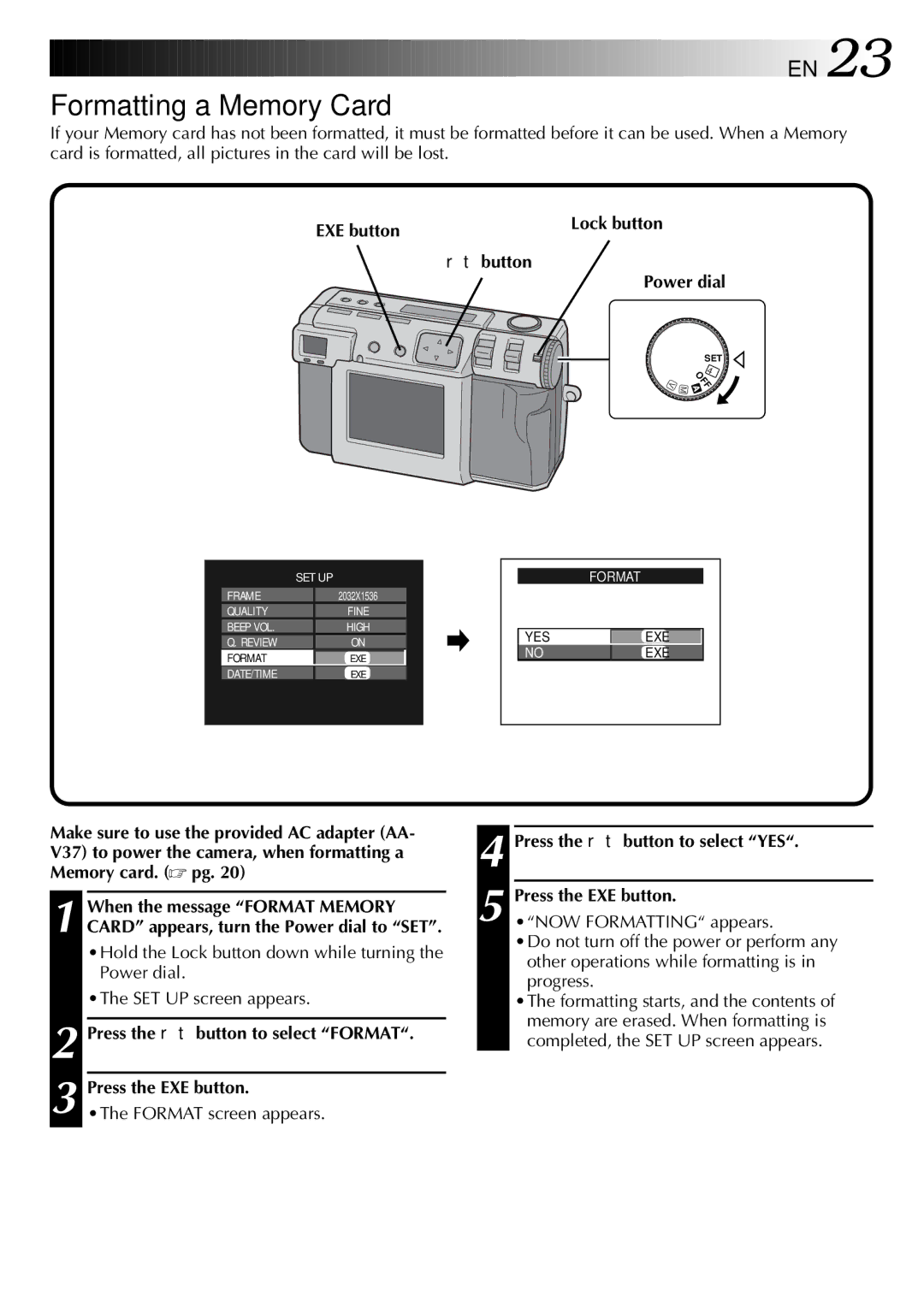•The FORMAT screen appears.
•“NOW FORMATTING“ appears.
•Do not turn off the power or perform any other operations while formatting is in progress.
•The formatting starts, and the contents of memory are erased. When formatting is completed, the SET UP screen appears.
![]()
![]()
![]()
![]()
![]()
![]()
![]()
![]()
![]()
![]()
![]()
![]()
![]()
![]()
![]()
![]()
![]()
![]()
![]()
![]()
![]()
![]()
![]()
![]()
![]()
![]()
![]()
![]()
![]()
![]()
![]()
![]()
![]()
![]()
![]()
![]()
![]()
![]()
![]()
![]()
![]()
![]()
![]()
![]()
![]()
![]()
![]()
![]()
![]()
![]()
![]()
![]()
![]() EN
EN![]() 23
23![]()
Formatting a Memory Card
If your Memory card has not been formatted, it must be formatted before it can be used. When a Memory card is formatted, all pictures in the card will be lost.
EXE button | Lock button |
| |
| r t button |
| Power dial |
V
SET
4 OFF
M
|
| SET UP | |||
| FRAME |
| 2032X1536 |
| |
| QUALITY |
| FINE |
| |
| BEEP VOL. |
| HIGH |
| |
| Q. REVIEW |
| ON |
| |
| FORMAT |
| EXE |
|
|
| DATE/TIME |
| EXE |
| |
|
|
|
|
|
|
|
|
|
|
|
|
|
| FORMAT |
| ||
|
|
|
|
|
|
| YES |
| EXE |
|
|
| NO |
| EXE |
| |
|
|
|
|
|
|
Make sure to use the provided AC adapter (AA- V37) to power the camera, when formatting a Memory card. (☞ pg. 20)
1 When the message “FORMAT MEMORY CARD” appears, turn the Power dial to “SET”.
•Hold the Lock button down while turning the Power dial.
•The SET UP screen appears.
2 Press the r t button to select “FORMAT“.
3 Press the EXE button.
4 Press the r t button to select “YES“.
5 Press the EXE button.