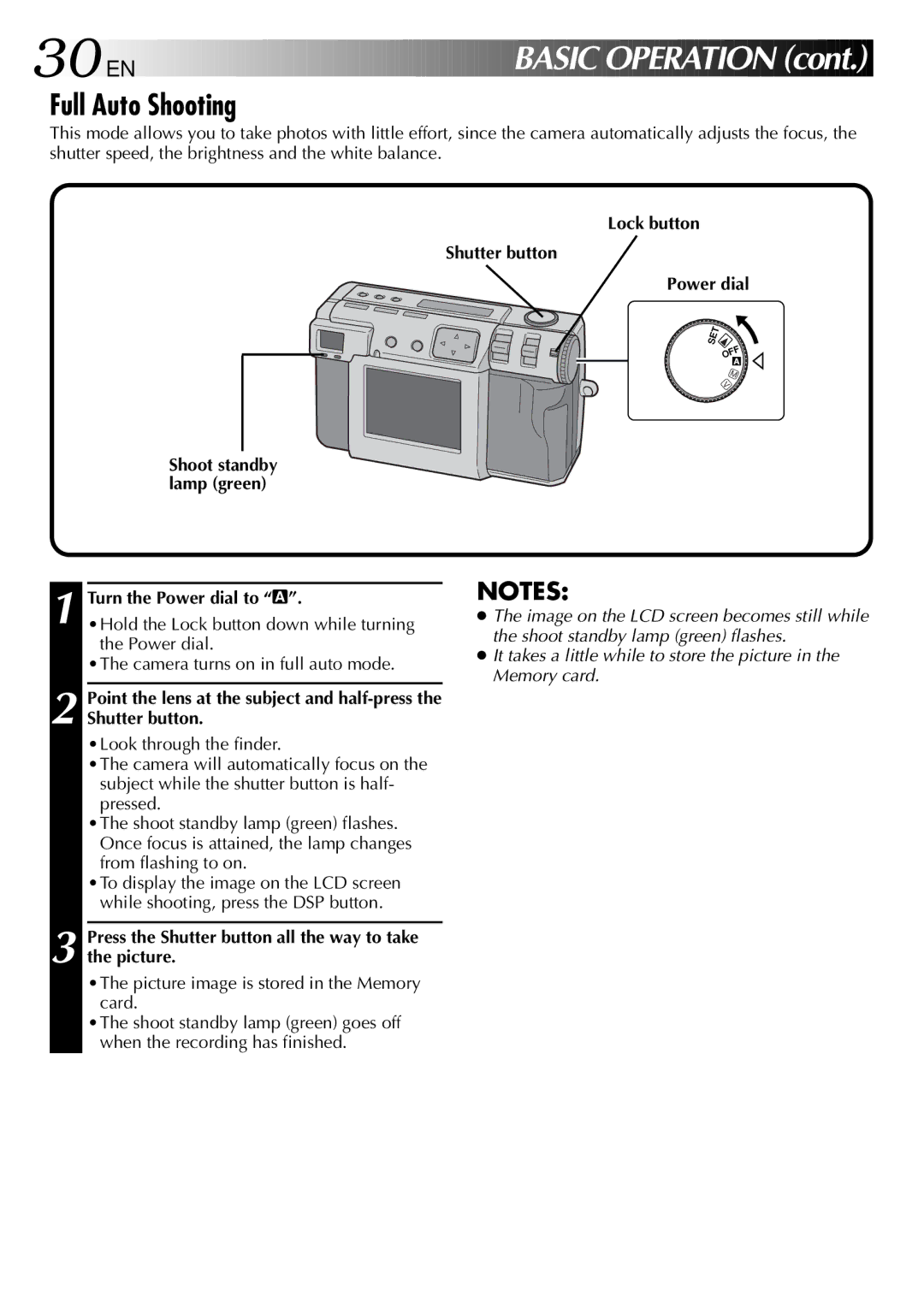30
 EN
EN










































 BASIC
BASIC

 OPERATION
OPERATION (cont.)
(cont.)


Full Auto Shooting
This mode allows you to take photos with little effort, since the camera automatically adjusts the focus, the shutter speed, the brightness and the white balance.
Shoot standby lamp (green)
1 Turn the Power dial to “A”.
2 Point the lens at the subject and
•Look through the finder.
•The camera will automatically focus on the subject while the shutter button is half- pressed.
•The shoot standby lamp (green) flashes. Once focus is attained, the lamp changes from flashing to on.
•To display the image on the LCD screen while shooting, press the DSP button.
3 Press the Shutter button all the way to take the picture.
•The picture image is stored in the Memory card.
•The shoot standby lamp (green) goes off when the recording has finished.
Lock button
Shutter button
Power dial
SET | 4 |
| OFF |
| M |
| V |
NOTES:
●The image on the LCD screen becomes still while the shoot standby lamp (green) flashes.
●It takes a little while to store the picture in the Memory card.