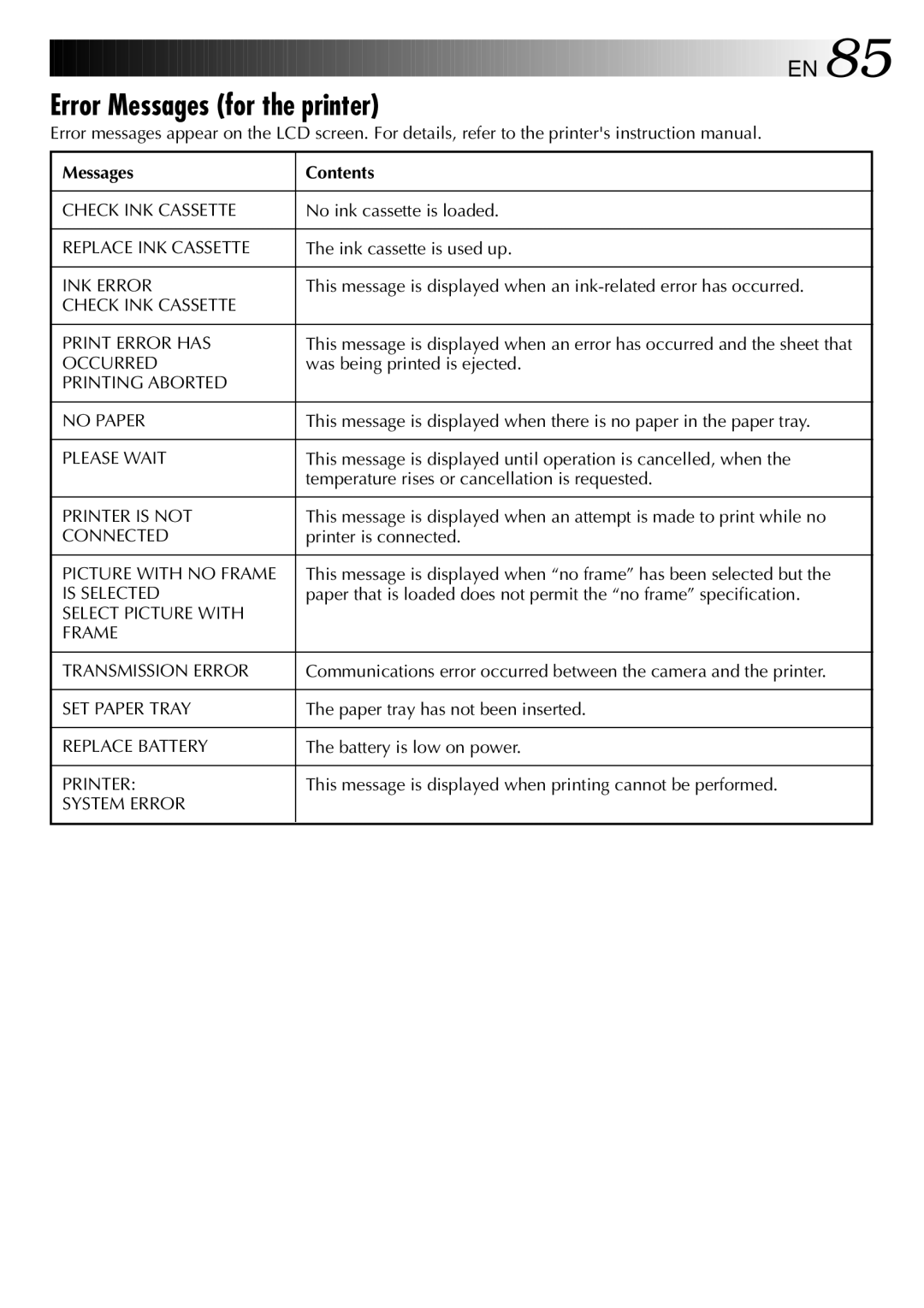![]()
![]()
![]()
![]()
![]()
![]()
![]()
![]()
![]()
![]()
![]()
![]()
![]()
![]()
![]()
![]()
![]()
![]()
![]()
![]()
![]()
![]()
![]()
![]()
![]()
![]()
![]()
![]()
![]()
![]()
![]()
![]()
![]()
![]()
![]()
![]()
![]()
![]()
![]()
![]()
![]()
![]()
![]()
![]()
![]()
![]()
![]() EN
EN![]() 85
85![]()
Error Messages (for the printer)
Error messages appear on the LCD screen. For details, refer to the printer's instruction manual.
Messages | Contents |
|
|
CHECK INK CASSETTE | No ink cassette is loaded. |
|
|
REPLACE INK CASSETTE | The ink cassette is used up. |
|
|
INK ERROR | This message is displayed when an |
CHECK INK CASSETTE |
|
|
|
PRINT ERROR HAS | This message is displayed when an error has occurred and the sheet that |
OCCURRED | was being printed is ejected. |
PRINTING ABORTED |
|
|
|
NO PAPER | This message is displayed when there is no paper in the paper tray. |
|
|
PLEASE WAIT | This message is displayed until operation is cancelled, when the |
| temperature rises or cancellation is requested. |
|
|
PRINTER IS NOT | This message is displayed when an attempt is made to print while no |
CONNECTED | printer is connected. |
|
|
PICTURE WITH NO FRAME | This message is displayed when “no frame” has been selected but the |
IS SELECTED | paper that is loaded does not permit the “no frame” specification. |
SELECT PICTURE WITH |
|
FRAME |
|
|
|
TRANSMISSION ERROR | Communications error occurred between the camera and the printer. |
|
|
SET PAPER TRAY | The paper tray has not been inserted. |
|
|
REPLACE BATTERY | The battery is low on power. |
|
|
PRINTER: | This message is displayed when printing cannot be performed. |
SYSTEM ERROR |
|
|
|