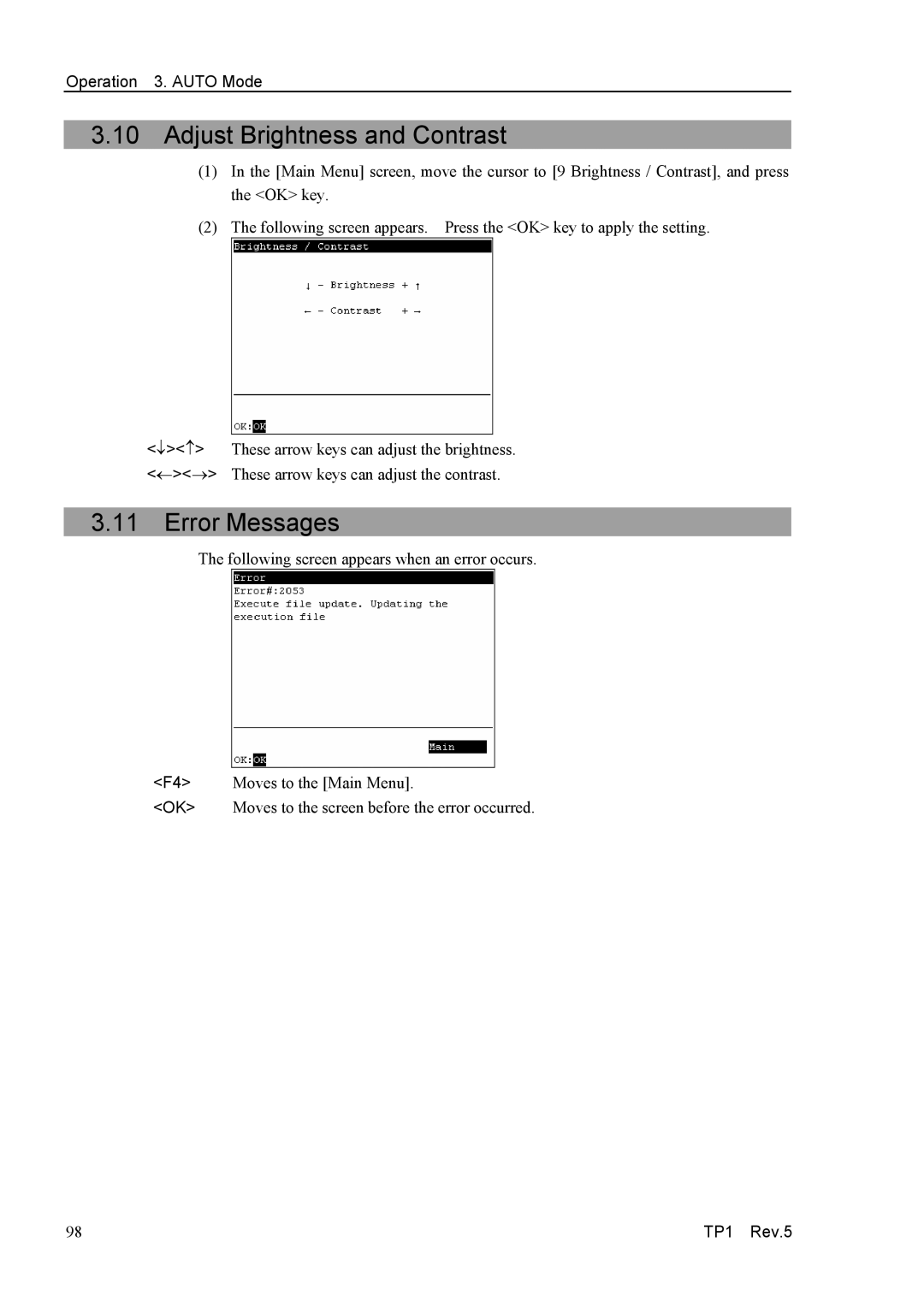Operation 3. AUTO Mode
3.10Adjust Brightness and Contrast
(1)In the [Main Menu] screen, move the cursor to [9 Brightness / Contrast], and press the <OK> key.
(2)The following screen appears. Press the <OK> key to apply the setting.
<↓><↑> These arrow keys can adjust the brightness. <←><→> These arrow keys can adjust the contrast.
3.11Error Messages
The following screen appears when an error occurs.
<F4> Moves to the [Main Menu].
<OK> Moves to the screen before the error occurred.
98 | TP1 Rev.5 |