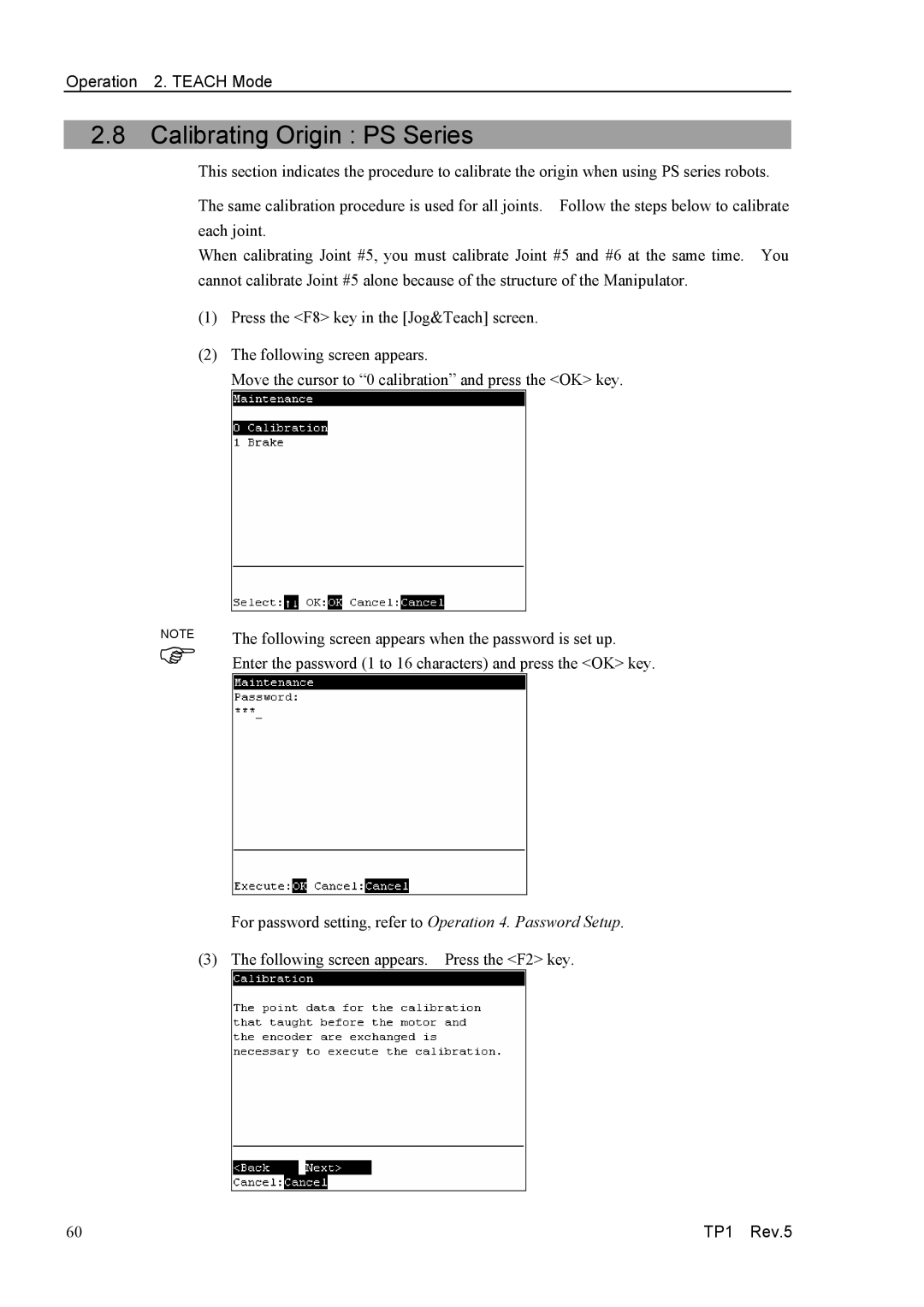Operation 2. TEACH Mode
2.8Calibrating Origin : PS Series
This section indicates the procedure to calibrate the origin when using PS series robots.
The same calibration procedure is used for all joints. Follow the steps below to calibrate each joint.
When calibrating Joint #5, you must calibrate Joint #5 and #6 at the same time. You cannot calibrate Joint #5 alone because of the structure of the Manipulator.
(1)Press the <F8> key in the [Jog&Teach] screen.
(2)The following screen appears.
Move the cursor to “0 calibration” and press the <OK> key.
NOTE | The following screen appears when the password is set up. | |
) | Enter the password (1 to 16 characters) and press the <OK> key. | |
|
|
|
|
|
|
For password setting, refer to Operation 4. Password Setup.
(3) The following screen appears. Press the <F2> key.
60 | TP1 Rev.5 |