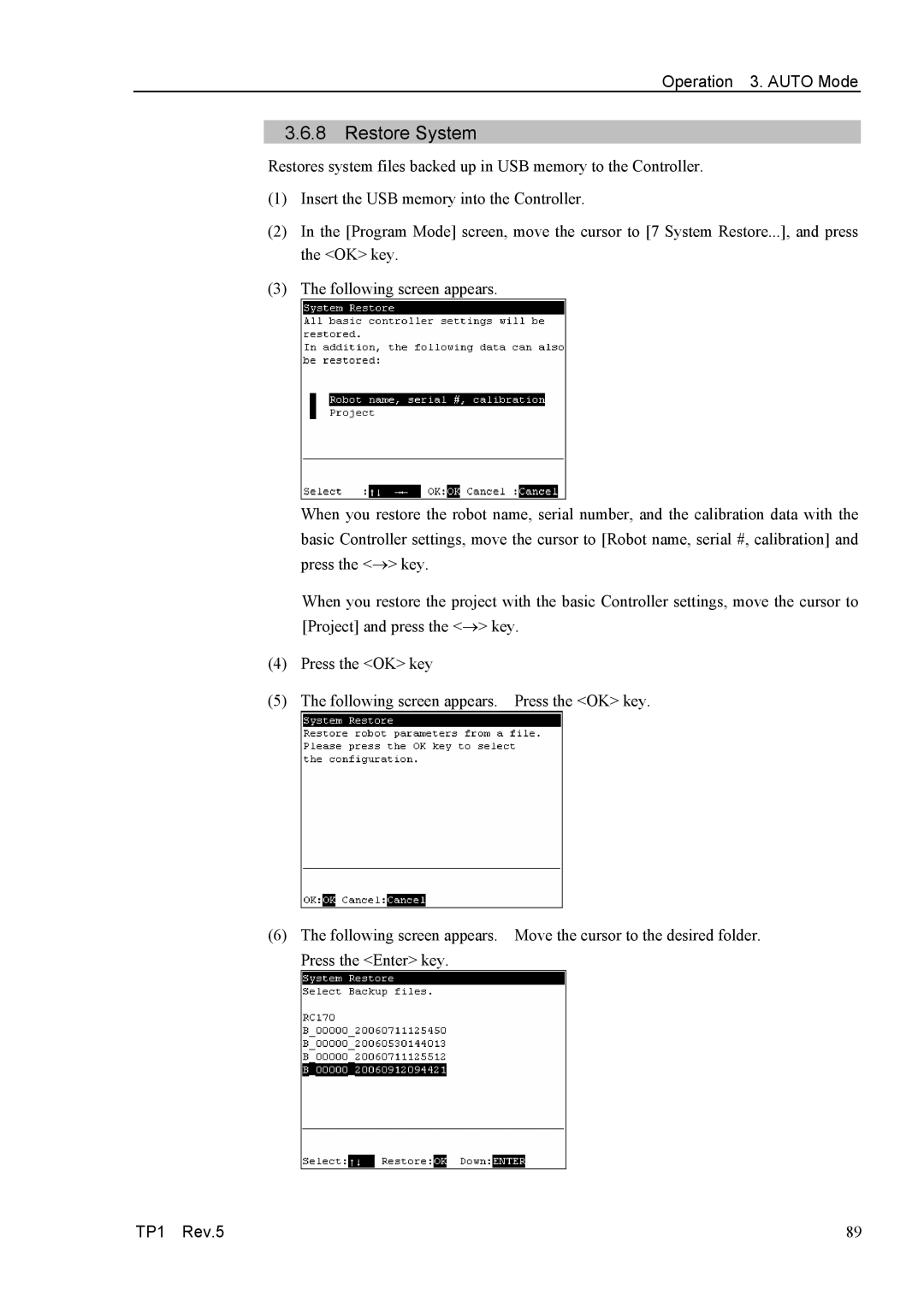Operation 3. AUTO Mode
3.6.8Restore System
Restores system files backed up in USB memory to the Controller.
(1)Insert the USB memory into the Controller.
(2)In the [Program Mode] screen, move the cursor to [7 System Restore...], and press the <OK> key.
(3)The following screen appears.
When you restore the robot name, serial number, and the calibration data with the basic Controller settings, move the cursor to [Robot name, serial #, calibration] and press the <→> key.
When you restore the project with the basic Controller settings, move the cursor to [Project] and press the <→> key.
(4)Press the <OK> key
(5)The following screen appears. Press the <OK> key.
(6)The following screen appears. Move the cursor to the desired folder. Press the <Enter> key.
TP1 Rev.5 | 89 |