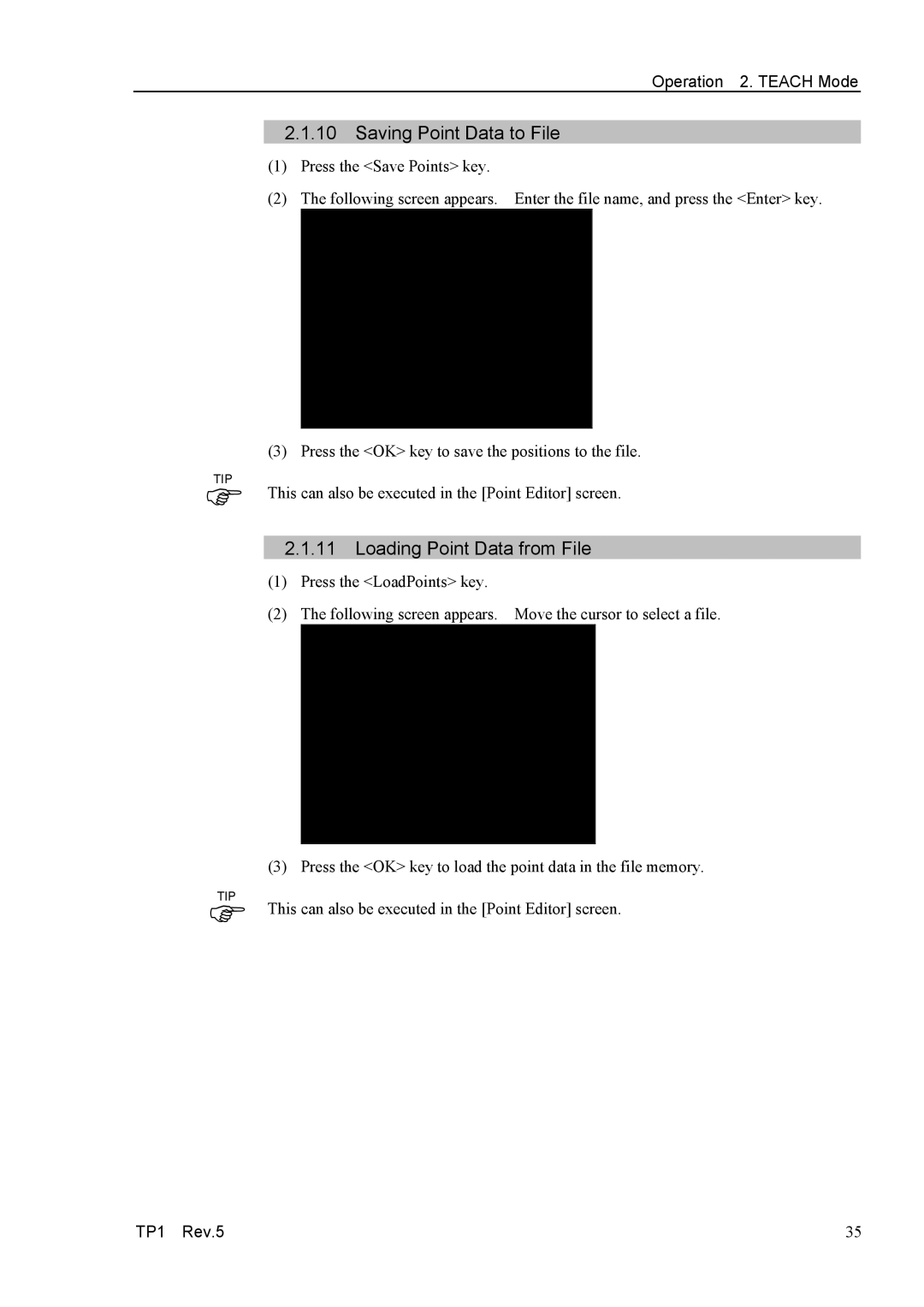Operation 2. TEACH Mode
TIP
)
2.1.10Saving Point Data to File
(1)Press the <Save Points> key.
(2)The following screen appears. Enter the file name, and press the <Enter> key.
(3)Press the <OK> key to save the positions to the file. This can also be executed in the [Point Editor] screen.
2.1.11Loading Point Data from File
(1)Press the <LoadPoints> key.
(2)The following screen appears. Move the cursor to select a file.
(3) Press the <OK> key to load the point data in the file memory.
TIP
) This can also be executed in the [Point Editor] screen.
TP1 Rev.5 | 35 |