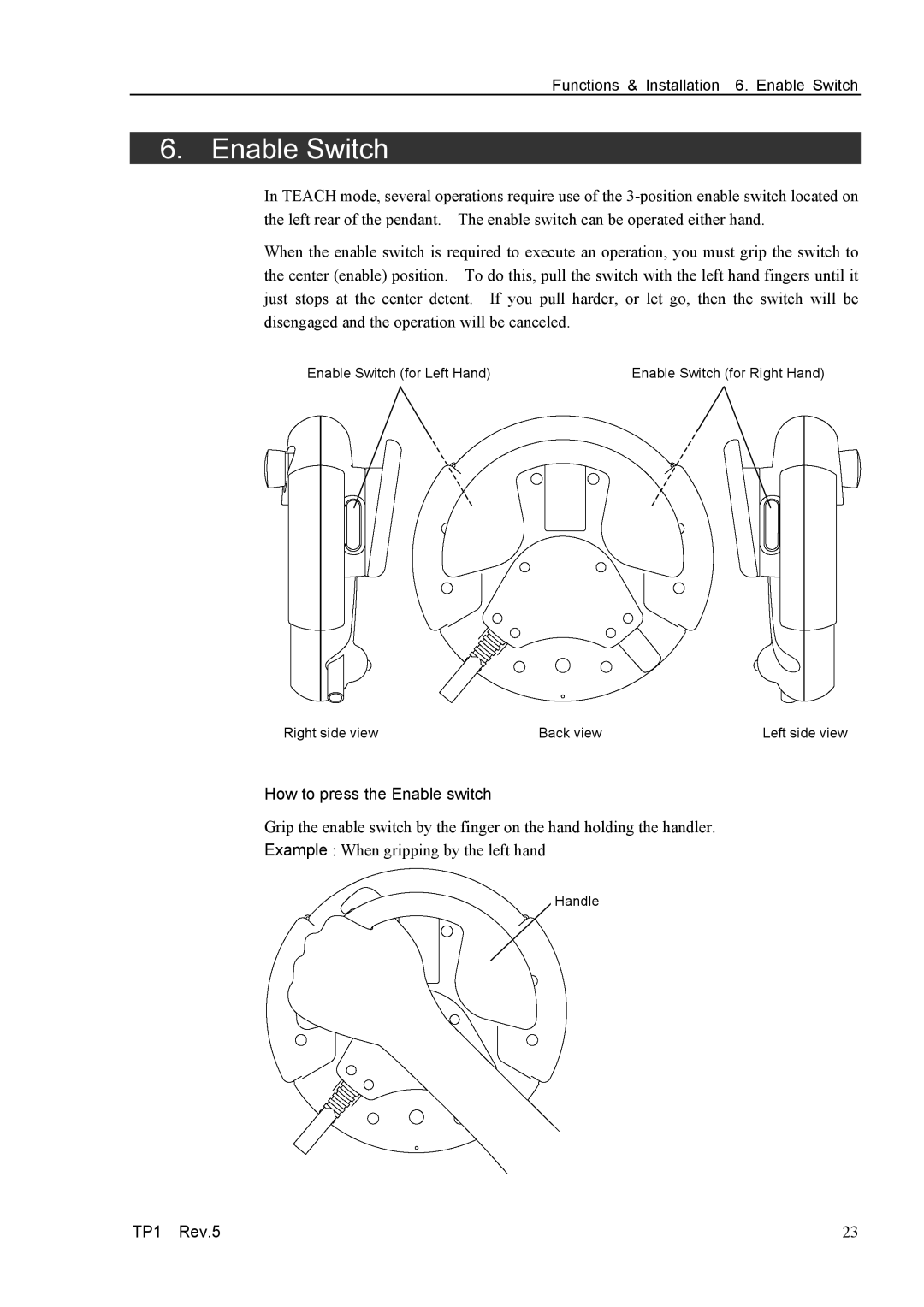Functions & Installation 6. Enable Switch
6.Enable Switch
In TEACH mode, several operations require use of the
When the enable switch is required to execute an operation, you must grip the switch to the center (enable) position. To do this, pull the switch with the left hand fingers until it just stops at the center detent. If you pull harder, or let go, then the switch will be disengaged and the operation will be canceled.
Enable Switch (for Left Hand) | Enable Switch (for Right Hand) |
Right side view | Back view | Left side view |
How to press the Enable switch
Grip the enable switch by the finger on the hand holding the handler.
Example : When gripping by the left hand
Handle
TP1 Rev.5 | 23 |