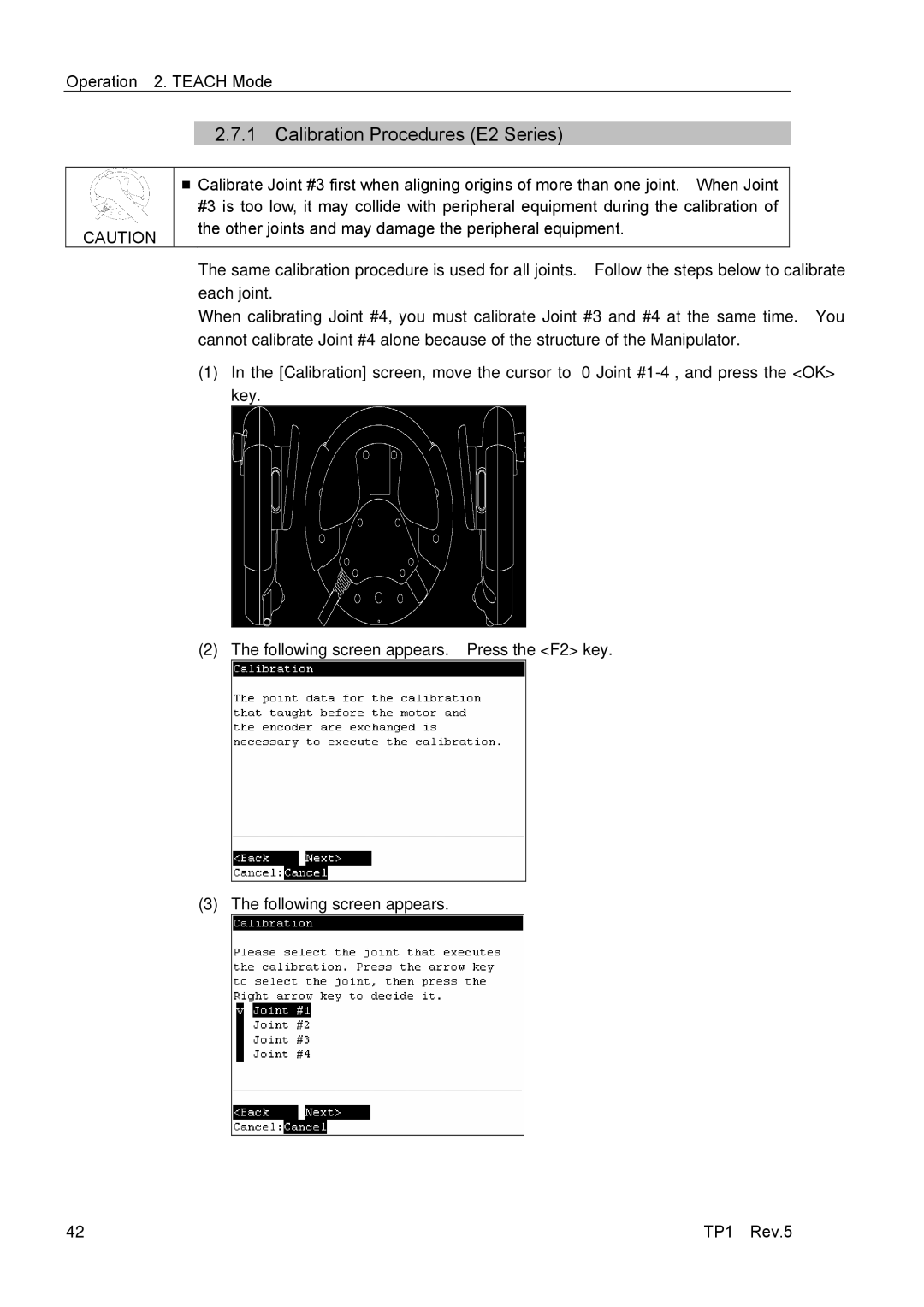Operation 2. TEACH Mode
2.7.1Calibration Procedures (E2 Series)
■Calibrate Joint #3 first when aligning origins of more than one joint. When Joint #3 is too low, it may collide with peripheral equipment during the calibration of
CAUTION | the other joints and may damage the peripheral equipment. |
| |
| The same calibration procedure is used for all joints. Follow the steps below to calibrate |
| each joint. |
| When calibrating Joint #4, you must calibrate Joint #3 and #4 at the same time. You |
| cannot calibrate Joint #4 alone because of the structure of the Manipulator. |
(1) In the [Calibration] screen, move the cursor to “0 Joint
(2) The following screen appears. Press the <F2> key.
(3) The following screen appears.
42 | TP1 Rev.5 |