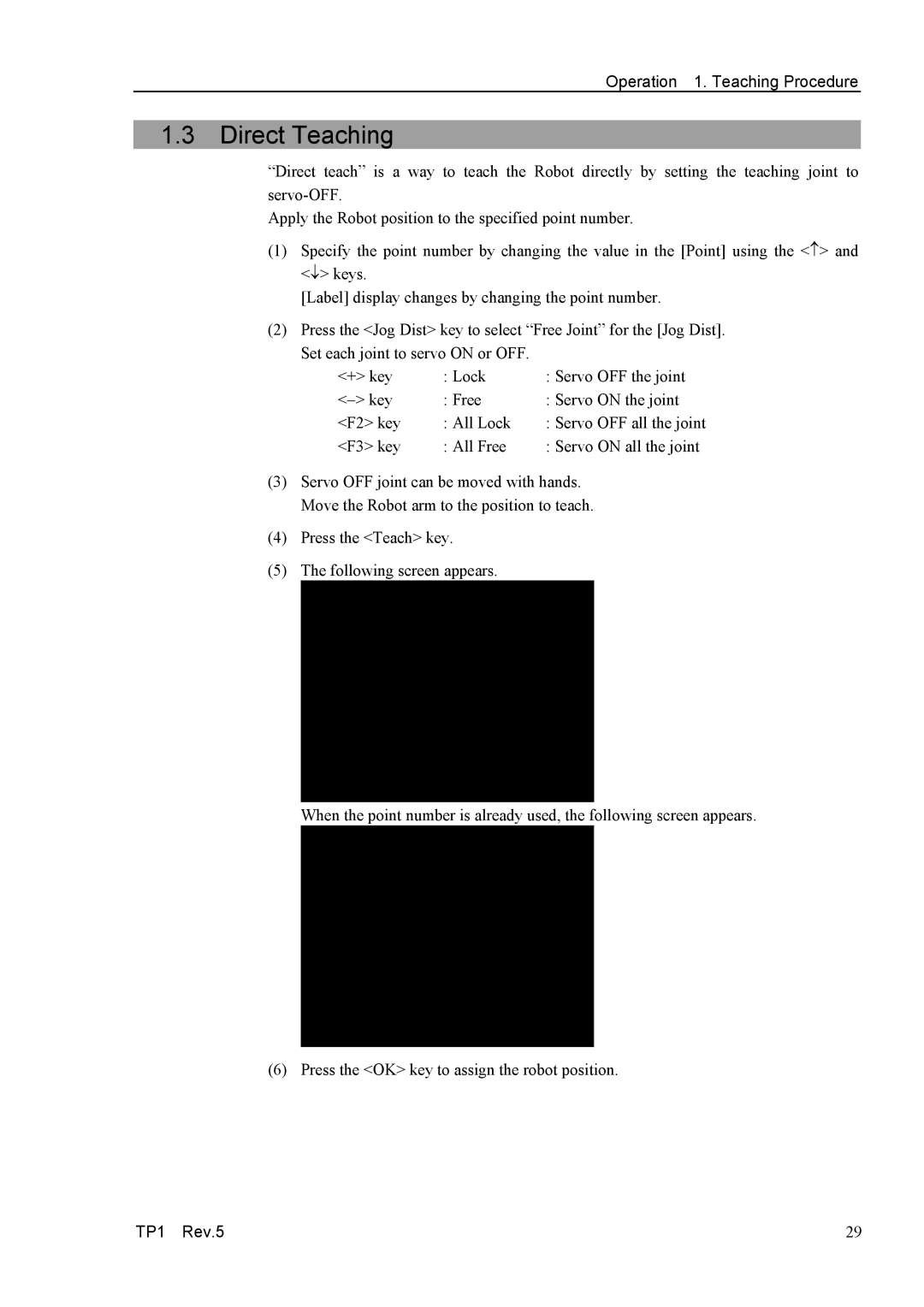Operation 1. Teaching Procedure
1.3Direct Teaching
“Direct teach” is a way to teach the Robot directly by setting the teaching joint to
Apply the Robot position to the specified point number.
(1)Specify the point number by changing the value in the [Point] using the <↑> and <↓> keys.
[Label] display changes by changing the point number.
(2)Press the <Jog Dist> key to select “Free Joint” for the [Jog Dist].
Set each joint to servo ON or OFF. |
| |
<+> key | : Lock | : Servo OFF the joint |
<−> key | : Free | : Servo ON the joint |
<F2> key | : All Lock | : Servo OFF all the joint |
<F3> key | : All Free | : Servo ON all the joint |
(3)Servo OFF joint can be moved with hands. Move the Robot arm to the position to teach.
(4)Press the <Teach> key.
(5)The following screen appears.
When the point number is already used, the following screen appears.
(6) Press the <OK> key to assign the robot position.
TP1 Rev.5 | 29 |