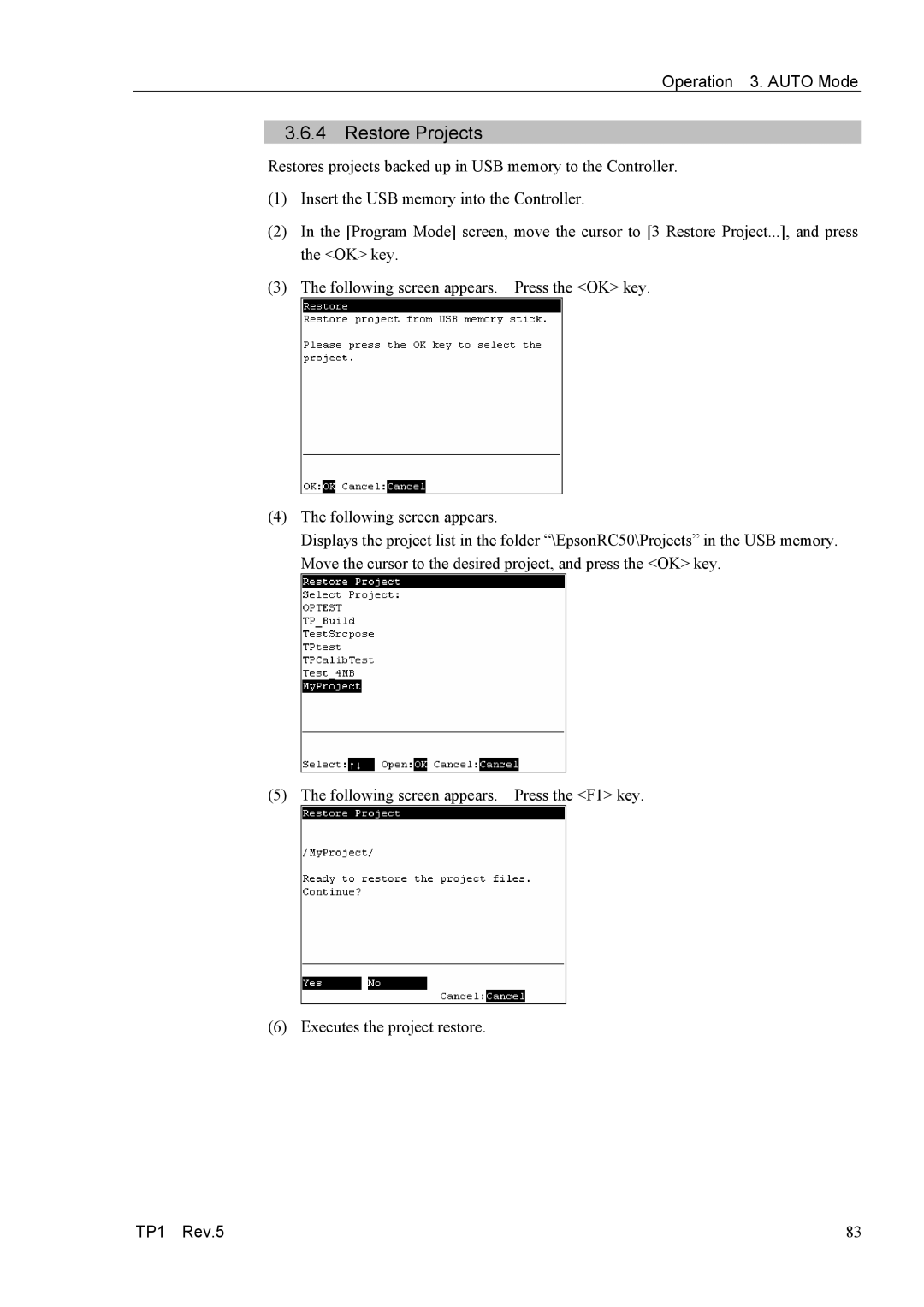Operation 3. AUTO Mode
3.6.4Restore Projects
Restores projects backed up in USB memory to the Controller.
(1)Insert the USB memory into the Controller.
(2)In the [Program Mode] screen, move the cursor to [3 Restore Project...], and press the <OK> key.
(3)The following screen appears. Press the <OK> key.
(4)The following screen appears.
Displays the project list in the folder “\EpsonRC50\Projects” in the USB memory. Move the cursor to the desired project, and press the <OK> key.
(5) The following screen appears. Press the <F1> key.
(6) Executes the project restore.
TP1 Rev.5 | 83 |