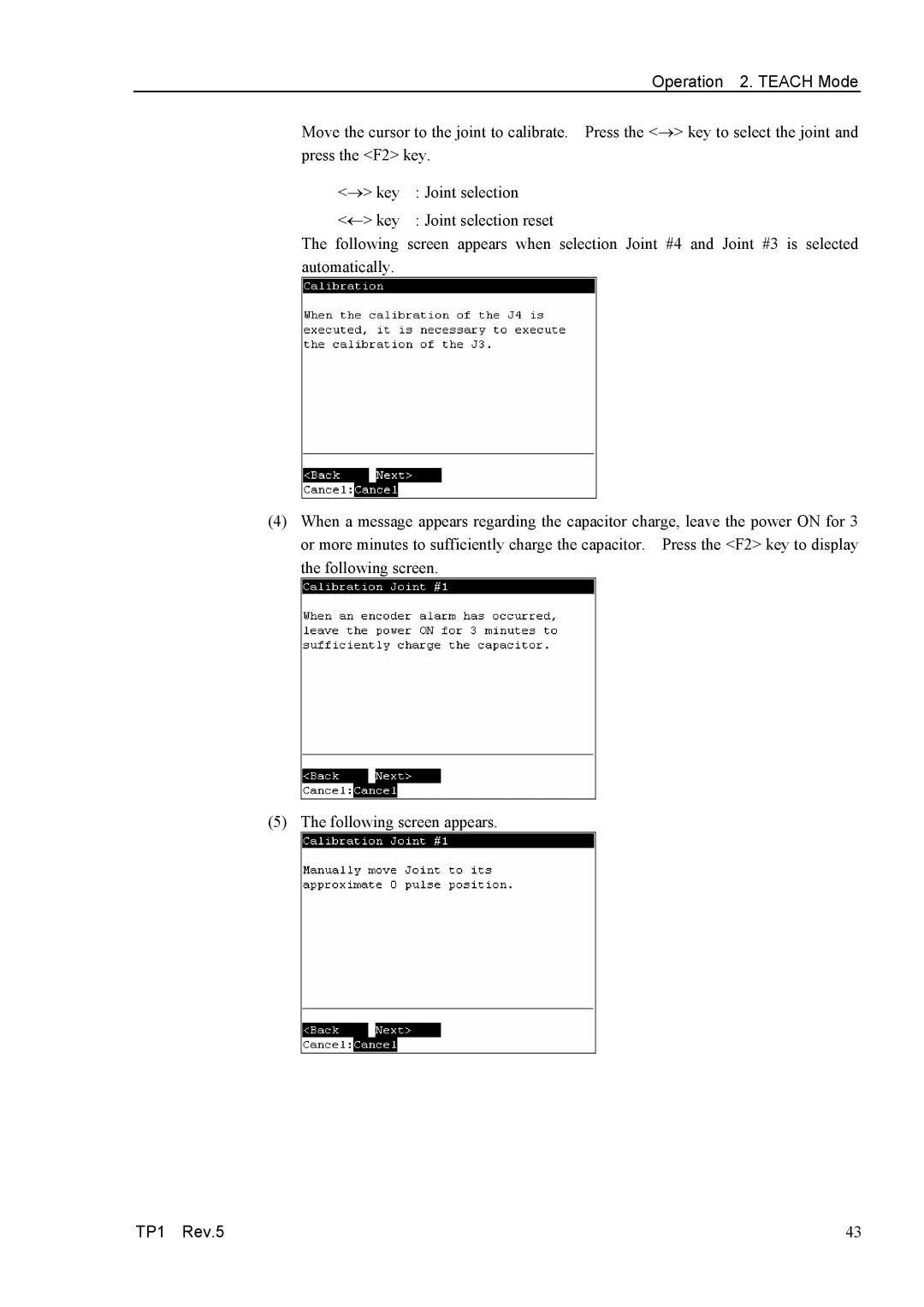Operation 2. TEACH Mode
Move the cursor to the joint to calibrate. Press the <→> key to select the joint and press the <F2> key.
<→> key | : Joint selection |
<←> key | : Joint selection reset |
The following screen appears when selection Joint #4 and Joint #3 is selected automatically.
(4)When a message appears regarding the capacitor charge, leave the power ON for 3 or more minutes to sufficiently charge the capacitor. Press the <F2> key to display the following screen.
(5) The following screen appears.
TP1 Rev.5 | 43 |