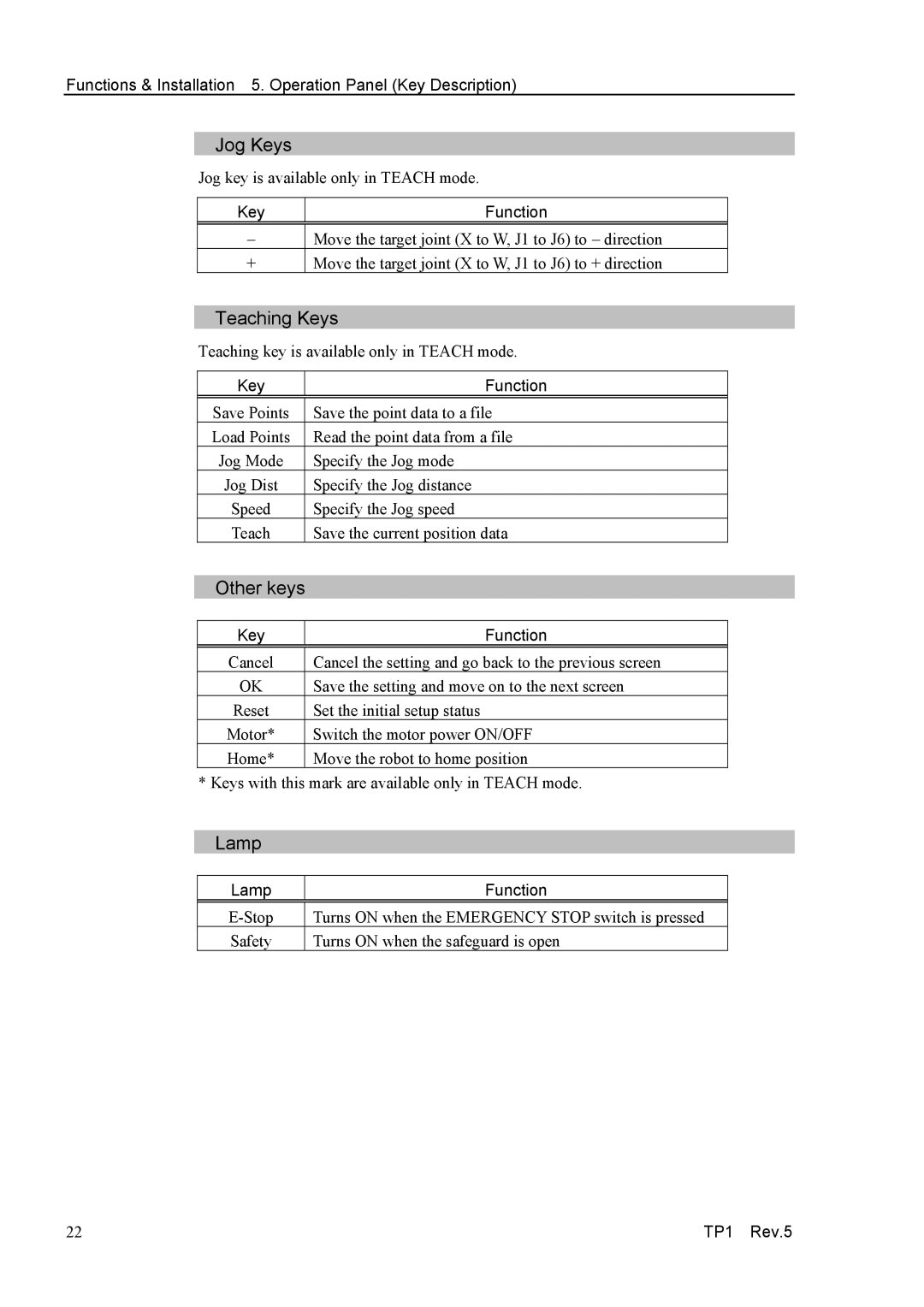Functions & Installation 5. Operation Panel (Key Description)
Jog Keys
Jog key is available only in TEACH mode.
Key | Function |
−Move the target joint (X to W, J1 to J6) to − direction
+Move the target joint (X to W, J1 to J6) to + direction
Teaching Keys
Teaching key is available only in TEACH mode.
Key | Function |
|
|
Save Points | Save the point data to a file |
Load Points | Read the point data from a file |
Jog Mode | Specify the Jog mode |
Jog Dist | Specify the Jog distance |
Speed | Specify the Jog speed |
Teach | Save the current position data |
Other keys
Key | Function |
|
|
Cancel | Cancel the setting and go back to the previous screen |
OK | Save the setting and move on to the next screen |
Reset | Set the initial setup status |
Motor* | Switch the motor power ON/OFF |
Home* | Move the robot to home position |
* Keys with this mark are available only in TEACH mode.
Lamp
Lamp | Function |
|
|
Turns ON when the EMERGENCY STOP switch is pressed | |
Safety | Turns ON when the safeguard is open |
22 | TP1 Rev.5 |