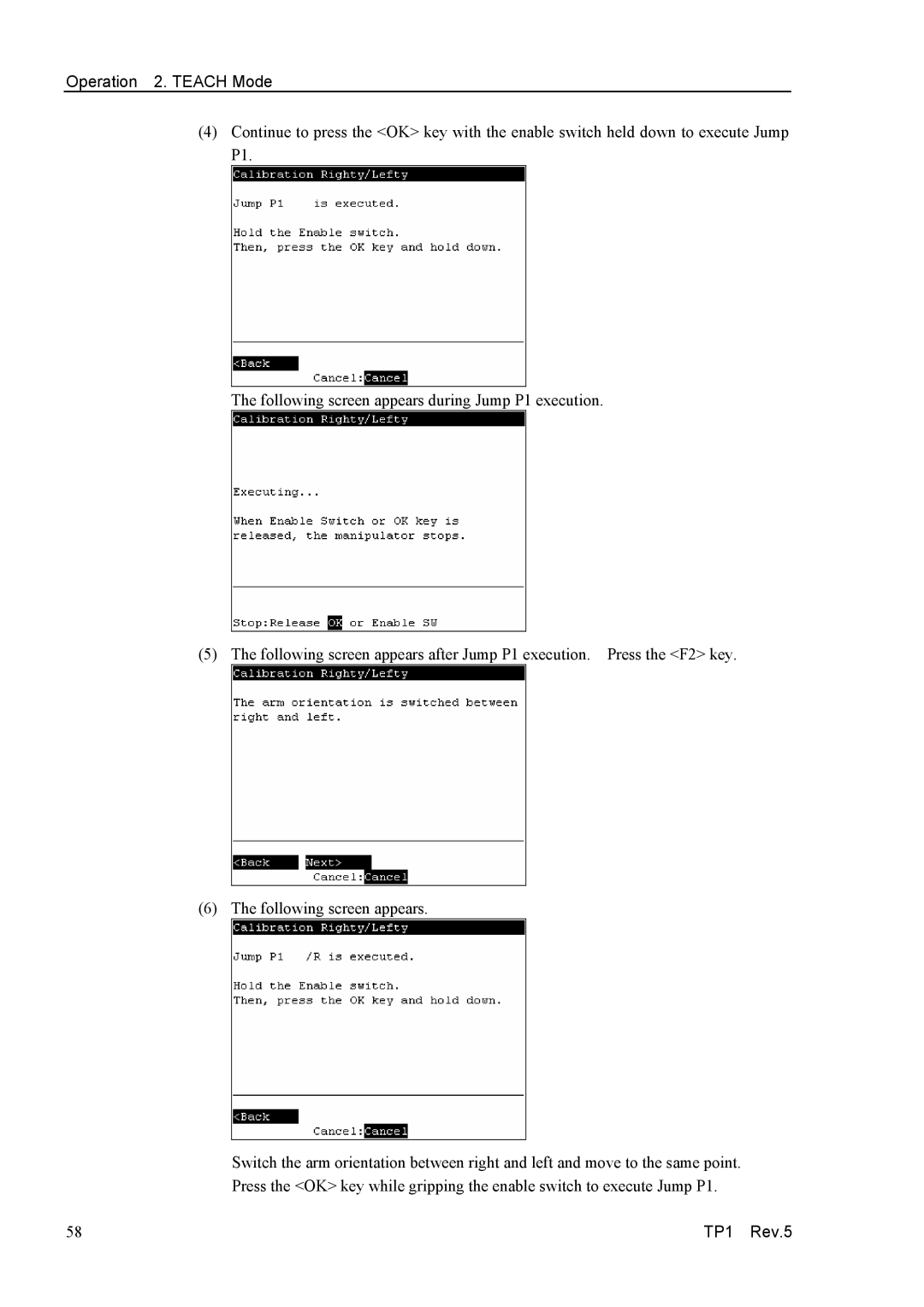Operation 2. TEACH Mode
(4)Continue to press the <OK> key with the enable switch held down to execute Jump P1.
The following screen appears during Jump P1 execution.
(5) The following screen appears after Jump P1 execution. Press the <F2> key.
(6) The following screen appears.
Switch the arm orientation between right and left and move to the same point.
Press the <OK> key while gripping the enable switch to execute Jump P1.
58 | TP1 Rev.5 |