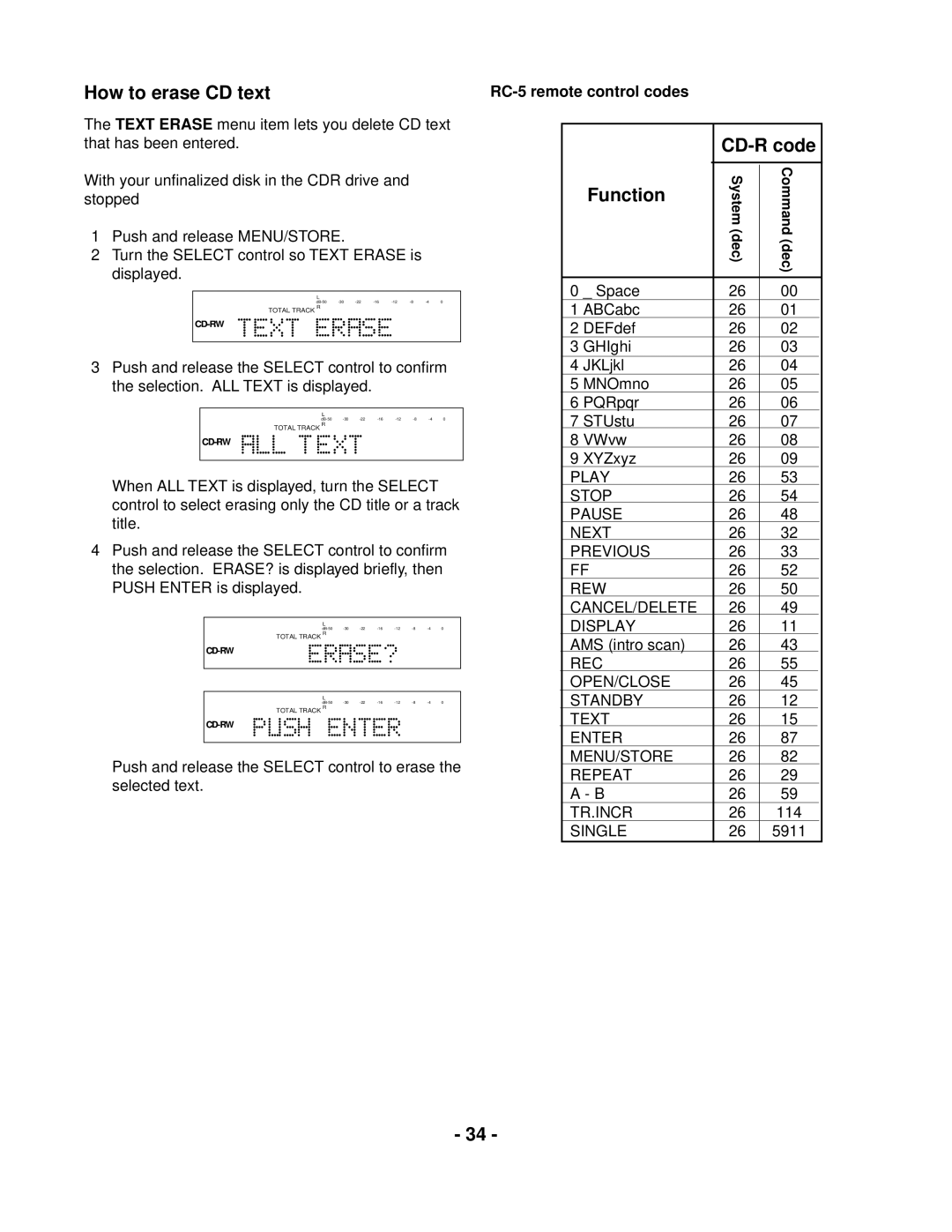How to erase CD text
The TEXT ERASE menu item lets you delete CD text that has been entered.
With your unfinalized disk in the CDR drive and stopped
1Push and release MENU/STORE.
2Turn the SELECT control so TEXT ERASE is displayed.
L
TOTAL TRACK R
3Push and release the SELECT control to confirm the selection. ALL TEXT is displayed.
L
TOTAL TRACK R
When ALL TEXT is displayed, turn the SELECT control to select erasing only the CD title or a track title.
4Push and release the SELECT control to confirm the selection. ERASE? is displayed briefly, then PUSH ENTER is displayed.
L |
|
|
|
|
|
0 | |||||
TOTAL TRACK R |
|
|
|
|
|
|
|
|
|
| |
L |
|
|
|
|
|
0 | |||||
TOTAL TRACK R |
|
|
|
|
|
|
|
|
|
|
Push and release the SELECT control to erase the selected text.
RC-5 remote control codes
|
|
| ||||
|
|
|
|
|
|
|
Function | System(dec) |
| Command(dec) | |||
| ||||||
|
|
|
|
| ||
|
|
|
|
|
| |
0 _ Space | 26 |
| 00 |
|
| |
1 ABCabc | 26 |
| 01 |
|
| |
2 DEFdef | 26 |
| 02 |
|
| |
3 GHIghi | 26 |
| 03 |
|
| |
4 JKLjkl | 26 |
| 04 |
|
| |
5 MNOmno | 26 |
| 05 |
|
| |
6 PQRpqr | 26 |
| 06 |
|
| |
7 STUstu | 26 |
| 07 |
|
| |
8 VWvw | 26 |
| 08 |
|
| |
9 XYZxyz | 26 |
| 09 |
|
| |
PLAY | 26 |
| 53 |
|
| |
STOP | 26 |
| 54 |
|
| |
PAUSE | 26 |
| 48 |
|
| |
NEXT | 26 |
| 32 |
|
| |
PREVIOUS | 26 |
| 33 |
|
| |
FF | 26 |
| 52 |
|
| |
REW | 26 |
| 50 |
|
| |
CANCEL/DELETE | 26 |
| 49 |
|
| |
DISPLAY | 26 |
| 11 |
|
| |
AMS (intro scan) | 26 |
| 43 |
|
| |
REC | 26 |
| 55 |
|
| |
OPEN/CLOSE | 26 |
| 45 |
|
| |
STANDBY | 26 |
| 12 |
|
| |
TEXT | 26 |
| 15 |
|
| |
ENTER | 26 |
| 87 |
|
| |
MENU/STORE | 26 |
| 82 |
|
| |
REPEAT | 26 |
| 29 |
|
| |
A - B | 26 |
| 59 |
|
| |
TR.INCR | 26 |
| 114 |
|
| |
SINGLE | 26 |
| 5911 |
|
| |
- 34 -