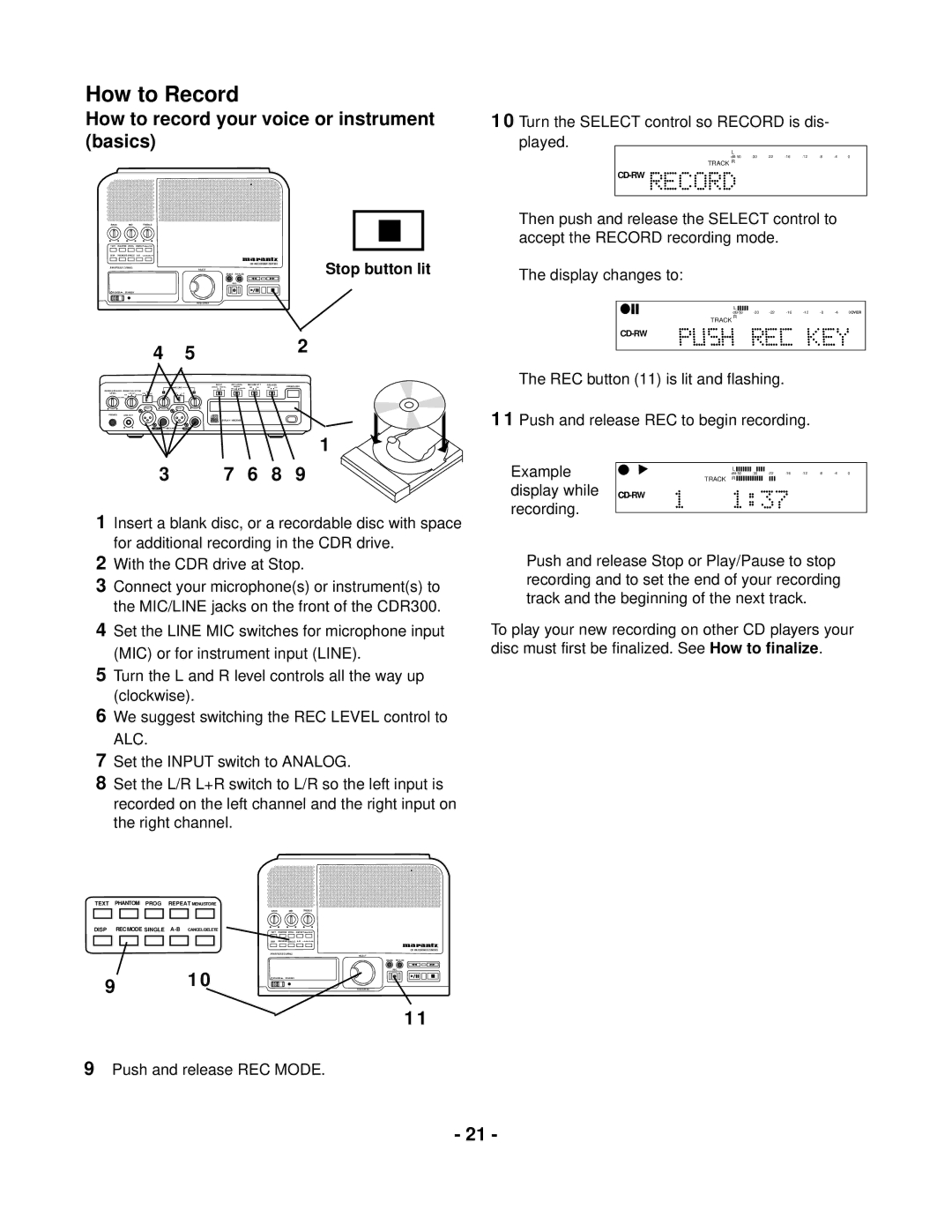How to Record
How to record your voice or instrument (basics)
BASS |
| MID | TREBLE |
|
|
|
|
|
TEXT | PHANTOM PROG | REPEAT |
|
|
|
|
| |
DISP | REC MODE SINGLE |
|
|
|
| Stop button lit | ||
|
|
|
|
| ERASE FINALIZE | CD RECORDER CDR300 | ||
PROFESSIONAL |
| SELECT |
|
|
|
| ||
|
|
|
|
| REC |
|
|
|
POWER | STANDBY |
|
|
|
|
|
| |
|
|
|
| PUSH ENTER |
|
|
|
|
|
|
| 4 | 5 |
|
|
| 2 |
|
|
|
|
|
|
| ||
|
|
|
| INPUT | REC LEVEL | MIC/LINE ATT | SPEAKER | OPEN/CLOSE |
|
|
|
| MIC/LINE |
|
|
| |
PHONE/SPEAKER PHONE SELECTOR | L | R |
|
|
| |
LEVEL |
|
|
|
| ||
PHONES | LINE OUT |
|
|
|
|
|
|
|
| CD PLAY / RECORD |
|
|
|
| LEFT | MIC/LINE | RIGHT |
|
|
|
|
|
|
|
|
| 1 |
|
| 3 | 7 | 6 | 8 | 9 |
1Insert a blank disc, or a recordable disc with space for additional recording in the CDR drive.
2With the CDR drive at Stop.
3Connect your microphone(s) or instrument(s) to the MIC/LINE jacks on the front of the CDR300.
4Set the LINE MIC switches for microphone input (MIC) or for instrument input (LINE).
5Turn the L and R level controls all the way up (clockwise).
6We suggest switching the REC LEVEL control to ALC.
7Set the INPUT switch to ANALOG.
8Set the L/R L+R switch to L/R so the left input is recorded on the left channel and the right input on the right channel.
1 0 Turn the SELECT control so RECORD is dis- played.
L
TRACK R
Then push and release the SELECT control to accept the RECORD recording mode.
The display changes to:
L ![]()
![]()
![]()
![]()
![]()
![]()
![]()
![]()
![]()
![]()
The REC button (11) is lit and flashing.
1 1 Push and release REC to begin recording.
Example | TRACK R |
| L |
| |
display while | |
recording. |
|
Push and release Stop or Play/Pause to stop recording and to set the end of your recording track and the beginning of the next track.
To play your new recording on other CD players your disc must first be finalized. See How to finalize.
TEXT | PHANTOM PROG | REPEAT MENU/STORE | ||||||||
|
|
|
|
|
|
|
|
|
|
|
DISP | REC MODE SINGLE | |||||||||
|
|
|
|
|
|
|
|
|
|
|
|
|
|
|
|
|
|
|
|
|
|
9 1 0
BASS |
| MID | TREBLE |
|
TEXT | PHANTOM PROG | REPEAT |
| |
DISP | REC MODE SINGLE |
| ||
|
|
|
| CD RECORDER CDR300 |
PROFESSIONAL | SELECT |
| ||
|
|
| ERASE | FINALIZE |
|
|
| REC | |
POWER | STANDBY |
|
| |
|
|
| PUSH ENTER |
|
|
|
|
| 1 1 |
9Push and release REC MODE.
- 21 -