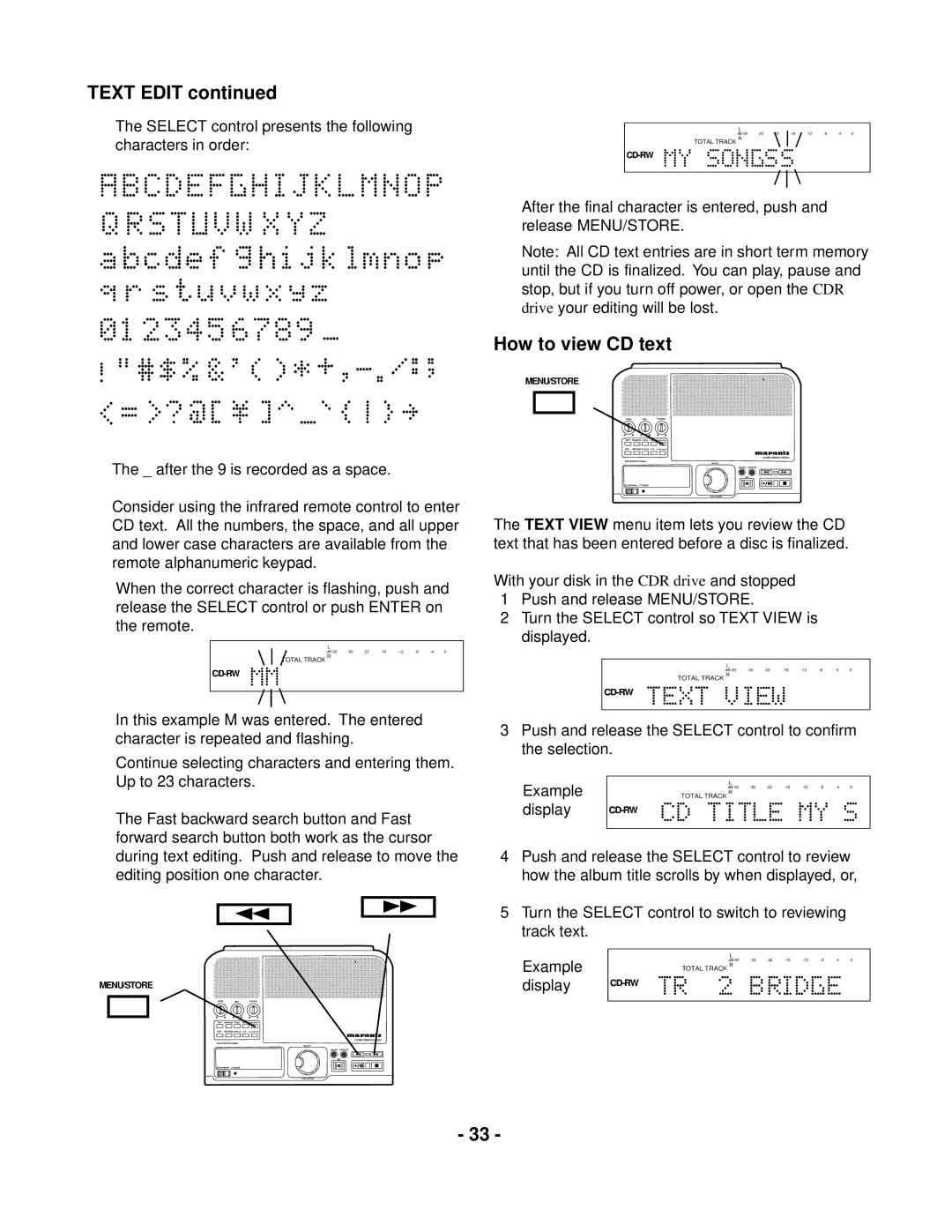TEXT EDIT continued
The SELECT control presents the following characters in order:
L
TOTAL TRACK R
After the final character is entered, push and release MENU/STORE.
Note: All CD text entries are in short term memory until the CD is finalized. You can play, pause and stop, but if you turn off power, or open the CDR drive your editing will be lost.
How to view CD text
The _ after the 9 is recorded as a space.
Consider using the infrared remote control to enter
MENU/STORE
BASS |
| MID | TREBLE |
|
TEXT | PHANTOM PROG | REPEAT |
| |
DISP | REC MODE SINGLE |
| ||
|
|
|
| CD RECORDER CDR300 |
PROFESSIONAL | SELECT |
| ||
|
|
| ERASE | FINALIZE |
|
|
| REC | |
POWER | STANDBY |
|
| |
|
|
| PUSH ENTER |
|
CD text. All the numbers, the space, and all upper and lower case characters are available from the remote alphanumeric keypad.
When the correct character is flashing, push and release the SELECT control or push ENTER on the remote.
L
TOTAL TRACK R
In this example M was entered. The entered character is repeated and flashing.
Continue selecting characters and entering them. Up to 23 characters.
The Fast backward search button and Fast forward search button both work as the cursor during text editing. Push and release to move the editing position one character.
The TEXT VIEW menu item lets you review the CD text that has been entered before a disc is finalized.
With your disk in the CDR drive and stopped
1Push and release MENU/STORE.
2Turn the SELECT control so TEXT VIEW is displayed.
L
TOTAL TRACK R
3Push and release the SELECT control to confirm the selection.
Example | L |
TOTAL TRACK R | |
| |
display |
4 | Push and release the SELECT control to review |
| how the album title scrolls by when displayed, or, |
5 | Turn the SELECT control to switch to reviewing |
MENU/STORE
BASS |
| MID | TREBLE |
|
TEXT | PHANTOM PROG | REPEAT |
| |
DISP | REC MODE SINGLE |
| ||
|
|
|
| CD RECORDER CDR300 |
PROFESSIONAL | SELECT |
| ||
|
|
| ERASE | FINALIZE |
|
|
| REC | |
POWER | STANDBY |
|
| |
|
|
| PUSH ENTER |
|
track text. |
Example | L |
TOTAL TRACK R | |
display | |
|
- 33 -