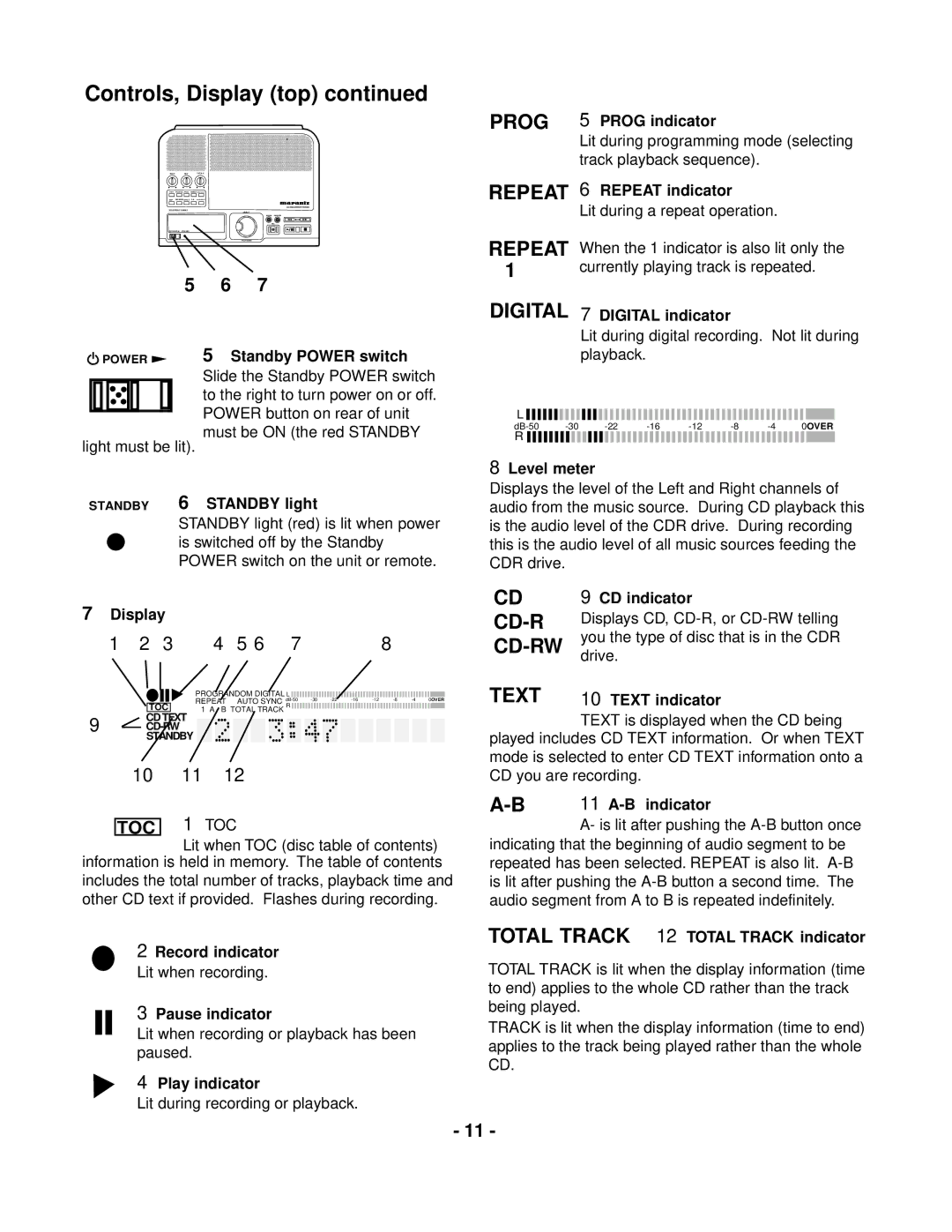Controls, Display (top) continued
BASS |
| MID | TREBLE |
|
|
|
TEXT | PHANTOM PROG | REPEAT |
|
|
| |
DISP | REC MODE SINGLE |
|
|
| ||
|
|
|
|
|
| CD RECORDER CDR300 |
PROFESSIONAL |
|
| SELECT |
| ||
|
|
|
|
|
| |
|
|
|
|
| ERASE | FINALIZE |
|
|
|
|
| REC | |
POWER | STANDBY |
|
|
|
| |
|
|
|
|
| PUSH ENTER |
|
|
| 5 | 6 | 7 |
| |
POWER | 5 Standby POWER switch |
Slide the Standby POWER switch to the right to turn power on or off. POWER button on rear of unit
must be ON (the red STANDBY
light must be lit).
STANDBY 6 STANDBY light
STANDBY light (red) is lit when power is switched off by the Standby POWER switch on the unit or remote.
7Display
1 | 2 | 3 | 4 | 5 6 | 7 | 8 |
|
|
| PROGRANDOM DIGITAL L |
| ||
| TOC | REPEAT | AUTO SYNC | |||
| 1 A B TOTAL TRACK R |
|
| |||
9 | CD TEXT |
|
|
|
| |
|
|
|
| |||
| STANDBY |
|
|
|
| |
10 11 12
TOC 1 TOC
Lit when TOC (disc table of contents) information is held in memory. The table of contents includes the total number of tracks, playback time and other CD text if provided. Flashes during recording.
2Record indicator Lit when recording.
3 Pause indicator
Lit when recording or playback has been paused.
4 Play indicator
Lit during recording or playback.
PROG 5 PROG indicator
Lit during programming mode (selecting track playback sequence).
REPEAT 6 REPEAT indicator
Lit during a repeat operation.
REPEAT When the 1 indicator is also lit only the
1currently playing track is repeated.
DIGITAL 7 DIGITAL indicator
Lit during digital recording. Not lit during playback.
L ![]()
![]()
![]()
![]()
![]()
![]()
![]()
![]()
![]()
![]()
![]()
![]()
![]()
![]()
![]()
![]()
![]()
![]()
![]()
![]()
|
|
|
| 0OVER | |||||||||||||||||||||||||||||||||||||||||||||||
R |
|
|
|
|
|
|
|
|
|
|
|
|
|
|
|
|
|
|
|
|
|
|
|
|
|
|
|
|
|
|
|
|
|
|
|
|
|
|
|
|
|
|
|
|
|
|
|
|
|
|
|
8Level meter
Displays the level of the Left and Right channels of audio from the music source. During CD playback this is the audio level of the CDR drive. During recording this is the audio level of all music sources feeding the CDR drive.
CD | 9 CD indicator | |
Displays CD, | ||
you the type of disc that is in the CDR | ||
drive. | ||
| ||
TEXT | 10 TEXT indicator |
TEXT is displayed when the CD being played includes CD TEXT information. Or when TEXT mode is selected to enter CD TEXT information onto a CD you are recording.
11 |
A- is lit after pushing the
TOTAL TRACK 12 TOTAL TRACK indicator
TOTAL TRACK is lit when the display information (time to end) applies to the whole CD rather than the track being played.
TRACK is lit when the display information (time to end) applies to the track being played rather than the whole CD.
- 11 -