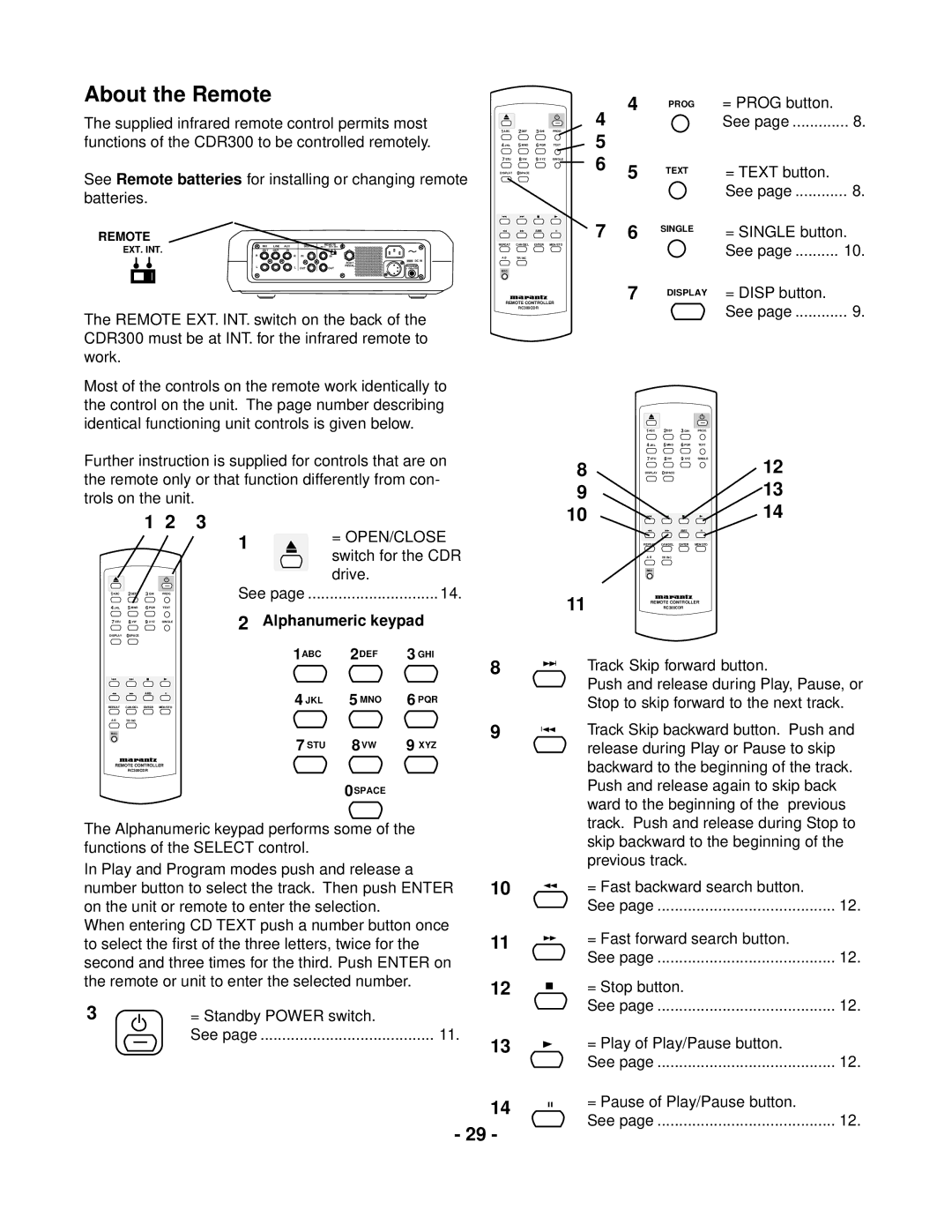About the Remote
The supplied infrared remote control permits most functions of the CDR300 to be controlled remotely.
See Remote batteries for installing or changing remote batteries.
REMOTE
EXT. INT. | MIX | LINE | AUX | DIGITAL | REMOTE |
OUT | OUT | IN |
|
| |
| R |
| R | IN | IN |
|
| FOOT | DC IN |
L | L OUT | PEDAL | POWER |
OUT | ON OFF |
The REMOTE EXT. INT. switch on the back of the CDR300 must be at INT. for the infrared remote to work.
Most of the controls on the remote work identically to the control on the unit. The page number describing identical functioning unit controls is given below.
Further instruction is supplied for controls that are on the remote only or that function differently from con- trols on the unit.
1ABC | 2DEF | 3 GHI | PROG |
4 JKL | 5 MNO | 6 PQR | TEXT |
7 STU | 8 VW | 9 XYZ | SINGLE |
DISPLAY | 0SPACE |
|
|
AMS
REPEAT CAN/DEL ENTER MEN/STO
A B | TR INC |
REC
REMOTE CONTROLLER
RC300CDR
4 | 4 | PROG = PROG button. | |
|
| See page ............. 8. | |
5 |
|
|
|
6 | 5 | TEXT | = TEXT button. |
|
| ||
|
|
| See page ............ 8. |
7 | 6 | SINGLE | = SINGLE button. |
| |||
|
|
| See page .......... 10. |
| 7 | DISPLAY | = DISP button. |
|
|
| |
See page ............ 9.
| 1ABC | 2DEF | 3 GHI | PROG |
| 4 JKL | 5 MNO | 6 PQR | TEXT |
8 | 7 STU | 8 VW | 9 XYZ | SINGLE |
DISPLAY 0SPACE |
| 12 | ||
9 |
|
|
| 13 |
10 |
|
|
| 14 |
1 2 3
1= OPEN/CLOSE
|
|
|
|
|
| switch for the CDR | |
|
|
|
|
|
| drive. |
|
1ABC | 2DEF | 3 GHI | PROG | See page .............................. 14. | |||
4 JKL | 5 MNO | 6 PQR | TEXT | 2 | Alphanumeric keypad | ||
7 STU | 8 VW | 9 XYZ | SINGLE | ||||
DISPLAY 0SPACE |
|
|
|
|
|
| |
|
|
|
|
| 1ABC | 2DEF | 3 GHI |
|
|
|
|
|
|
| 8 |
|
| AMS |
|
| 4 JKL | 5 MNO | 6 PQR |
REPEAT | CAN/DEL | ENTER | MEN/STO |
| |||
A B | TR INC |
|
|
|
|
| 9 |
REC |
|
|
|
|
|
| |
|
|
|
|
| 7 STU | 8 VW | 9 XYZ |
REMOTE CONTROLLER
RC300CDR
|
|
| 0SPACE |
|
|
The Alphanumeric keypad performs some of the |
|
| |||
functions of the SELECT control. |
|
| |||
In Play and Program modes push and release a |
| 10 | |||
number button to select the track. Then push ENTER | |||||
on the unit or remote to enter the selection. |
|
| |||
When entering CD TEXT push a number button once | 11 | ||||
to select the first of the three letters, twice for the |
| ||||
second and three times for the third. Push ENTER on |
| ||||
the remote or unit to enter the selected number. |
| 12 | |||
|
|
|
|
| |
3 |
|
| = Standby POWER switch. |
|
|
|
|
|
| ||
|
|
| See page | 11. | 13 |
|
|
|
|
| |
14
- 29 -
| AMS |
REPEAT | CAN/DEL ENTER MEN/STO |
A B | TR INC |
REC |
|
11 | REMOTE CONTROLLER |
| RC300CDR |
Track Skip forward button.
Push and release during Play, Pause, or Stop to skip forward to the next track.
Track Skip backward button. Push and release during Play or Pause to skip backward to the beginning of the track. Push and release again to skip back ward to the beginning of the previous track. Push and release during Stop to skip backward to the beginning of the previous track.
= Fast backward search button. |
|
See page | 12. |
= Fast forward search button. |
|
See page | 12. |
= Stop button. |
|
See page | 12. |
= Play of Play/Pause button. |
|
See page | 12. |
= Pause of Play/Pause button. |
|
See page | 12. |