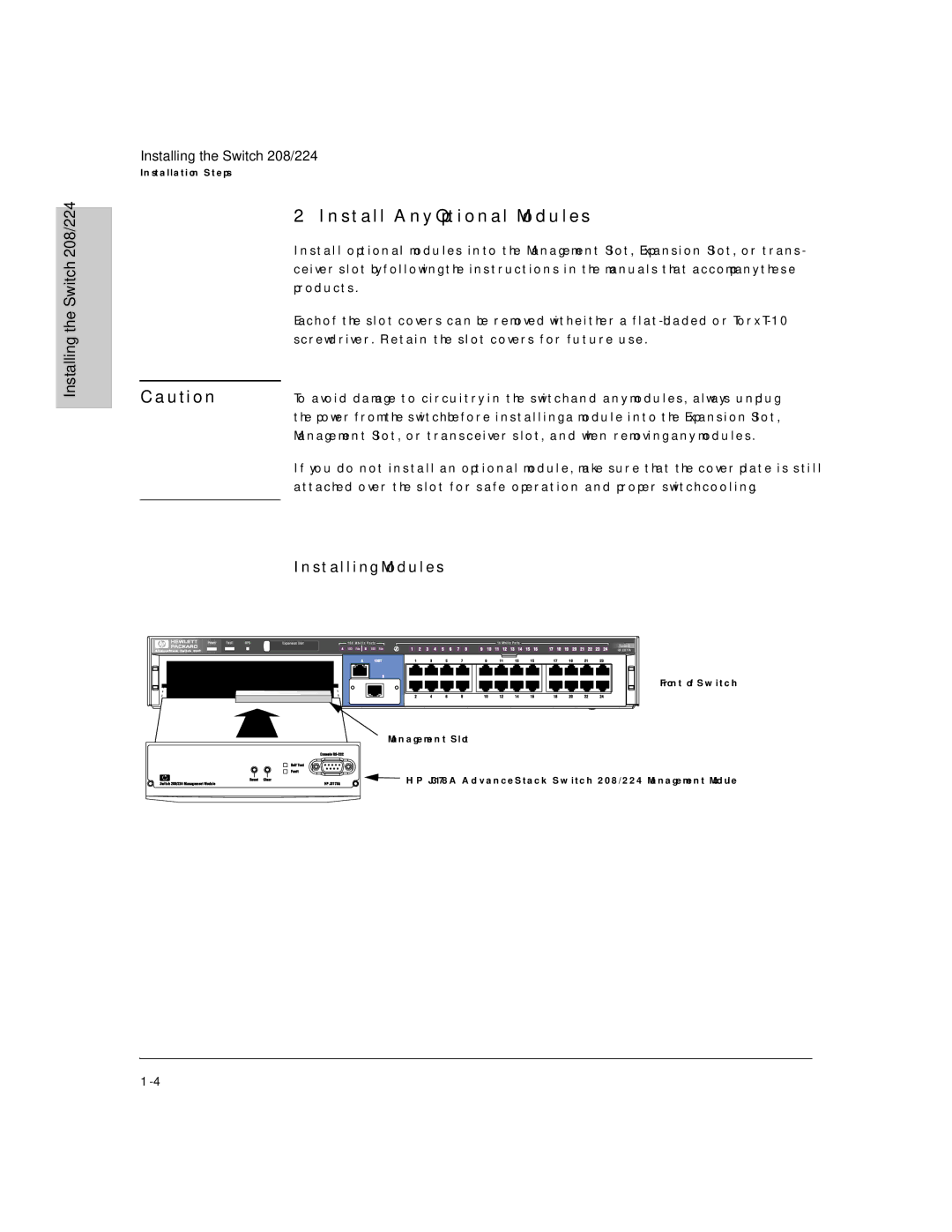Installing the Switch 208/224
Installing the Switch 208/224
Installation Steps
2. Install Any Optional Modules
Install optional modules into the Management Slot, Expansion Slot, or trans- ceiver slot by following the instructions in the manuals that accompany these products.
Each of the slot covers can be removed with either a
C a u t i o n | To avoid damage to circuitry in the switch and any modules, always unplug |
| the power from the switch before installing a module into the Expansion Slot, |
| Management Slot, or transceiver slot, and when removing any modules. |
If you do not install an optional module, make sure that the cover plate is still attached over the slot for safe operation and proper switch cooling.
Installing Modules
Front of Switch
Management Slot |
HP J3178A AdvanceStack Switch 208/224 Management Module |