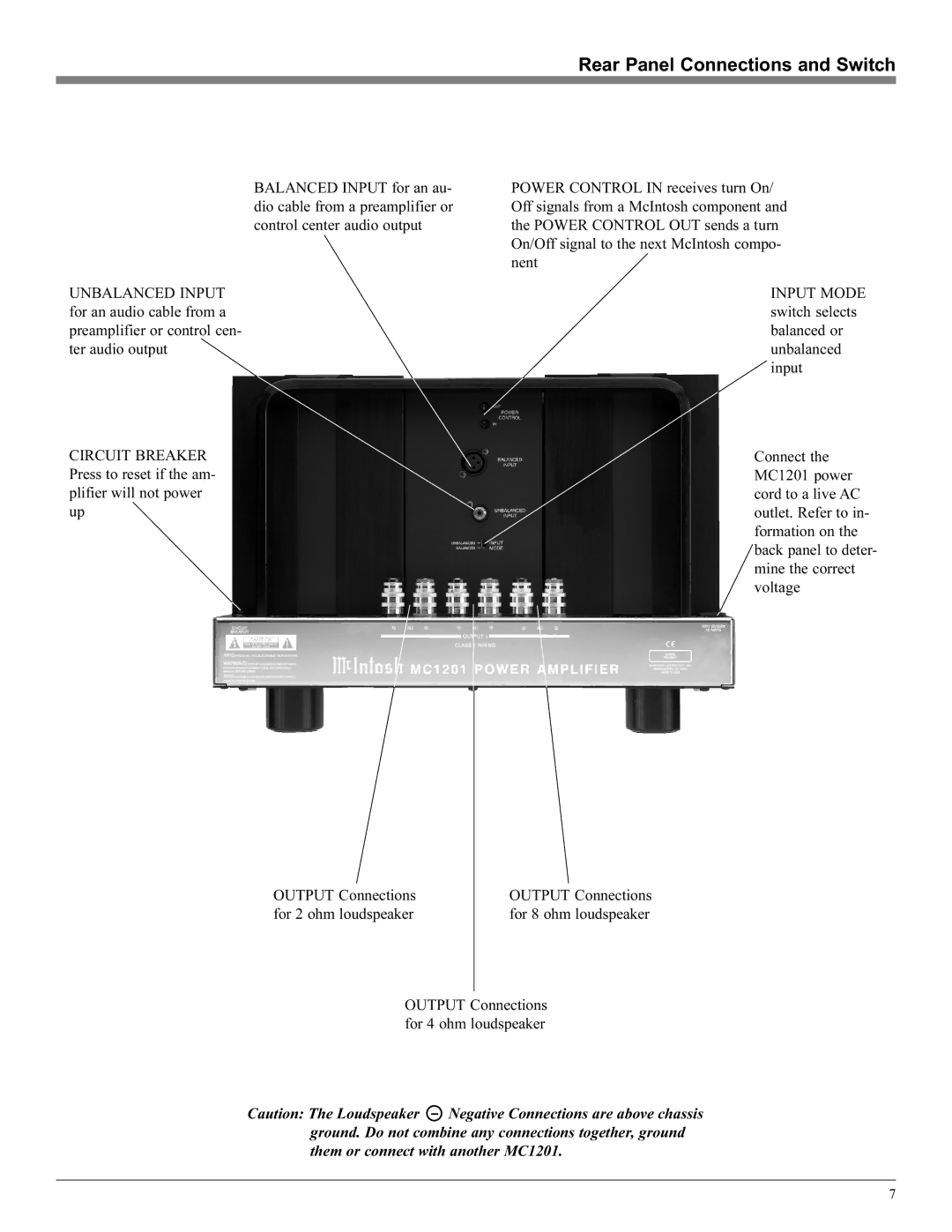MC1201 specifications
The McIntosh MC1201 is a high-performance monaural amplifier that exemplifies the brand’s commitment to delivering exceptional audio quality and performance. Known for its robust build and advanced technology, the MC1201 is designed to impress audiophiles and music professionals alike.At the core of the MC1201 is a power output of 1,200 watts, allowing it to effortlessly drive even the most demanding speakers. The amplifier features McIntosh’s renowned Autoformer technology, which ensures that the full power is available regardless of the speaker's impedance. This technology helps in maintaining sound quality and performance across various load conditions, making the MC1201 versatile for different audio setups.
One of the standout characteristics of the MC1201 is its unique Circuit Design, including the use of McIntosh's exclusive Power Guard system. This innovative technology monitors the output to prevent distortion, safeguarding both the amplifier and connected speakers from damage during high-volume playback. This feature is especially beneficial for those who push their audio systems to the limits, providing peace of mind without sacrificing sound quality.
The MC1201 also incorporates the company’s proprietary Sentry Monitor, a protection circuit that ensures the amplifier operates safely under all conditions. If the output current exceeds safe levels, the Sentry Monitor will engage and temporarily reduce power output, allowing the amplifier to cool down and return to normal operation.
In addition to its powerful performance, the MC1201 boasts an aesthetically pleasing design. It features a sleek black glass front panel, illuminated meters that provide a visual representation of the audio output, and the iconic McIntosh logo, which signifies quality and luxury. The high-quality build ensures longevity and reliability, essential for both home audio enthusiasts and professional settings.
With its combination of power, advanced technology, and meticulous craftsmanship, the McIntosh MC1201 remains a sought-after choice for those seeking top-tier amplification solutions. Whether used in a home theater system or a high-fidelity audio setup, the MC1201 delivers an unparalleled listening experience, exemplifying McIntosh’s dedication to excellence in audio engineering.