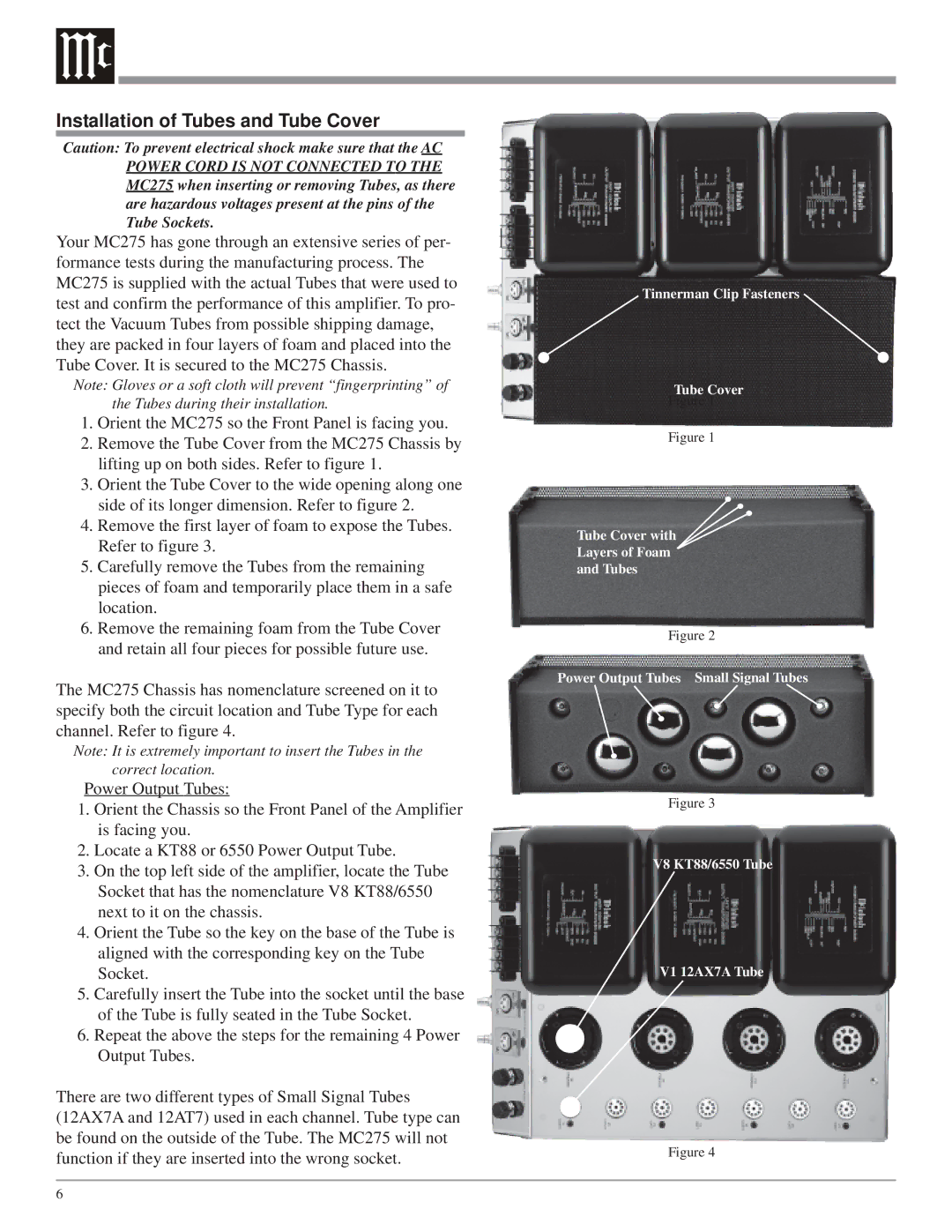MC275 specifications
The McIntosh MC275 is a legendary vacuum tube amplifier that has maintained its reputation for delivering exceptional sound quality since its introduction in the 1960s. This iconic amplifier represents the pinnacle of audio engineering, combining vintage aesthetics with modern technologies to cater to discerning audiophiles.At the heart of the MC275 lies its push-pull quad output configuration, powered by a pair of KT88 vacuum tubes that produce up to 75 watts per channel. This setup is renowned for its ability to provide a rich, warm sound with an impressive dynamic range. The combination of vacuum tube warmth and solid-state precision results in an audio experience that is both engaging and detailed, making it suitable for a wide array of musical genres.
One of the standout features of the MC275 is its unique quad-balanced design. This architecture minimizes distortion and maximizes clarity, allowing the amplifier to engage with the very essence of the audio signal. The implementation of a high-fidelity transformer enhances the low-frequency response, ensuring that bass notes are robust yet controlled.
The MC275 also showcases McIntosh's innovative Autoformer technology. This proprietary feature allows the amplifier to deliver the full rated power into 2, 4, or 8-ohm speakers without compromising audio quality. This versatility ensures compatibility with a wide range of loudspeakers, making it a perfect choice for both small setups and larger audio systems.
Additionally, the MC275 is equipped with McIntosh's signature Power Guard circuitry, which prevents clipping and distortion by monitoring the output signal in real-time. This feature safeguards both the amplifier and connected speakers, ensuring that listeners can enjoy loud volumes without concern for damaging equipment.
The amplifier's stunning design includes a striking illuminated analog meter, providing visual feedback on output levels. The classic black glass front and chrome chassis not only exude elegance but also emphasize McIntosh's rich heritage in high-fidelity audio.
In conclusion, the McIntosh MC275 is a remarkable fusion of classic and modern technology, offering audiophiles a powerful and aesthetically pleasing amplification option. With its impressive power output, advanced technology, and iconic design, the MC275 continues to be a sought-after choice for those who appreciate the art of sound.