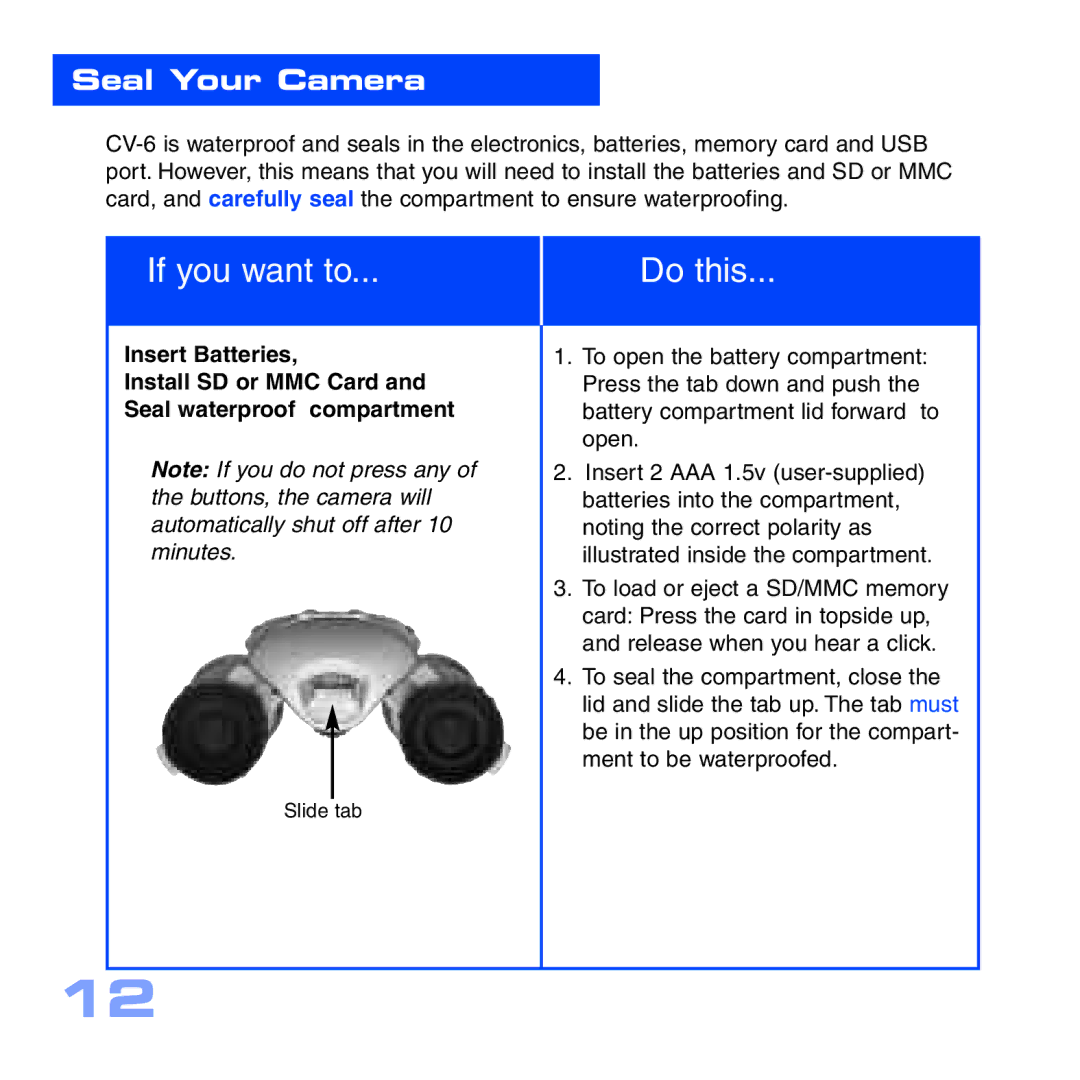Seal Your Camera
If you want to...
Insert Batteries,
Install SD or MMC Card and Seal waterproof compartment
Note: If you do not press any of the buttons, the camera will automatically shut off after 10 minutes.
Do this...
1.To open the battery compartment: Press the tab down and push the battery compartment lid forward to open.
2.Insert 2 AAA 1.5v
3.To load or eject a SD/MMC memory card: Press the card in topside up, and release when you hear a click.
4.To seal the compartment, close the lid and slide the tab up. The tab must be in the up position for the compart- ment to be waterproofed.
Slide tab
12