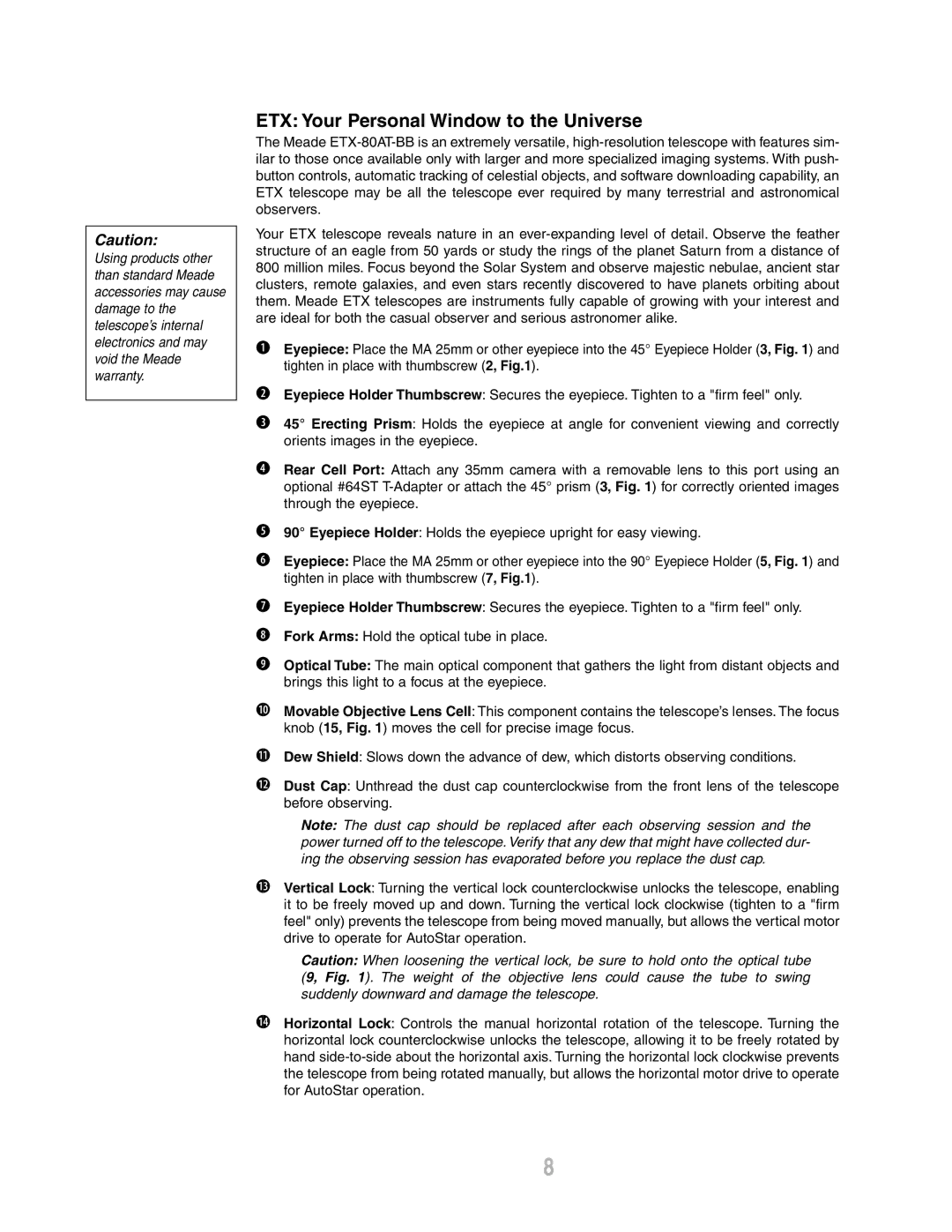Caution:
Using products other than standard Meade accessories may cause damage to the telescope’s internal electronics and may void the Meade warranty.
ETX: Your Personal Window to the Universe
The Meade
Your ETX telescope reveals nature in an
bEyepiece: Place the MA 25mm or other eyepiece into the 45° Eyepiece Holder (3, Fig. 1) and tighten in place with thumbscrew (2, Fig.1).
cEyepiece Holder Thumbscrew: Secures the eyepiece. Tighten to a "firm feel" only.
d45° Erecting Prism: Holds the eyepiece at angle for convenient viewing and correctly orients images in the eyepiece.
ERear Cell Port: Attach any 35mm camera with a removable lens to this port using an optional #64ST
F90° Eyepiece Holder: Holds the eyepiece upright for easy viewing.
GEyepiece: Place the MA 25mm or other eyepiece into the 90° Eyepiece Holder (5, Fig. 1) and tighten in place with thumbscrew (7, Fig.1).
HEyepiece Holder Thumbscrew: Secures the eyepiece. Tighten to a "firm feel" only.
IFork Arms: Hold the optical tube in place.
JOptical Tube: The main optical component that gathers the light from distant objects and brings this light to a focus at the eyepiece.
1)Movable Objective Lens Cell: This component contains the telescope’s lenses. The focus knob (15, Fig. 1) moves the cell for precise image focus.
1! Dew Shield: Slows down the advance of dew, which distorts observing conditions.
1@ Dust Cap: Unthread the dust cap counterclockwise from the front lens of the telescope before observing.
Note: The dust cap should be replaced after each observing session and the power turned off to the telescope. Verify that any dew that might have collected dur- ing the observing session has evaporated before you replace the dust cap.
1# Vertical Lock: Turning the vertical lock counterclockwise unlocks the telescope, enabling it to be freely moved up and down. Turning the vertical lock clockwise (tighten to a "firm feel" only) prevents the telescope from being moved manually, but allows the vertical motor drive to operate for AutoStar operation.
Caution: When loosening the vertical lock, be sure to hold onto the optical tube (9, Fig. 1). The weight of the objective lens could cause the tube to swing suddenly downward and damage the telescope.
1$ Horizontal Lock: Controls the manual horizontal rotation of the telescope. Turning the horizontal lock counterclockwise unlocks the telescope, allowing it to be freely rotated by hand
8